How to fix errors on iTunes with iMyFone TunesFix
iTunes is a familiar software for those who use iPhone / iPad to manage data on computers. However, in the process of using the iTunes error is inevitable, maybe iTunes can not work, error 1671 iTunes when updating or restoring iPhone. Any error will affect data management on iPhone.
If you should install iMyFone TunesFix software capable of fixing 100 common iTunes errors. Accordingly, this tool has a lot of options for checking and fixing errors for iTunes such as cleaning up iTunes, removing the 'junk' data that may cause iTunes to be slow or fix connection errors on iTunes. Each option is categorized into different categories for us to choose to use as needed. The following article will guide you how to use iMyFone TunesFix software on your computer.
- How to fix 'The Original File Could Not Be Found' error in iTunes?
- Instructions for installing, updating and using iTunes on Windows 10
- How to update iTunes to the latest version
- Error can not connect iTunes Store, here is a fix
Instructions to use iMyFone TunesFix to fix iTunes errors
Step 1:
Users download iMyFone TunesFix software by following the link below and proceed with the installation as usual.
- Download iMyFone TunesFix Windows

You will then see the features used in the trial version, click Continue Trial to try it out.

Step 2:
The tool will perform a check of iTunes installed on the computer. If there are no problems then you will be taken to the homepage. If iTunes is corrupted , or missing components , we will get the interface as below, click Repair to fix.
If you do not want to edit or do not use the correction feature, click the arrow icon below to return to the main interface of the software.
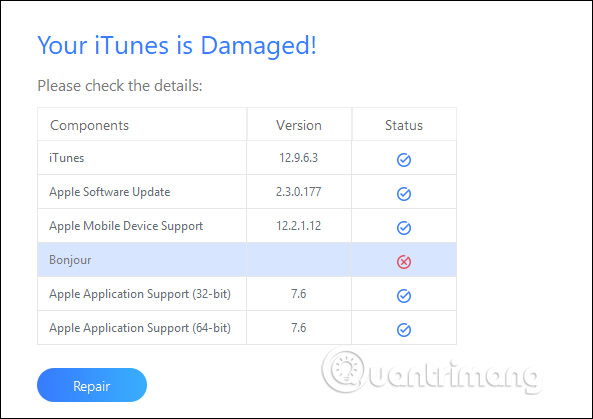
Step 3:
Display interface with 7 iTunes editing options. First of all we choose the iTunes scanning feature to remove the data slowing down the software.
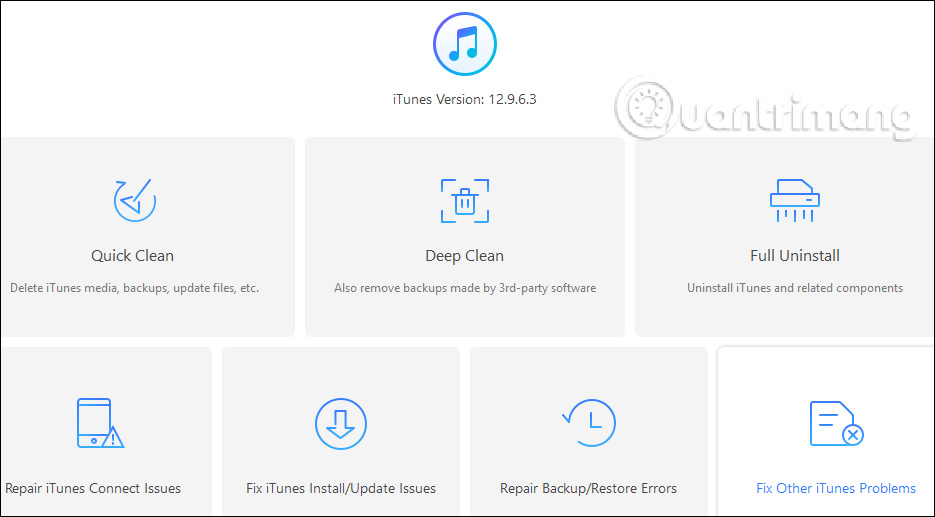
There are 2 different cleaning modes, Quick Clean, which quickly deletes media data, backup data, updates, logs . that iTunes has created, bringing iTunes to the original refresh mode.
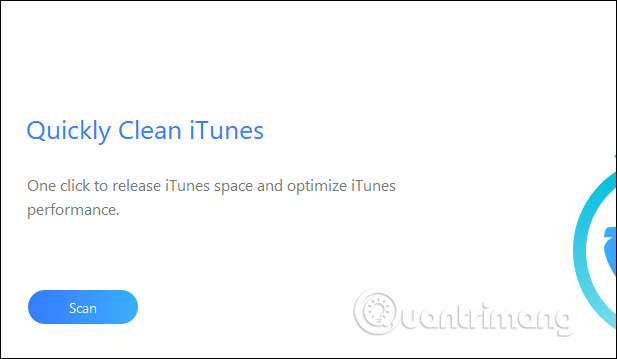
The remaining mode is Deeply Clean, delete backups created by iTunes and third-party software such as 3uTools, etc.
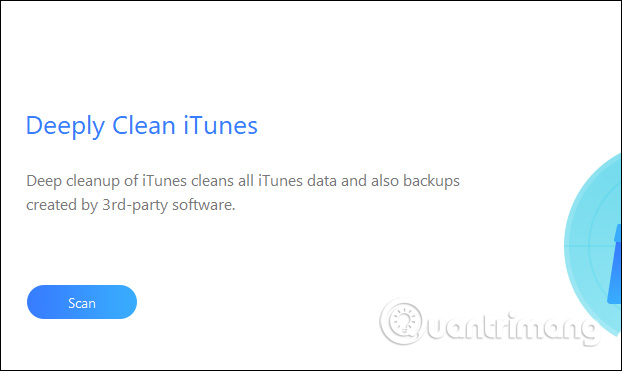
Step 4:
The interface then displays the iTunes data items that the software can check. If you want to delete any data , you check the box in that data . Then click the Scan button below to proceed with the scan.
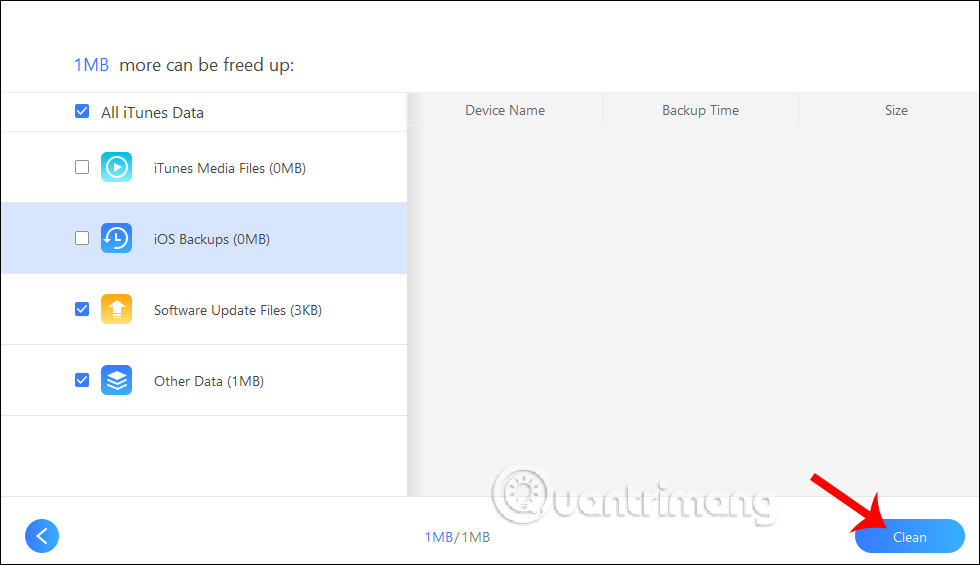
Shortly thereafter the scanning and deleting data will take place. As a result, users will know the total amount of data deleted on iTunes.
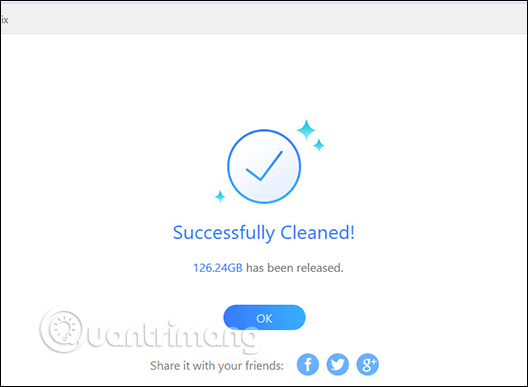
Step 5:
Next, users will use other error correction options for iTunes, click Repair iTunes Connect Issues to fix iTunes connection problems . Click Repair to the tool to determine the error that iTunes is experiencing and to repair.
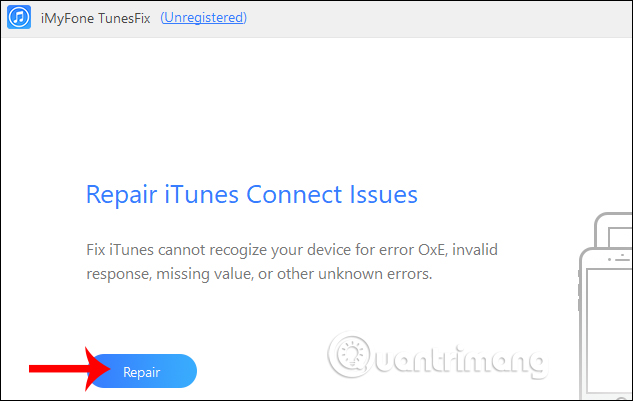
Step 6:
If iTunes has problems installing or upgrading , click Fix iTunes Install / Update Issues .
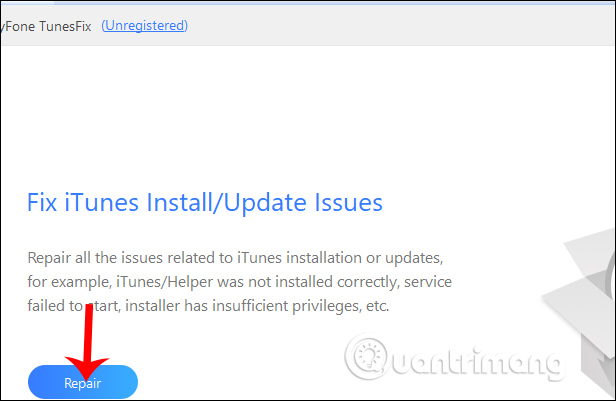
Step 7:
Next, Repair Backup / Restore Errors will fix backup errors and restore iPhone on iTunes .
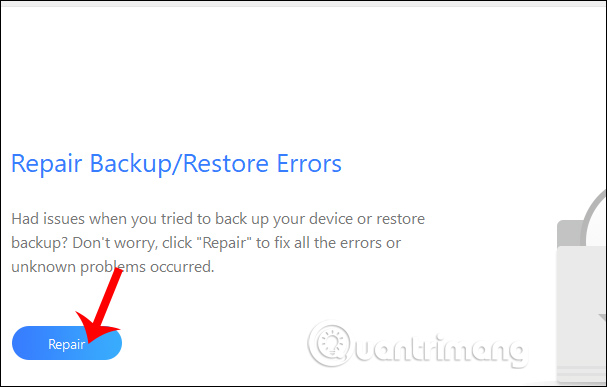
Step 8:
If the user does not know what iTunes error is, click Fix Other iTunes Problems . Note that all editing options for iTunes require a stable Internet connection.
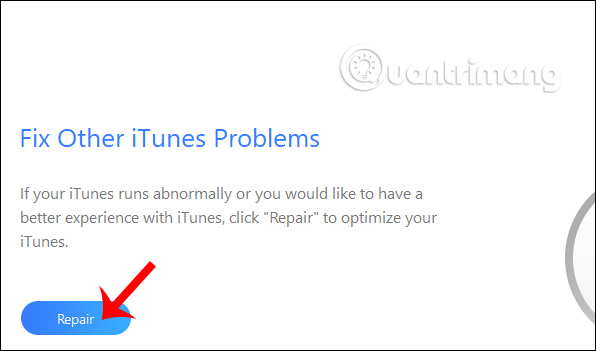
Step 9:
iMyFone TunesFix also has an option to uninstall the iTunes software along with all iTunes user data if you want to delete. Click Full Uninstall , then check Also delete user if you want to delete user data. Click Uninstall to continue.
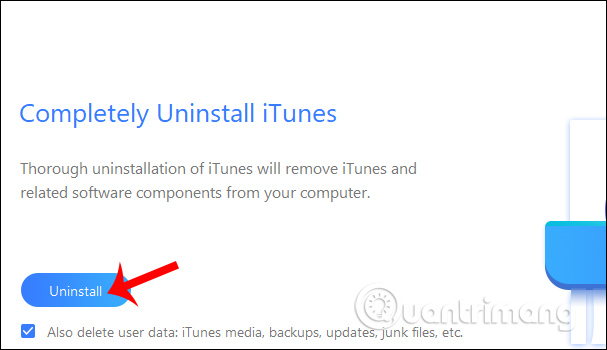
At this point the uninstall process takes place, when successful we will receive a notification as shown below.
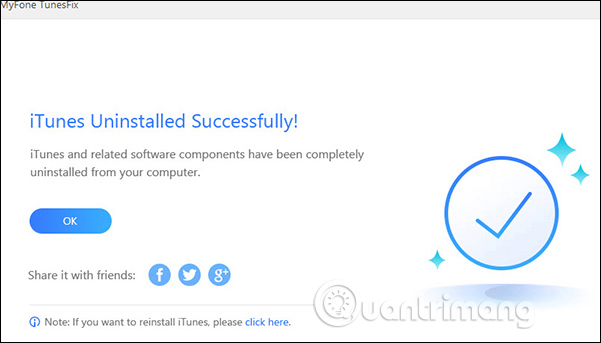
iMyFone TunesFix offers an effective iTunes debugging tool including deleting user data on iTunes. However, with the trial version of iMyFone TunesFix, the features are very limited, incomplete as with the paid version, so users should pay attention.
Hope this article was helpful to you!