How to fix error 4013 on iPhone
When you are trying to restore or update the operating system, error 4013 appears telling you that it cannot be restored. This may seem like a big problem - especially if you can't use your phone until it is repaired - but it's actually a relatively easy to fix bug.
Note : The information in this article applies to all iPhone, iPad and iPod touch models running recent versions of the iOS operating system.
The cause of iPhone 4013 error
Error 4013 is often referred to as "iPhone Error 4013", but that is not technically true. This bug can attack iPhone, iPad and iPod touch - basically any device running iOS.
This error occurs when you are trying to update the iOS version of the device or recover the device and there is a problem. That problem can sometimes occur when an iOS device disconnects from iTunes or iTunes cannot prompt the device to finish updating / restoring. In most cases, this is the result of a software error, but in some cases, it may come from a hardware error.
You will know you are getting this error when you receive the following message from iTunes:
The iPhone [device name] could not be restored. An unknown error occurred (4013). You may also see errors 9 , 4005 and 4014. All 4 errors are closely related, so the steps in this article can be used to fix all of them.
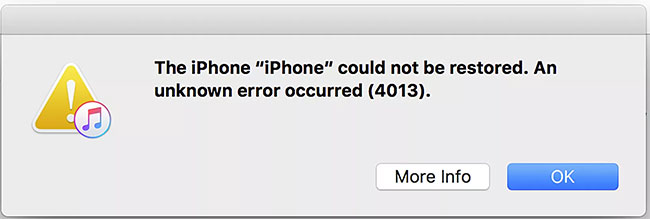
How to fix iPhone 4013 error
To fix iPhone 4013 error, follow these steps:
1. Install the latest version of iTunes . The most common cause of iPhone 4013 errors is software. Because iTunes is essential for both recovery and update purposes, it's important to make sure you're running the latest version of iTunes.
2. Force restart the device . Sometimes the problem is only due to a temporary software problem that rebooting will fix.
3. Connect the device to iTunes and update . If the error is not corrected after the first two steps, connect the device to the computer using a USB cable. When you do this, iTunes will ask if you want to update or restore your device. Please select Update.
4. Check for updates on Mac or PC . Like the older version of iTunes that could cause error 4013 in step 1, software updates not installed on a Mac or PC can be the culprit. Check for any available operating system updates, install them, then try again.
5. Try another USB cable . Remember that the iPhone 4013 error may be due to a hardware problem. It is possible that your iOS device is disconnected from iTunes or iTunes cannot communicate correctly with the device, because the cable connecting the device to the computer is faulty. Try changing the cable you are using and see if that solves your problem.
6. Try restoring with another computer . This is a hardware case that may cause another error. If it is not a USB cable, it may be due to the USB port or other hardware problem on the computer you are using. Because that can be difficult to determine, you just need to try restoring or upgrading your device on a new computer.
7. Contact Apple . If everything you've tried so far hasn't fixed error 4013, it's time to call Apple experts. At this point, you may be experiencing a more serious problem.