Fix error 0x80070070 Increase the Size of Windows Recovery Partition
Well, if you have enough free space on system partition, it might be the problem of Windows recovery partition.
Windows creates a Windows recovery partition when you install it on a clean disk. When you have problem with Windows OS, you should be able to recover your system with the partition. On an MBR disk, the partition is called system reserved partition, while on a GPT disk, this partition is called EFI system partition or ESP.
When upgrading to Windows 10, the upgrade wizard is trying to copy files to the Windows recovery drive. If the recovery partition is full, the update will fail with error code 0x80070070.
In this situation, the best resolution is to extend the Windows recovery partition via a third-partition software as Windows Disk Management cannot extend that partition.
You can refer to the following ways to fix error 0x80070070
- Fix error 0x80070070 : Using Disk Cleanup Tool to Free up Space in C Drive
- Fix error 0x80070070 : Disable Disk Quotas or Limit Disk Space
- Fix error 0x80070070 : Extend the System Partition
- fix error code 0x80070070 Using the Media creation Tool to Upgrade Windows 10
- How to fix error 0x80070070 on Windows 10
Then how to increase the size of Windows recovery partition? Here, MiniTool Partition Wizard Professional Edition is highly recommended as it can extend recovery partition in just a few clicks. Now, let's see detailed steps.
Step 1. Follow the steps 1-9 in the last solution to launch MiniTool Partition Wizard Bootable Edition.
Step 2. Select the system reserved partition and choose the Extend Partition feature from the left.
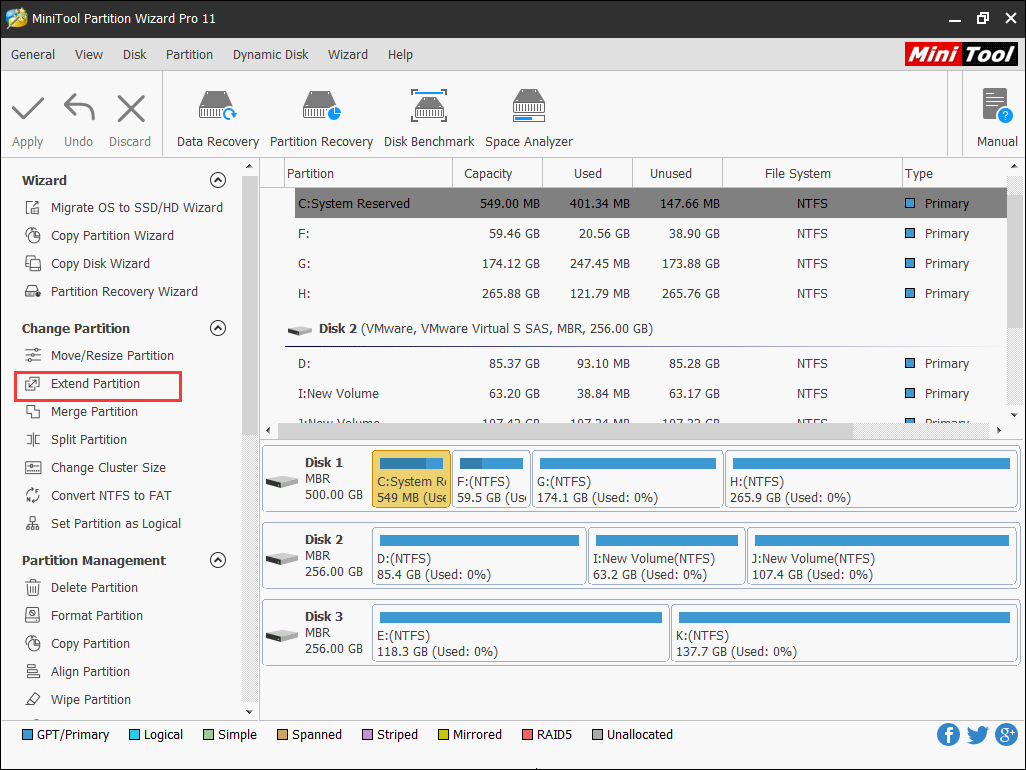
The steps to extend Windows recovery partition is the same as extending C drive in Solution 3. You just need to follow the step-by-step instruction in MiniTool Partition Wizard and click Apply at last.