How to fix Droid4X not compatible with Windows operating system
Today to experience the rich and attractive Android app store right on the computer is no longer as difficult as before, when there is the support of many Android emulator software on the computer. We can mention some typical software names like Bluestacks, Droid4X, GenyMotion, Windroy, .
However, during the installation process as well as using the emulator software, sometimes there will be some errors that affect the installation of Android game super products on the computer. For example, when installing Droid4X, there will be some errors such as Unable to boot Droid4x , or error message Have been repairing the damaged system files Droid4X is not compatible with the operating system when installed on Window 10. So how can I fix it? get this operating system incompatibility error when installing Droid4X?
- Fixed a bug that did not start the Droid4x emulator
Fix error Have been repairing the damaged system files Droid4X
An error occurred when installing Droid4X because of a Windows operating system incompatibility and a notice Have been repaired the damaged system files Droid4X on the screen interface. Under normal repair, we will uninstall and proceed to reinstall Droid4X. However, before reinstalling, you can fix the Droid4X error in the following way.

Step 1:
At the desktop interface on the computer, at the Droid4X icon, right- click and select Properties .
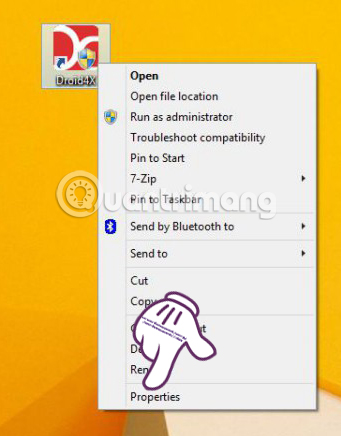
Step 2:
Soon the Droid4X Properties dialog box appears . At this interface, click the Shortcut tab and select the Advanced item at the bottom of the interface.

Step 3:
The Advanced Properties dialog box appears . Users please tick the Run as Administrator and then click OK . Go back to the Droid4X Properties dialog interface, click Apply and OK to save the changes.
Finally, users need to restart the Droid4X software to use.

The above is the error correction procedure Have been repairing the damaged system files Droid4X , not compatible with the Windows operating system during software usage. Hopefully with the above fix, you will fix the error of not using Droid4X when installing on Windows 10.
Refer to the following articles:
- Speed up tips for BlueStacks emulator software
- How to copy data from computer to BlueStacks?
- Instructions for copying data from BlueStacks to computers
I wish you all success!