How to fix Open with error on Windows
For example, Notepad is used to open .png or .jpeg image files. To fix this error you can use the following two ways:
Method 1: Adjust settings Choose default program
Step 1: Right-click on the corrupted file and then select Open with
Step 2: Click Choose another app
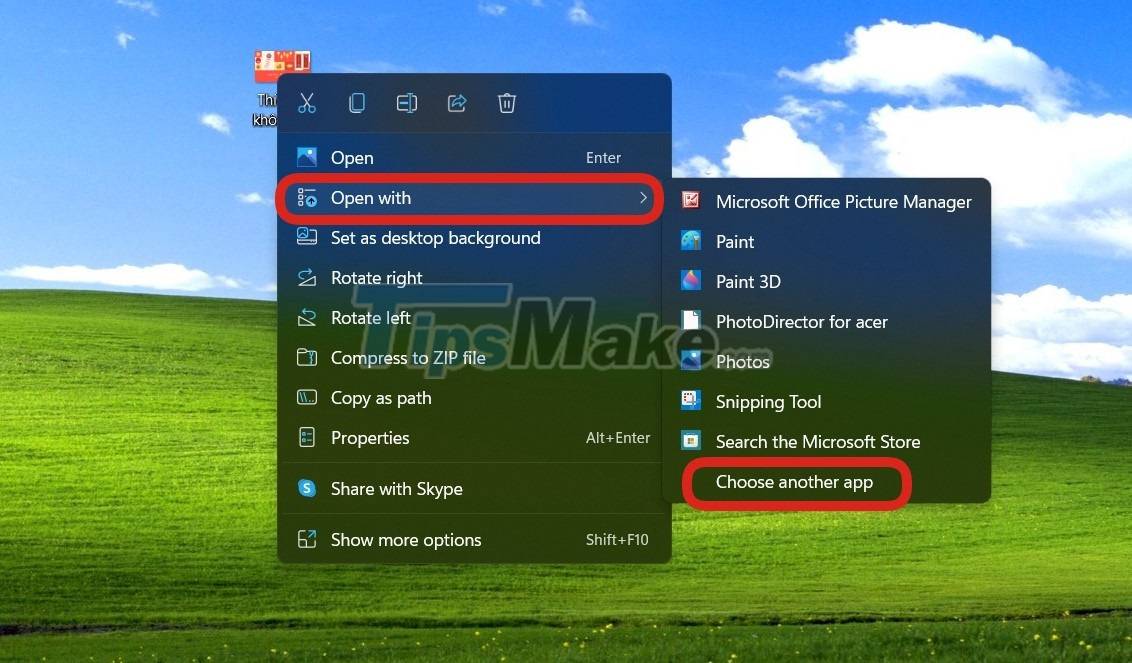
Step 3: Select the correct application for the file type, for example .png then select Photos or Paint, .doc or .docx then select Word. After selecting, click Always use this app to open file and then click OK.
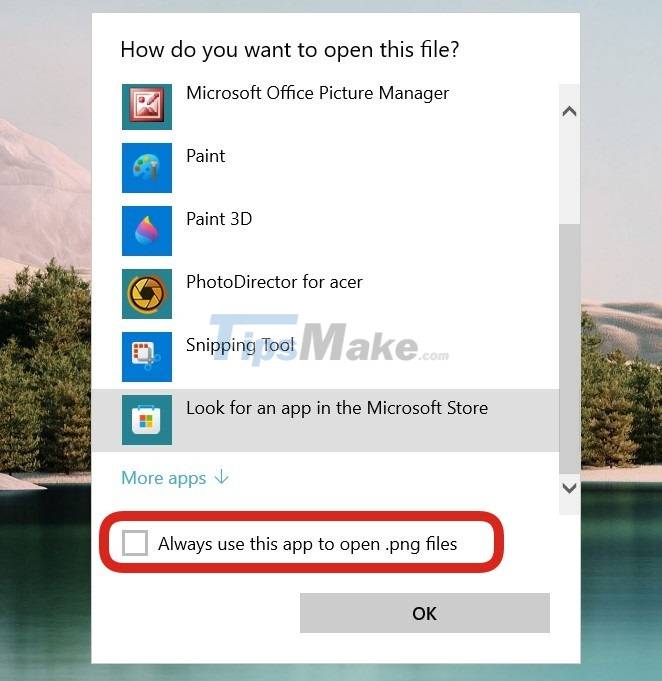
Method 2: Fix Open with error with Registry
For some cases that cannot be solved by method 1, please try method 2.
Step 1: Press Win + R type regedit and then press Enter to open Registry Editor.

Step 2: Access the following path:
HKEY_CURRENT_USERSoftwareMicrosoftWindowsCurrentVersionExplorerFileExts
Step 3: Here you will see the file lists. You select the file to adjust the default opening application. The example in the image is a .png file.
Step 4: In the .lnk folder, click on the OpenWithList folder and then delete all the items, leaving only the item (Default) as shown in the picture. With OpenWithProgids you also delete all leaving only (Default) the same.
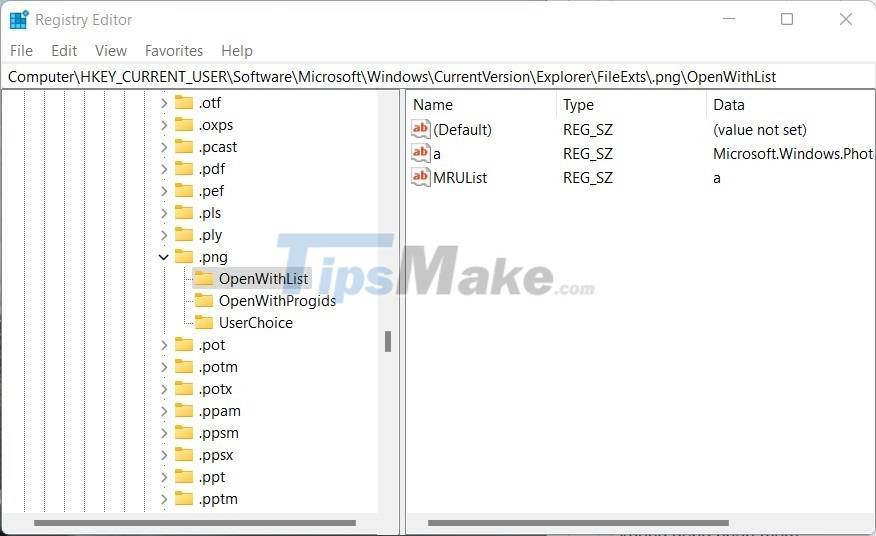
Step 5: Delete the UserChoice folder
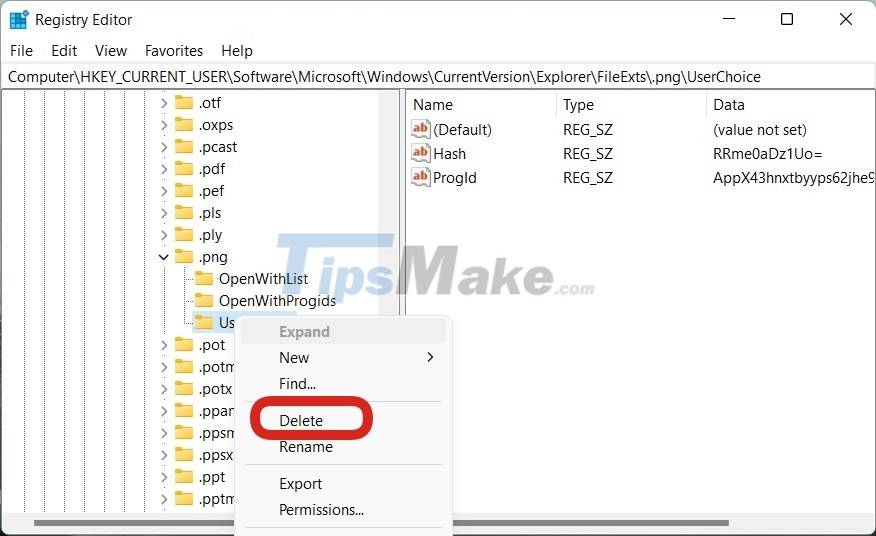
With other files with errors, you can also do the same, you can set the file to open with the default application.
Good luck.