How to fix The Application was Unable to Start Correctly (0xc000007b)
Error 0xc00007b usually occurs when we open a game or a newly installed application on the computer. This is an uncommon error and of course it will make us very uncomfortable because it can not open the game or application in use. But do not worry, because this error is also very easy to fix because we have a specialized software to fix these nasty errors. To know how to fix the error, please invite you to follow the tutorial below of TipsMake.com offline.
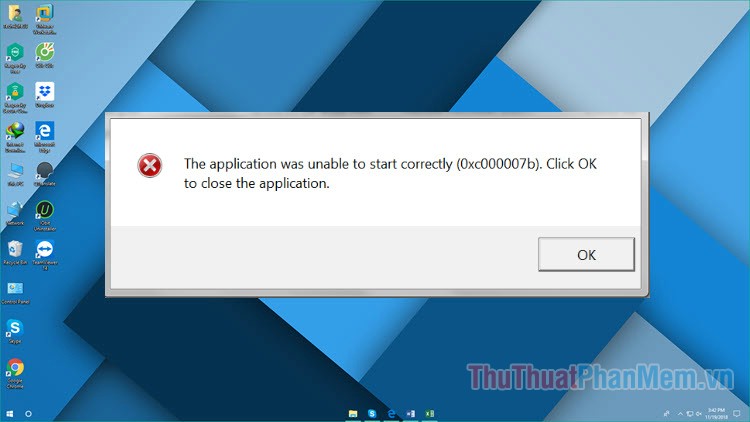
1. Run the application as Administrator
There is one and the game or application when running in the normal style, the error 0xc00007b appears but when running under the admin, it works normally and does not appear an error. So you can try this way may fix the error. How to do the following:
Right-click on the icon of the Game or the faulty application and select Properties , when the new window appears, select the Compatibilty tab . Here you select the Run this program as an administrator line then click Apply to save changes.

2. Use the All in one Runtimes software
The main reason for this error is due to the lack of dll files, config files . Another reason is corrupted control software such as Visual C ++, missing Net Framework or DirecX.
To fix this, you need to install a repair software called aio-runtimes - this is a specialized software to fix this error. The software provides all the latest and greatest Runtimes for Windows Vista, 7, 8 and 10 in one package. Includes all .NET Framework versions and DirecX.
You can download the software at the following address:
https://www.computerbase.de/downloads/systemtools/all-in-one-runtimes/
After downloading, double-click the file to install the program.
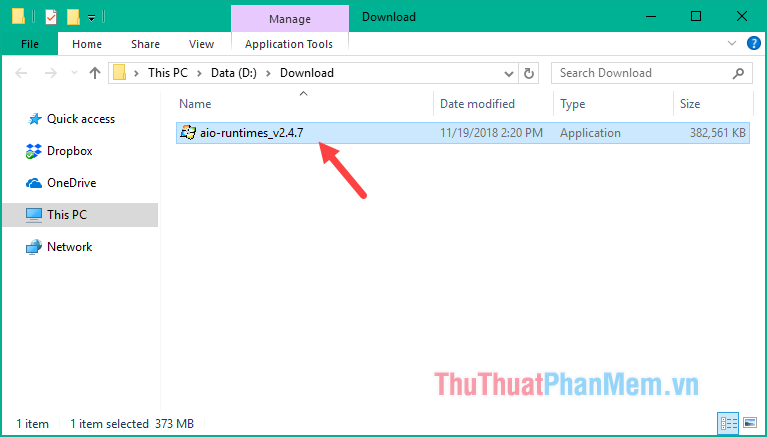
After the installation is complete, at the main interface of the application, click the Installieren button to install the missing application packages on the computer.
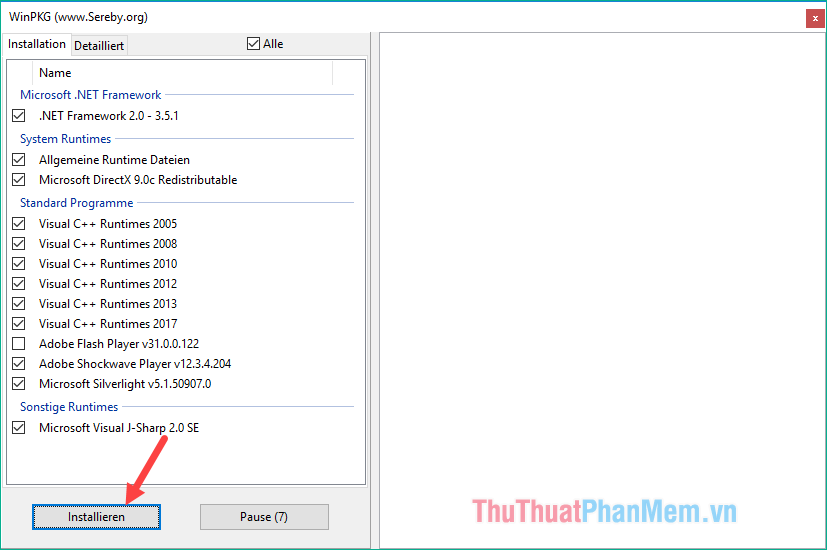
Waiting for the software to run on the computer
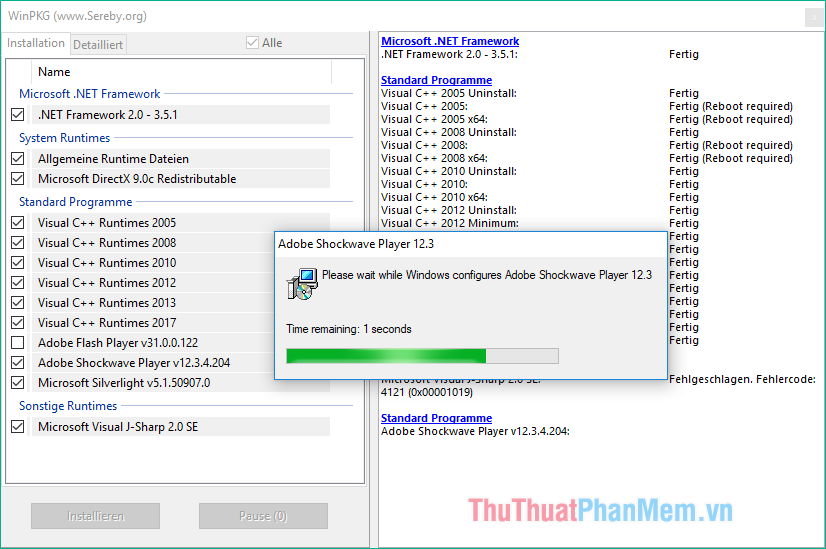
After installing and updating all the application packages, restart your computer and run the game or application again to see if the error still exists.
Above TipsMake.com has guided you the steps to fix 0xc00007b error, hope the article will help you. Good luck!