Steps to fix Windows Update and Microsoft Store errors 0x80070424
The lack of Windows update services often causes this error. Hence, here are some troubleshooting steps to fix this as quickly as possible.
1. Run Windows Update Troubleshooter

Windows Update Troubleshooter is a built-in utility for scanning and fixing problems that may be preventing your PC from installing important updates.
To run the Windows Update Troubleshooter:
Step 1: Press Win + I to open Settings.
Step 2: Go to Update and Security.
Step 3: Open the Troubleshoot tab from the left.
Step 4: On the right side, check if there are any troubleshooting options. Otherwise, click the Additional troubleshooter link.
Step 5: In the Get up and running section, click Windows Update.
Step 6: Click the Run the troubleshooter button. The system will be scanned for problems affecting the Windows Update services and suggested steps accordingly. Apply the suggested fixes and test again.
2. Restart the update service

You will not be able to install updates if the Windows Update service is missing or not running in the background. Microsoft allows you to manually specify the status and restart the service through the Services snap-in. Here's how to do it.
Step 1: Press Windows key + R to open Run.
Step 2: Enter services.msc and click OK to open Services.
Step 3: In the Services window, scroll down and find the Windows Update service.
Step 4: Right-click the service and select Restart if it's not running.
Step 5: Next, double-click the Service and set the Startup type to Automatic.
Step 6: Click Apply to save the changes.
Step 7: Next, find the Background Intelligent Transfer Service and Cryptographic Service, and then repeat the steps to restart the services.
3. Restore Windows Update services (wuaserv)
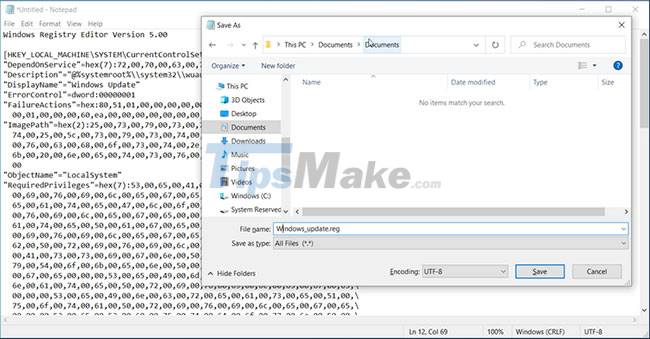
If the Windows Update service is missing from the Services Snap-in, you can recover the missing registry entries by running the registry file as admin. Copy and paste the following code into the Notepad file, save it with the reg extension and then execute it to restore the necessary Windows Update services. Here's how to do it.
Step 1: Type notepad in the Windows search bar and click on the relevant result to open the application.
Step 2: Copy and paste the following code into the Notepad file:
Windows Registry Editor Version 5.00 [HKEY_LOCAL_MACHINE/SYSTEM/CurrentControlSet/Services/wuauserv] "DependOnService"=hex(7):72,00,70.00,63,00,73,00,73,00.00,00,00 .00 "Description"="@%systemroot%/ ystem32//wuaueng.dll,-106" "DisplayName"="Windows Update" "ErrorControl"=dword:00000001 "FailureActions"=hex:80,51,01.00 ,00,00,00,00,00,00,00,003,00,00,00,14,00,00,/ 00,01,00,00,00,60,ea,00,00, 00,00,00,00,00,00,00,00,00,00,00,00,00,00.00 "ImagePath"=hex(2):25,00,73,00,79, 00,73,00,74,00,65,00,6d,00,72,00,6f,00,6f,00,/ 74,00,25,00,5c,00,73,00,79.00 ,73,00,74,00,65,00,6d,00,33,00,32,00,5c,00,73,/ 00,76,00,63,00,68,00,6f,00, 73,00,74,00,2e,00,65,00,78,00,65,00,20.00,2d,00,/6b,00,20.00,6e,00,65,00,74 ,00,73,00,76,00,63,00,73,00,20,00.2d,00,70.00,00,/ 00 "ObjectName"="LocalSystem" "RequiredPrivileges"=hex(7):53,00,65,00,41,00,75,00,64,00,69,00,74,00,50.00,72,/ 00, 69,00,76,00,69,00,6c,00,65,00,67,00,65,00,00,00,53,00,65,00,43,00,72,00,/ 65 ,00,61,00,74,00,65,00,47,00,6c,00,6f,00,62,00,61,00.6c,00,50.00,72,00,69,/ 00,76,00,69,00,6c,00,65,00,67,00,65,00,00,00,53,00,65,00,43,00,72,00,65,00, / 61,00,74,00,65,00,50.00,61,00,67,00,65,00,46,00,69,00,6c,00,65,00,50.00,72 ,/ 00,69,00,76,00,69,00,6c,00,65,00,67,00,65,00,00,00,53,00,65,00,54,00,63, 00,/ 62,00,50.00,72,00,69,00,76,00,69,00,6c,00,65,00,67,00,65,00,00,00,53,00 ,65,/ 00,41,00,73,00,73,00,69,00,67,00,6e,00,50.00,72,00,69,00,6d,00,61,00, 72.00,/ 79,00,54,00,6f,00,6b,00,65,00,6e,00,50.00,72,00,69,00,76,00,69,00.6c ,00,65,/ 00,67,00,65,00,00,00,53,00,65,00,49,00,6d,00,70,00,65,00,72,00,73, 00.6f.00,/6e,00,61,00,74,00,65,00,50.00,72,00,69,00,76,00,69,00.6c,00,65,00,67,00,65,/ 00.00,00,53,00,65,00,49,00,6e,00,63,00,72,00,65.00 ,61,00,73,00,65,00,51,00,/75,00,6f,00,74,00,61,00,50.00,72,00,69,00,76.00, 69,00,6c,00,65,00,67,00,65,/ 00,00,00,53,00,65,00,53,00,68,00,75,00,74,00,64 ,00.6f,00,77,00,6e,00,50.00,/ 72,00,69,00,76,00,69,00.6c,00,65,00,67,00,65, 00,00,00,53,00,65,00,44,00,65,/ 00,62,00,75,00,67,00,50.00,72,00,69,00,76.00 ,69,00,6c,00,65,00,67,00,65,00,/ 00,00,53,00,65,00,42,00,61,00,63,00,6b,00, 75,00,70,00,50.00,72,00,69,00,76,/ 00,69,00,6c,00,65,00,67,00,65,00,00,00,53 ,00,65,00,52,00,65,00,73,00,74,00,/6f,00,72,00,65,00,50.00,72,00,69,00,76, 00,69,00,6c,00,65,00,67,00,65,00,00,/ 00,53,00,65,00,53,00,65,00,63,00,75.00 ,72,00,69,00,74,00,79,00,50.00,72,00,/ 69,00,76,00,69,00,6c,00,65,00,67.00, 65,00,00,00,53,00,65,00,54,00,61,00,6b,/ 00,65,00,4f,00,77,00,6e,00,65,00,72 ,00,73,00,68,00,69,00,70.00,50.00,72.00,/ 69,00,76,00,69,00,6c,00,65,00,67,00,65,00,00,00,53,00,65,00,4c ,00.6f,00,61,/ 00,64,00,44,00,72,00,69,00,76,00,65,00,72,00,50.00,72,00,69, 00,76,00,69,00,/6c,00,65,00,67,00,65,00,00,00,53,00,65,00,4d,00,61,00.6e,00 ,61,00,67,00,65,/ 00,56,00,6f,00,6c,00,75,00,6d,00,65,00,50.00,72,00,69,00, 76,00,69,00,6c,00,/ 65,00,67,00,65,00,00,00,53,00,65,00,53,00,79,00,73,00,74 ,00,65,00,6d,00,45,/ 00.6e,00,76,00,69,00,72,00,6f,00,6e,00.6d,00,65,00.6e, 00,74,00,50.00,72.00,/ 69,00,76,00,69,00,6c,00,65,00,67,00,65,00,00,00,53,00 ,65,00,43,00,72,00,65,/ 00,61,00,74,00,65,00,53,00,79,00,6d,00,62,00,6f,00, 6c,00,69,00,63,00,4c,00,/ 69,00,6e,00,6b,00,50.00,72,00,69,00,76,00,69,00.6c ,00,65,00,67,00,65,00,00,/ 00,53,00,65,00,49,00,6e,00,63,00,72,00,65,00,61, 00,73,00,65,00,42,00,61,00,/ 73.00,65,00,50.00,72,00,69,00,6f,00,72,00,69.00 ,74,00,79,00,50.00,72,00,69,/ 00,76,00,69,00.6c,00,65,00,67,00,65,00,00,00.00,00 "ServiceSidType"=dword:00000001 "Start"=dword:00000003 "SvcMemHardLimitInMB "=dword:000000f6 "SvcMemMidLimitInMB"=dword:000000a7 "SvcMemSoftLimitInMB"=dword:00000058 "Type"=dword:00000020 [HKEY_LOCAL_MACHINE/SYSTEM/CurrentControlSet/Services/wuauserv/Parameters] "ServiceDll"=hex(2):25, 00,73,00,79,00,73,00,74,00,65,00,6d,00,72,00,6f,00.6f,/ 00,74,00,25,00.5c,00 ,73,00,79,00,73,00,74,00,65,00,6d,00,33,00,32,00,5c,00,/ 77,00,75,00,61,00, 75,00,65,00,6e,00,67,00,2e,00,64,00.6c,00.6c,00.00,00 "ServiceDllUnloadOnStop"=dword:00000001 "ServiceMain"="WUServiceMain" [ HKEY_LOCAL_MACHINE/SYSTEM/CurrentControlSet/Services/wuauserv/Security] "Security"=hex:01,00,14,80,78,00,00,00,84,00.00,00,14,00.00,00,30.00,00,00.02,/ 00.1c,00,01,00,00,00,02,80,14.00,ff,00,0f,00,01,01,000.00,00 ,00,00,01,00,00,/ 00,00,02,00,48,00,03,00,00,00,00,00,14,00,9d,00,02,00,01, 01,00,00,00,00,00,/ 05,0b,00,00,00,00,00,18,00,ff,01,0f,00,01,02,00,00,00,00 ,00,05,20.00,00,00,/20,02,00,00,00,00,14,00,ff,01,0f,00,01,01,00,00,00,00, 00,05,12,00,00,00,01,/ 01,00,00,00,00,00,05,12,00,00,00,01,01,00,00,00,00,00 ,05,12,00,00.00 [HKEY_LOCAL_MACHINE/SYSTEM/CurrentControlSet/Services/wuauserv/TriggerInfo] [HKEY_LOCAL_MACHINE/SYSTEM/CurrentControlSet/Services/wuauserv/TriggerInfo/0] "Type"=dword:00000005 "Action"=dword :00000001 "Guid"=hex:e6,ca,9f,65,db,5b,a9,4d,b1,ff,ca,2a,17.8d,46,e0 [HKEY_LOCAL_MACHINE/SYSTEM/CurrentControlSet/Services/wuauserv/ TriggerInfo/1] "Type"=dword:00000005 "Action"=dword:00000001 "Guid"=hex:c8,46,fb,54,89,f0,4c,46,b1,fd,59,d1,b6,2c,3b,50
Step 3: Next, click File and select Save as.
Step 4: Rename the file to Windows_update.reg.
Step 5: Click the Save as type drop-down menu and select All Files. Then, click Save to save the file.
Step 6: Click on the Windows_update.reg file and click Yes to provide the necessary permissions to run the registry file. When the success message appears, click OK to restart the PC.
The registry file will restore the Windows Update registry key service to your system. To confirm, navigate to HKEY_LOCAL_MACHINE/SYSTEM/CurrentControlSet/Services/wuauserv in Registry Editor.
After reboot, press Windows key + R, type services.msc and click OK. Next, locate and right-click on the Windows Update service and select Restart/Start.
Next, go to Settings > Update & Security and check if error 0x80070424 has been resolved.
4. Scan your computer for malware
Malware infections can corrupt or delete essential system files such as the Windows Update service and cause Microsoft Store error 0x80070424. If you can recover Windows Update files with a registry hack and the services disappear as soon as the same error occurs, check if the machine is infected with malware.
Perform a full scan to find traces of any viruses in the computer. If you don't have antivirus software installed, download and install Malwarebytes. It is a great antivirus and comes with a fully functional trial.
5. Reset Windows Update services with batch files
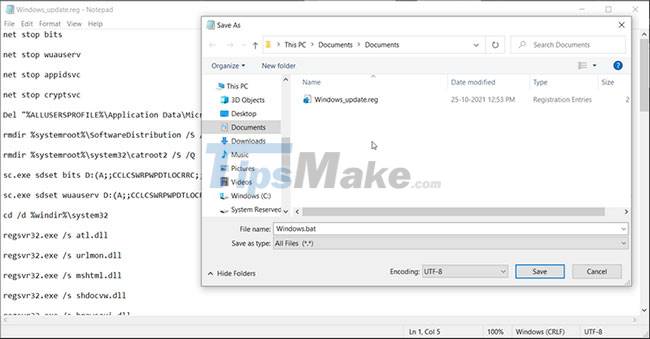
If you determine your PC doesn't have a malware problem, try resetting important Windows Update services. Although you can reset these services manually, using batch script will speed up this process, otherwise it will take you a lot of time. Here's how to do it.
Step 1: Press Windows key + R to open Run.
Step 2: Type notepad and click OK to open the app.
Step 3: Copy and paste the following command into Notepad.
net stop bits net stop wuauserv net stop appidsvc net stop cryptsvc Del "%ALLUSERSPROFILE%/Application Data/Microsoft/Network/Downloader/*.*" rmdir %systemroot%/SoftwareDistribution /S /Q rmdir %systemroot%ystem32/catroot2 /S /Q sc.exe sdset bits D:(A;;CCLCSWRPWPDTLOCRRC;;;SY)(A;;CCDCLCSWRPWPDTLOCRSDRCWDWO;;;BA)(A;;CCLCSWLOCRRC;;;AU)(A;;CCLCSWRPWPDTLOCRRC;;;PU) sc .exe sdset wuauserv D:(A;;CCLCSWRPWPDTLOCRRC;;;SY)(A;;CCDCLCSWRPWPDTLOCRSDRCWDWO;;;BA)(A;;CCLCSWLOCRRC;;;AU)(A;;CCLCSWRPWPDTLOCRRC;;;PU) cd /d % windir% ystem32 regsvr32.exe /s atl.dll regsvr32.exe /s urlmon.dll regsvr32.exe /s mshtml.dll regsvr32.exe /s shdocvw.dll regsvr32.exe /s browseui.dll regsvr32.exe /s jscript dll regsvr32.exe /s vbscript.dll regsvr32.exe /s scrrun.dll regsvr32.exe /s msxml.dll regsvr32.exe /s msxml3.dll regsvr32.exe /s msxml6.dll regsvr32.exe /s actxprxy.dll regsvr32.exe /s softpub.dll regsvr32.exe /s wintrust.dll regsvr32.exe /s dssenh.dll regsvr32.exe /s rsaenh.dll regsvr32.exe /s gpkcsp.dll regsv s sccbase.dll regsvr32.exe /s slbcsp.dll regsvr32.exe /s cryptdlg.dll regsvr32.exe /s oleaut32.dll regsvr32.exe /s ole32.dll regsvr32.exe /s shellvr32.exe regs .dll regsvr32.exe /s wuapi.dll regsvr32.exe /s wuaueng.dll regsvr32.exe /s wuaueng1.dll regsvr32.exe /s wucltui.dll regsvr32.exe /s wups.dll regsvr32.exe /s regsvr32.exe /s wuweb.dll regsvr32.exe /s qmgr.dll regsvr32.exe /s qmgrprxy.dll regsvr32.exe /s wucltux.dll regsvr32.exe /s muweb.dll regsvr32.exe /s netwuwebv reset netsh winsock reset proxy net start bits net start wuauserv net start appidsvc net start cryptsvcdll regsvr32.exe /s dssenh.dll regsvr32.exe /s rsaenh.dll regsvr32.exe /s gpkcsp.dll regsvr32.exe /s sccbase.dll regsvr32.exe /s slbcsp.dll regsvr32.exe .exe /s oleaut32.dll regsvr32.exe /s ole32.dll regsvr32.exe /s shell32.dll regsvr32.exe /s initpki.dll regsvr32.exe /s wuapi.dll regsvr32.exe /s wuaueng.exe regs /s wuaueng1.dll regsvr32.exe /s wucltui.dll regsvr32.exe /s wups.dll regsvr32.exe /s wups2.dll regsvr32.exe /s wuweb.dll regsvr32.exe /s qmgr.dll regsvr32.exe qmgrprxy.dll regsvr32.exe /s wucltux.dll regsvr32.exe /s muweb.dll regsvr32.exe /s wuwebv.dll netsh winsock reset netsh winsock reset proxy net start bits net start wuauserv net start appidsvc net start cryptsvcdll regsvr32.exe /s dssenh.dll regsvr32.exe /s rsaenh.dll regsvr32.exe /s gpkcsp.dll regsvr32.exe /s sccbase.dll regsvr32.exe /s slbcsp.dll regsvr32.exe .exe /s oleaut32.dll regsvr32.exe /s ole32.dll regsvr32.exe /s shell32.dll regsvr32.exe /s initpki.dll regsvr32.exe /s wuapi.dll regsvr32.exe /s wuaueng.exe regs /s wuaueng1.dll regsvr32.exe /s wucltui.dll regsvr32.exe /s wups.dll regsvr32.exe /s wups2.dll regsvr32.exe /s wuweb.dll regsvr32.exe /s qmgr.dll regsvr32.exe qmgrprxy.dll regsvr32.exe /s wucltux.dll regsvr32.exe /s muweb.dll regsvr32.exe /s wuwebv.dll netsh winsock reset netsh winsock reset proxy net start bits net start wuauserv net start appidsvc net start cryptsvcexe /s cryptdlg.dll regsvr32.exe /s oleaut32.dll regsvr32.exe /s ole32.dll regsvr32.exe /s shell32.dll regsvr32.exe /s initpki.dll regsvr32.exe /s wuapi.dll regs s wuaueng.dll regsvr32.exe /s wuaueng1.dll regsvr32.exe /s wucltui.dll regsvr32.exe /s wups.dll regsvr32.exe /s wups2.dll regsvr32.exe /s wuweb.dll regs qmgr32.exe .dll regsvr32.exe /s qmgrprxy.dll regsvr32.exe /s wucltux.dll regsvr32.exe /s muweb.dll regsvr32.exe /s wuwebv.dll netsh winsock reset netsh winsock reset proxy net start bits net start wuauserv net start appidsv net start cryptsvcexe /s cryptdlg.dll regsvr32.exe /s oleaut32.dll regsvr32.exe /s ole32.dll regsvr32.exe /s shell32.dll regsvr32.exe /s initpki.dll regsvr32.exe /s wuapi.dll regs s wuaueng.dll regsvr32.exe /s wuaueng1.dll regsvr32.exe /s wucltui.dll regsvr32.exe /s wups.dll regsvr32.exe /s wups2.dll regsvr32.exe /s wuweb.dll regs qmgr32.exe .dll regsvr32.exe /s qmgrprxy.dll regsvr32.exe /s wucltux.dll regsvr32.exe /s muweb.dll regsvr32.exe /s wuwebv.dll netsh winsock reset netsh winsock reset proxy net start bits net start wuauserv net start appidsv net start cryptsvcdll regsvr32.exe /s wuweb.dll regsvr32.exe /s qmgr.dll regsvr32.exe /s qmgrprxy.dll regsvr32.exe /s wucltux.dll regsvr32.exe /s muweb.dll regsvr32.exe /s winsock reset netsh winsock reset proxy net start bits net start wuauserv net start appidsvc net start cryptsvcdll regsvr32.exe /s wuweb.dll regsvr32.exe /s qmgr.dll regsvr32.exe /s qmgrprxy.dll regsvr32.exe /s wucltux.dll regsvr32.exe /s muweb.dll regsvr32.exe /s winsock reset netsh winsock reset proxy net start bits net start wuauserv net start appidsvc net start cryptsvc
Step 4: Click File and select Save As.
Step 5: Rename the file to Windows.bat.
Click the Save as type drop-down menu and select All Files. Then, click Save to save the file.
Step 6: Right-click on the Windows.bat file and select Run as administrator. Click Yes if prompted by User Account Control.
Wait for the PC to run the script successfully and then restart the PC. After the reboot, open Update & Security to see if the error is resolved.
6. Perform a Factory Reset for Windows
Factory reset for Windows 10 will install the operating system, restoring missing Windows Update service files. You can use the built-in Reset option to reset your computer without affecting your personal files. However, this will remove third-party apps installed on the PC. Refer to TipsMake.com's detailed instructions on different ways to factory reset Windows computers for more details.
Windows update error 0x80070424 usually occurs if the Windows Update service is important on the PC. Try restarting the services manually to resolve the issue. If the problem persists, perform a registry file hack to restore the necessary services and fix the error.