How to Find Your Lost Cell Phone
Search for any phone

Call your phone. The simplest way to find your cell phone is to use another phone to call the lost phone. You can do this to find any cell phone, not necessarily a smartphone. Ask someone you know to call your cell phone number, or use a free web service like wheresmycellphone.com or freecall.com to call from your computer.

Ask someone to text your phone. Besides making calls, you can ask someone to text your mobile number. If your phone is lost (for example, lost in a public place, not left somewhere in the house), you can text your contact information to your phone so someone can find it. you will know how to contact you.
If you can't get someone to text your mobile number, you can use a free web service like txt2day.com.
You can also try bringing up the after-effects in the message. Here's how to convince the person who found your phone to contact you and arrange an appointment.

Remember what happened in the previous period of time. Remembering what happened before can help you find any lost or misplaced item, not just your phone. If you realize you left your phone in a place you just visited, returning to the same place can help you find it (as long as it hasn't been taken by someone).
No matter what you do, you must stay calm. Panic and fear will only make the situation worse and it will be difficult for you to concentrate or think clearly.
Sit down for a moment and think about the places you've been and the things you've done. Try to remember the last time and place you kept or used your phone and start the search process from there.
If you visited a restaurant or store before losing your phone, try asking the staff if anyone found/returned the lost phone. If the staff there is holding your phone, simply describe your phone or give the staff your phone number so they can call and verify it's your phone.
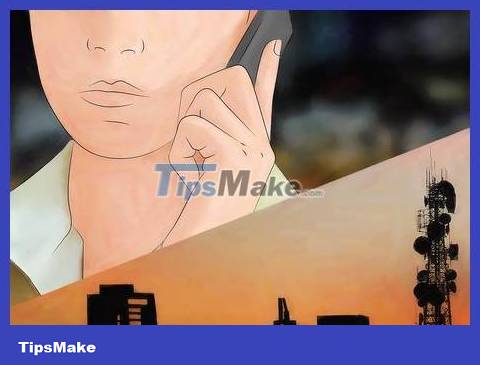
Contact your mobile carrier. Some carriers have GPS location services for their customers. Even if the carrier doesn't have this option, they can at least temporarily block your subscription.
You can access the Internet to find the carrier's customer service number or office address.
Search for smartphones
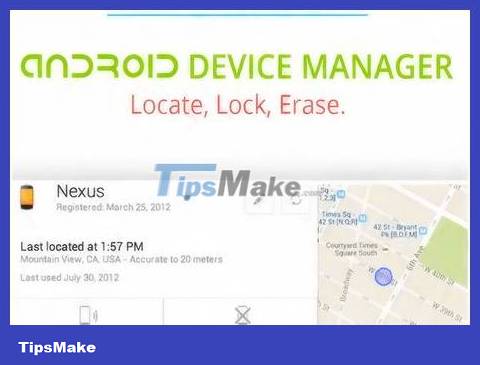
Find Android phone. There are two ways to find a lost Android phone. If your phone is still working and has a wireless network signal, you can find it from your computer through the Device Manager program. If your phone is turned off or out of network coverage, you'll only see your phone's last location displayed on your computer.
To use Device Manager, you can sign in to your Google account on a computer or another device. Google's Device Manager will quickly provide the phone's location on the Google Maps screen. In addition, Device Manager also has the option to lock the phone, turn on the ringer or delete all data remotely.
Find your phone's last location by visiting google.com/settings/accounthistory. Click "Places You Go" and select "Manage History." However, this option depends on wi-fi and mobile signals instead of GPS, so it will not locate as accurately as Device Manager.
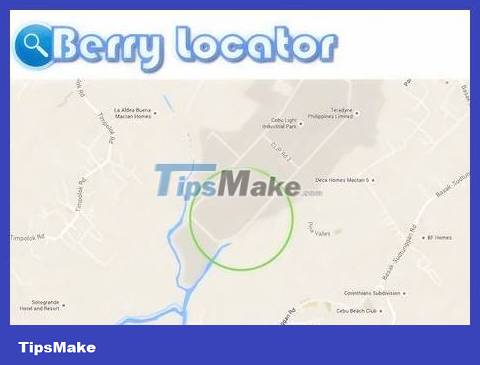
Search for BlackBerry phones. BlackBerry devices typically do not have a phone tracking app or service available. However, you can sign up for a third-party service like Berry Locator. This service costs 6.95 USD (about 160,000 VND) and will send a text message to the lost phone, while also displaying the phone's location on a map.

Search iPhone. The most basic way to find a lost iPhone is to use the Find My iPhone application. If your phone doesn't have this app, you'll need to download it from the App Store. The Find My iPhone app gives fairly accurate results, but the phone must be powered on and have an internet connection to be effective.
Use a computer or other mobile device to sign in to your iCloud and open Find My iPhone. Your phone's location will appear on the map, helping you track your movements.
The Find My iPhone application allows you to perform a number of remote operations such as turning on the iPhone's ringer (to signal to you or someone nearby the phone's location and lost/stolen status), sending text messages. message with contact information to the lost iPhone, or erase all data on the device.

Search for Windows Phone. Windows Phone users can use the built-in lost phone feature on all Windows 8.1 and more modern devices. Just visit the Microsoft devices page on your computer or other wireless device to see a list of all the Microsoft phones and tablets you're using. Next, you can use location services to search for the device you are looking for.
After signing in to Microsoft's lost phone service, you can remotely lock or erase your device's data.
Act

Be clear and careful. If you think your phone has been stolen, don't try to find it alone. Instead, file a police report and let them handle the problem for you. Trying to find your phone alone can get you into serious trouble and even endanger your life.

Cancel passwords and login information. Whether to do this sooner or later will depend on the level of online interaction on the phone. Some people only have a few interactions, but others do a lot. You'll also need to cancel the credit/debit card used to register at your device's online stores (like the App store).
If you're worried your phone has fallen into someone else's hands, do so as soon as possible because identity theft is a very serious and frequent problem.
It's better to take the time to reset your password and login information before you start looking for your phone. This is how to minimize the potential harm that others can do when accessing your information; Once you find your phone, you will quickly get used to using the new password.
Start with the most important passwords, such as email, bank accounts, Facebook, online storage services. Handle financial and personal information first. Once you've changed important passwords, you can reset other passwords.

Contact your mobile carrier. Please prepare information related to your subscription so that the network operator can immediately block your subscription. You may need a password or passcode if you have one set up for your subscription. Asking your carrier to lock your subscription will prevent someone (whether a thief/robber or someone who finds your phone) from making unauthorized calls from your SIM card.
If you use a postpaid subscription instead of a prepaid subscription and you can't find your phone within 2 hours, it's better to call your carrier immediately and ask them to block your subscription.
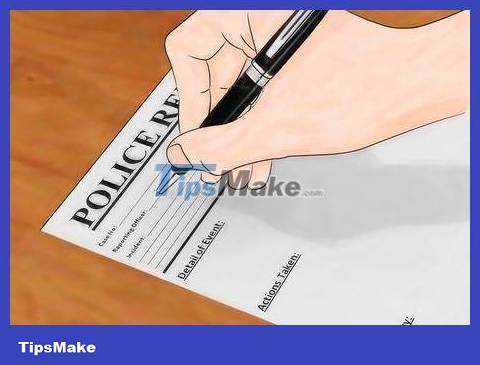
Go to the police station to report. Smartphone insurance providers often require a police report, if you intend to make a claim under the prepaid option. Some carriers also require a police report to block your subscription.
Lost phones are often brought to the police station but no one comes to claim them because many people believe that no one is kind enough to return the phone when accidentally picked up.
Avoid losing your phone

Know your phone's serial number. Every phone has an electronic serial number. Depending on the type and model of the phone you use, the phone's exclusive number will be called IMEI (International Mobile Equipment Identity), MEID (Mobile Equipment Identifier). mobile device identification number), or ESN (Electronic Serial Number). This number is usually printed on a sticker under the battery, but the location will vary from phone to phone.
Find your mobile phone's serial number/identification after purchase. Write that number down on paper and put it somewhere safe in the house.
If you lose your phone, you can report the serial number/identification to the police and your mobile operator.

Register your phone online. Some online services like MissingPhones.org allow you to register your phone on the website. This is useful when you accidentally lose your phone.
To register your phone, you will need the device's serial number.

Determine the location for each item. If you often misplace your belongings, you need to find a way to limit this situation, no matter what the item is. Get into the habit of placing items in familiar places so you can easily find them when you need them.
If you often forget your phone somewhere in the house, put it on your nightstand or desk whenever you don't want to keep it on you.
When keeping your phone on you, you will put it in a familiar bag and always check everything you need to bring before leaving the house. For example, you can tap your pockets to make sure you have all your keys, wallet, and phone.

Prevent losing your phone in the future. There are many warnings that you can refer to when you accidentally lose or forget your phone somewhere. You can sign up for a GPS tracking service for your phone through your carrier or an independent service like AccuTracking or Belon.gs. You can also keep your serial number/identifier in your wallet or at home.