How to find open web pages in incognito mode
To ensure privacy on Chrome or Firefox, when browsing the web will often use incognito mode. This incognito mode will not save your browsing history by default, the pages you have visited. However, there will be cases where you want to retrieve the visited websites in incognito mode in the browser.
The History Search utility will store all web pages opened in Chrome, Firefox, including incognito mode. Users can search any web page based on a word on the page that I remember. Especially the utility provides the ability to synchronize with the account to access from any browser.
- Guide to anonymous web on Android phones
- How to use Tor Browser to surf anonymously
- Instructions for accessing anonymous Web on iPhone browser
Instructions for finding an anonymous mode web history
Step 1:
History Search utility provided on popular web browsers today. Read the link below to select the settings for the browser you are using.
- https://historysearch.com/downloads

Step 2:
After installing the utility, click the History Search icon at the end of the address bar on the browser. Click Sign up to register with Facebook or email address.
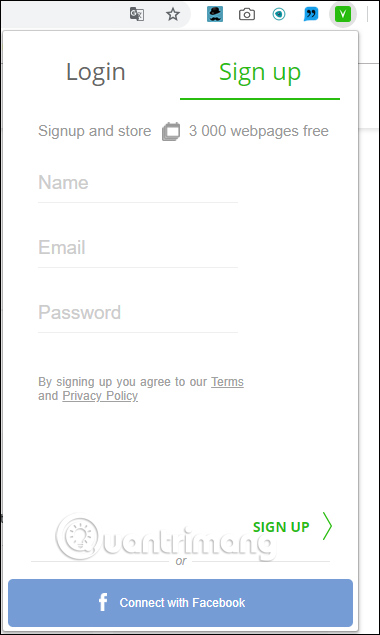
If you register with an email address, activate your account in the email. If you register via Facebook, you need to grant access to History Search.
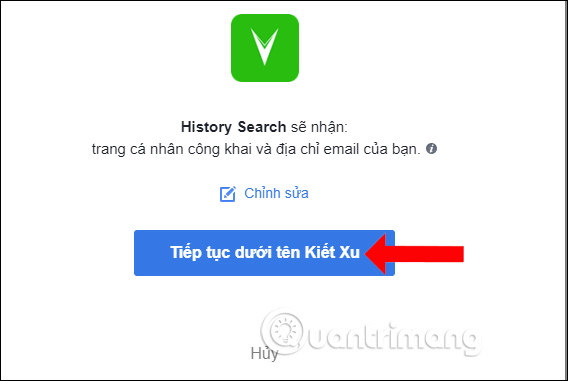
Step 3:
After registration is complete, right-click on the utility to select Utility Management .
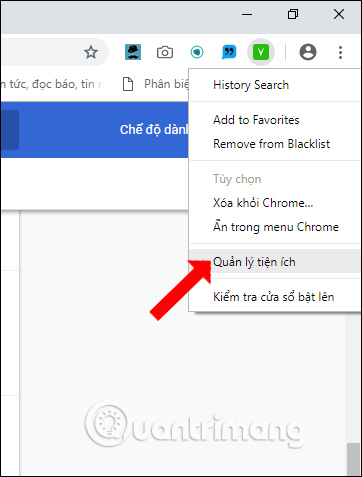
In the History Search settings interface, find the Allow anonymous mode item and activate this item.
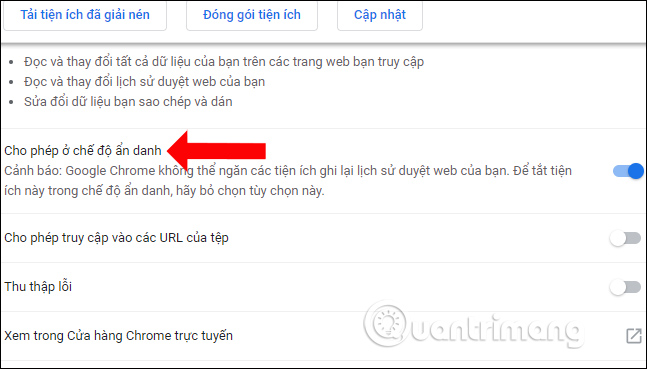
Step 4:
In the anonymous browsing mode, users click on the utility icon to see all the sites are and have been opened in the previous days, with the opening time included.
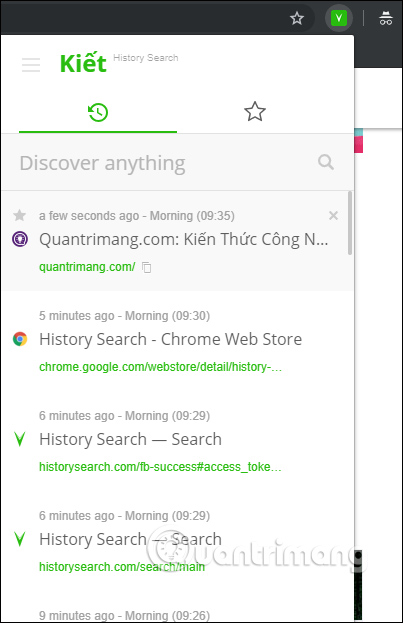
Step 5:
To search for any web page opened in the browser in incognito mode, enter the keyword into the Discover anything box and press the magnifying glass icon .
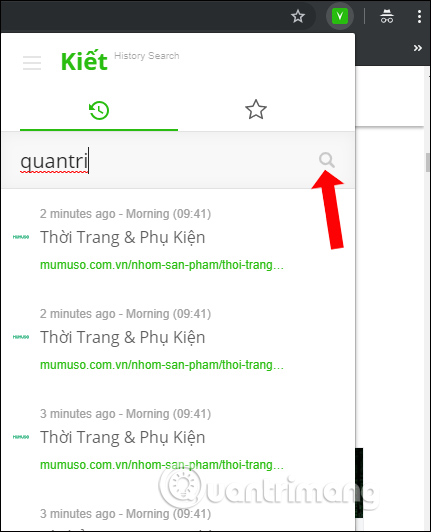
The results will display pages with keywords with the time it opened.
Also when clicking on the filter icon will display the time bar with the maximum milestone of 1 week. So you can move the slider to the time you want to display the opened web page.
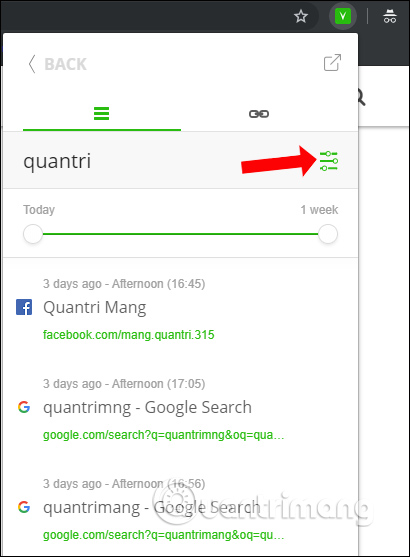
Step 6:
At the widget's open web interface, we can click the star icon to like the page, preview the page image with the eye icon, copy the page URL with the copy icon.
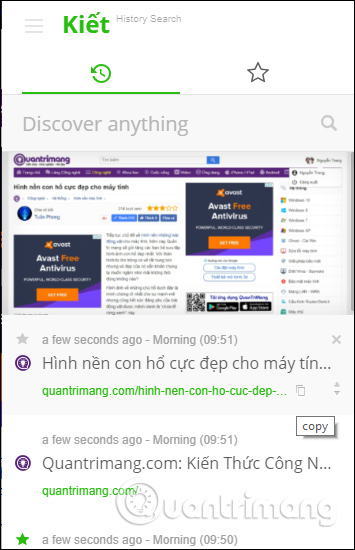
Also when clicking on the 3 dashes icon and selecting Web Access , we will be able to access the widget's home page.
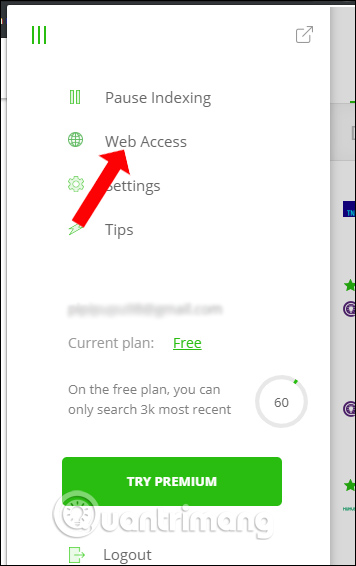
Here you can click Show All History to open the opened web history.

Step 7:
Also at the website of the utility click on the Settings icon, which will display the custom widget items.
In Filters section enter the website address at Type or paste a URL . to block the page from being saved. For sites that want to block subdomains, enter a * sign like * .google. *.
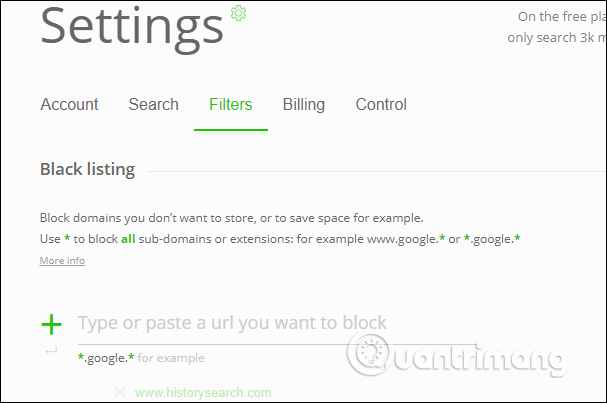
Step 8:
In Control, you can extract browsing history to csv file, click Export .csv .
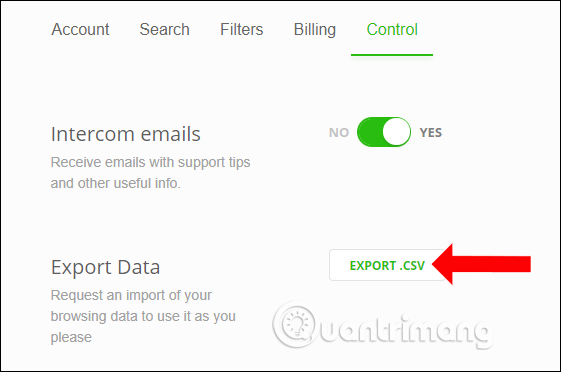
Step 9:
Also in the page content when right-click and choose History Search , select Next Add to Favorites will add the page to the favorites list. Click Add to Blacklist to not save the website.
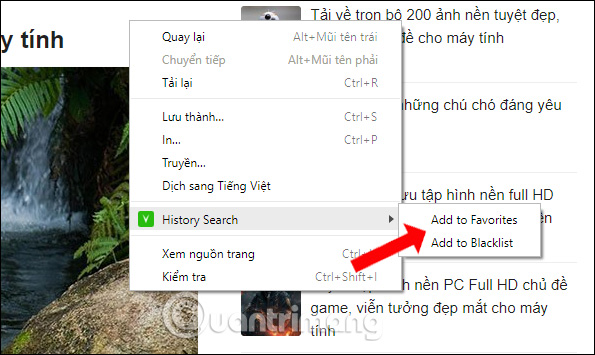
So with the History Search utility, we can search again for sites opened in incognito mode. The utility will save browsing history up to 30 thousand websites for free accounts.
See more:
- How to browse common mode and anonymously with a window on Firefox
- Searching for browsing history has been deleted
- Face point 15 the safest web browser for Android
I wish you all success!