How to find a location to save Minecraft Windows 10 Edition
Need to find the saved folder of Minecraft Windows 10 Edition? Follow these simple steps to determine where to save your Minecraft version of Windows 10.
Find where to save Minecraft Windows 10 Edition
Unlike the regular version of Minecraft Java, Minecraft Windows 10 Edition has limited access to the Windows file system. Thus, the default save location of Minecraft Windows 10 version is different from the Java version.
Like any other application, the version of Minecraft Windows 10 stores data stored in a separate folder inside the AppData folder .
Simple steps
1. Press Win+ R.
2. Copy and paste:
%LocalAppData%PackagesMicrosoft.MinecraftUWP_8wekyb3d8bbweLocalStategamescom.mojangminecraftWorlds3. Click OK.
4. The saved Minecraft worlds will be in this folder.
Detailed steps
1. First, press Win+ Rto open the Run dialog box .
2. In the blank field, enter the link below and click the OK button .
%LocalAppData%PackagesMicrosoft.MinecraftUWP_8wekyb3d8bbweLocalStategamescom.mojangminecraftWorlds3. The above action will open the MinecraftWorlds folder located in the AppData folder . In this folder, you will see one or more folders with random names depending on how many Minecraft worlds you have.
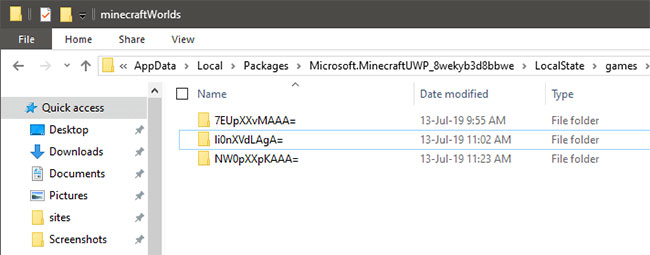 Open the MinecraftWorlds folder located in the AppData folder
Open the MinecraftWorlds folder located in the AppData folder 4. To know which folder belongs to which world, just open the folder of your choice and double-click the file levelname.txt.
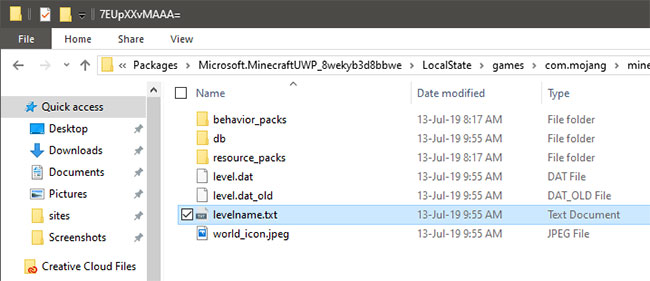 Double click the file levelname.txt
Double click the file levelname.txt 5. As soon as you double click, the file will be opened with the default Notepad application. In it, you will see the name of the Minecraft world.
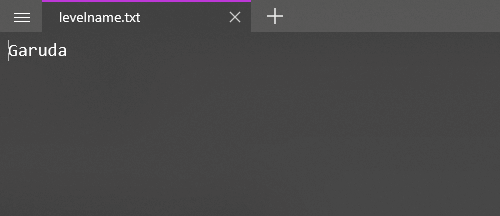 You will see the name of the Minecraft world
You will see the name of the Minecraft world Once you have identified the world, you can back up the entire world by copying the root directory. If you want, you can add resource packs in the resouce_packs and behavior pack folders ( additional behavior packs will modify the different behaviors that make up an entity) in messages. item behavior_packs.