Minecraft Pocket Edition - Download Minecraft Pocket Edition here
The Pocket Edition of Minecraft is currently available for download for iOS, Android, Windows Phone, and Amazon Fire phones and tablets.

Minecraft PE was initially released exclusively for Xperia Play on Google Play on August 16, 2011. It was later released exclusively for Android devices on October 7, 2011 and on iOS on May 17. November 11, 2011.

Then in September 2012, Minecraft Pocket Edition was posted to the Amazone Appstore with a demo/lite version of the game. It's basically version 0.2.1 and doesn't have a save world function and has a limited number of items.
Windows Phone 8.1 was then released to the Microsoft Store on December 10, 2014 and was discontinued following the release of v0.16.2 on November 18, 2016 and was subsequently replaced by the Windows Phone version. operating only for Windows 10 Mobile.
How to play, Minecraft Pocket Edition mode
Similar to the original Minecraft version, you can build your own world in your own way. It is still made up of squares and tools and materials to create items for use in the game.

Players will still have 3 game modes like on the original Minecraft version:
- Survival mode: In this mode, players will have to find resources and craft items, weapons, blocks to build houses and food for themselves.
- Creative mode: This mode will help players create anything in the game, in addition you can freely fly like a bird, change the weather, game mode. And without losing blood, hungry, generally will be like a god in the game.
- Adventure mode: Players are challenged according to each map included in the game system.
Advantages of Minecraft PE?
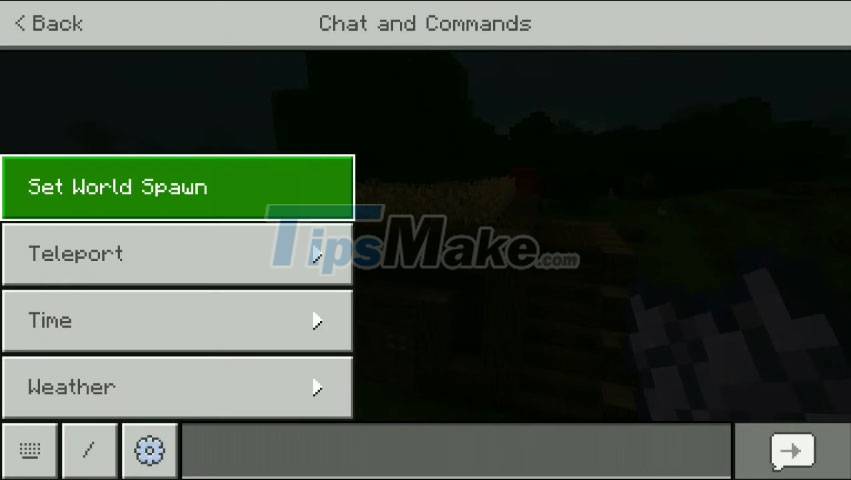
Whether you are traveling on the bus or sitting at home. You can still open the game and play. Minecraft PE and Minecraft versions on other platforms are generally the same in terms of gameplay and if you switch from Minecraft PC to Mobile you will still have modes like Survival, Creative mode, Multiplayer mode .
The advantage of MCPE is that it is more parental control and the Multiplayer mode is only for invitees. Make the Minecraft mobile version a little more kid-friendly.
Disadvantages of Minecraft PE

The Pocket Edition version differs from the original version in several points. Minecraft PE offers players in-app purchases along with exclusive skins and resources, but it's also difficult to install Minecraft PE mods like Minecraft Shader mods. Also, when new versions of Minecraft are updated, the PE version will almost always be updated.

Minecraft PE players can play with Xbox and Windows 10 network players. But they can't interact with Minecraft's Java players. These limitations probably don't bother most gamers. But if you want to play with your friends who can't connect with your platform, that's a big limitation.
Minecraft PE vs Minecraft PC

While the gameplay is generally the same on each version, there will be slight differences in performance. Minecraft PE and Minecraft Windows 10 Edition have smoother and more vivid graphics than the traditional PC versions. But it proves that Minecraft PE is not a cheap clone of the original version.
Configuration requirements of MCPE
AndroidiOS & iPad OS MCPE Android version 4.2 "Jelly Bean"
- Version 0.12.1 and below requires Android 3.
- Version 0.8.0 and below requires Android 2.3
- Version 0.5.0 and below requires Android 2.1
Requires iOS 8
- Version 0.14.3 and below requires iOS 6
- Version 0.14.1 requires iOS 5
- Version 0.7.2 or below requires iOS 4.3.3 or later
iPadOS (all versions) (new)
CPU
Any CPU using ARM-v7a and Neon
- CPU ARMv7 Cortex 600 MHz
- Apple A5 CPU 800 MHz
GPUAny GPU using OpenGL ES 2.0 support 12.5 MB (100 MB to 1 GB for map capacity) 9.5 MB (100 MB to 1 GB for map capacity)
Data connection Options Options Devices support
- Sony Ericsson Xperia Play
- Sony Ericsson Xperia X10i
- Sony Ericsson Xperia Ray
- Sony Ericsson Xperia Mini Pro
Iphone
- iPhone 4S and up
iPod touch
- iPod touch (5th generation or later)
iPad
- All iPads except iPad 1
Some information related to Minecraft PE
- Minecraft: Pi Edition is derived from the first Pocket Edition development version
- In the demo video, before the game was officially released. Smooth lighting mode is available. It has been removed due to bugs generated on various devices. Since version 0.7.0 this mode is enabled by default and since 0.8.0 it cannot be disabled.
- The terrain.png image file found in the game's file system closely resembles the one in the Java Edition, containing textures for folders that were incomplete on the Pocket version. In version 0.8.0, however, this file has been changed with address-atlas.tga, a cleaner version of the previous file.
- The fence in worlds has also cut the height limit that allows players to cross it.
- Average block placement/destroy range is 4-6 on Java Edition and 6-9 on iOS/Android
- This is the only version where Wither was added before Ender Dragon