How to expand the Netflix movie repository in Vietnam?
Due to copyright and legal issues, Netflix users in Vietnam are quite limited, can only access about 11% of the total amount of movies available on Netflix. This is a "disadvantage" for us when the subscription fee still has to be fully paid but the service is not as satisfactory. But don't worry, we'll share with you how to expand the Netflix movie repository in Vietnam in the article below. Please refer to dentist.
Step 1 : Go to Streamr TV homepage, enter your email address and password and click Sign Up

Step 2 : You agree to the terms by clicking I'm done
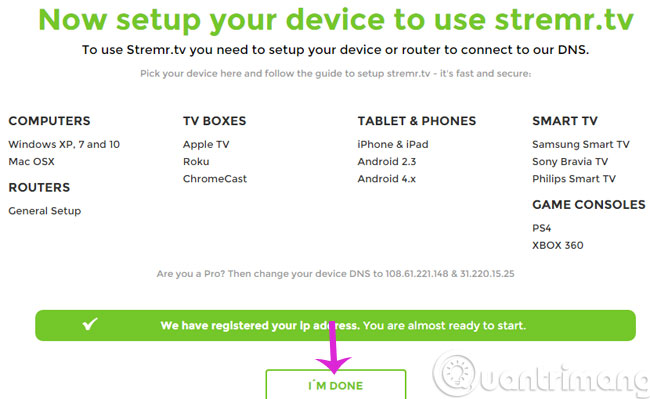
After registering an account, you will be redirected to a website with detailed instructions on how to perform a DNS change for each device. In this article, we will show you how to change DNS on Windows.
Step 3 : From the Desktop , right-click the network icon and select Open Network and Sharing Center

Step 4 : When the dialog box opens, select the Internet you are connecting to

Step 5 : Next, click Properties

Step 6 : Click Next to Internet Protocol Version 4
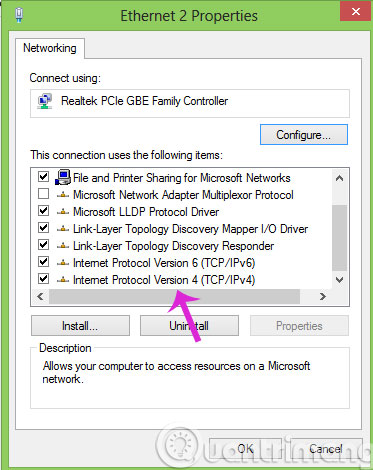
Step 7 : At the IPv4 interface, tick 2 Obtain an IP address automatically and Use the following DNS server adresses options . Then proceed to change DNS as follows
- Preferred DNS server : 108.61.221.148.
- Alternate DNS server : 31.220.15.25.
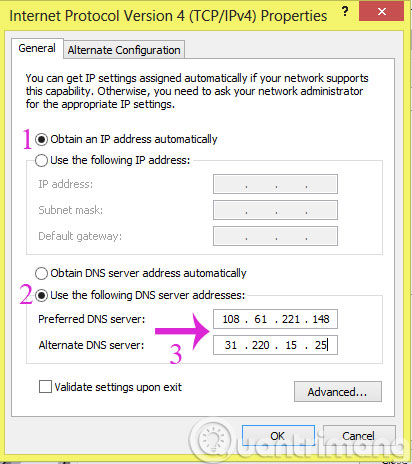
Finally, click OK to close the dialog box and restart your computer and open Netflix to see the changes in the movie store.
Attention
- DNS changes must be done simultaneously with account registration on Stremr TV
- Changing DNS can affect your network access speed
- How to watch free Netflix movies within 1 month
- 5 simple steps to watch movies with extra to Vietnamese on Netflix
- Instructions on how to fix errors cannot watch movies on Netflix
Hope the article is useful to you!