Basic introduction about Netflix service
Recently, Netflix, the US online movie service has officially set foot in Vietnam market. In the world, it is too famous and in Vietnam, there may be many people who do not know about this service. Therefore, we will introduce the basics of Netflix in the article below. Please follow us.
1- About Netflix
This is a US online movie viewing service, very popular in the US and many other countries around the world. It contains all copyrighted movies, high-quality videos and an app for watching movies on a variety of devices, from laptops, phones, tablets, to Smart TVs and even gaming consoles.
2- See Netflix by what?
- Watch live on Netflix website
- View on smartphones
- Android TV.
- Apple TV.
- Smart TVs have support.
- PlayStation game console.
- Xbox game console.
- Chromecast.
3- Have subtitles or not?
There are CC (Closed Captioning) English subtitles and several other languages but no Vietnamese subtitles.
4- What's the movie store?
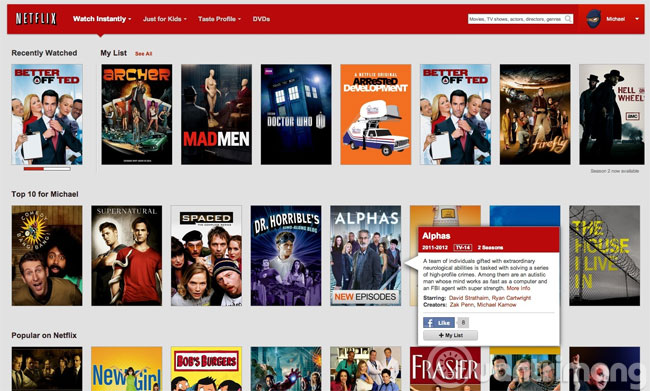
There are movies, movies, TV shows, documentaries, science . Most of them are American films, there are no Hong Kong movies, Korean, Indian, Japanese and Thai movies like Vietnamese movie websites.
5. Package prices
Paying subscribers by month, Netflix now supports Vietnam so we can register and use as other countries. There are 3 packages:
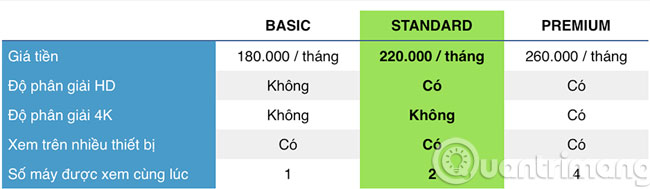
Pay by credit card or DEBIT VISA card, get free for the first month, only charge from the 2nd month onwards.
After registering, you can login on as many devices as possible (laptop, phone, tablet, TV, console .). But at a time, the device will be restricted, for example, the STANDARD package limits 2 cameras at the same time, that is, you just watch Netflix with the laptop in the room and your Parents are also watching Netflix with that account. in another room.
Should choose STANDARD package to watch HD resolution movies, Basic without HD package, so when watching on big screen TV, it is easy to get basket, image is not sharp.
6- Compare the price and content between Netflix with HDViet, HayHTV, FPT Play
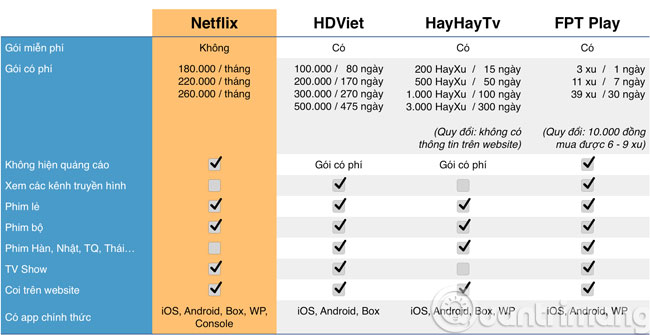
Having fun!