5 simple steps to watch movies with extra to Vietnamese on Netflix
In the previous posts, TipsMake.com introduced you to the basics as well as how to watch movies for free within 1 month Netflix, online movie watching service has just officially Vietnam. However, many people are still hesitant to choose Netflix for many reasons, in which the reason why the movie warehouse has no Vietnamese subtitles is the biggest.
Today, we will share with you how to watch movies with Vietnamese subtitles through a small utility called Super Netflix. Please consult.
Step 1 : Please install Super Netflix utility for Chrome browser

Step 2 : Go to the Netflix homepage and choose any movie ( here we choose The Conjuring )

Step 3 : If you have installed Super Netflix , it will have the interface as below

Step 4 : To put Vietnamese subtitles in, visit the Subscene homepage and find Vietnamese subtitles of movies you want to watch

Step 5 : At the new interface, scroll down to find Vietnamese subtitles and download any file

Step 6 : Click Download Vietnamese Subtitle
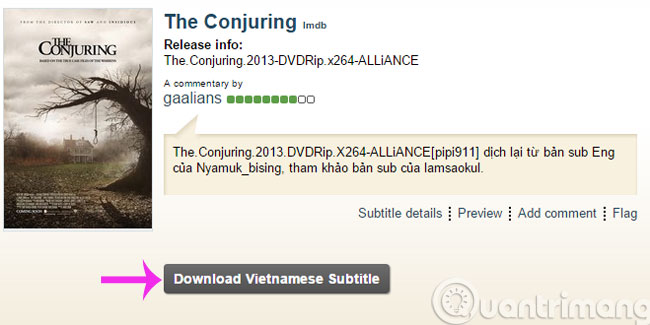
Step 7 : To use this subtitle file, we need to proceed to change the SRT to DFXP to suit Netflix through the SubFlicks page.
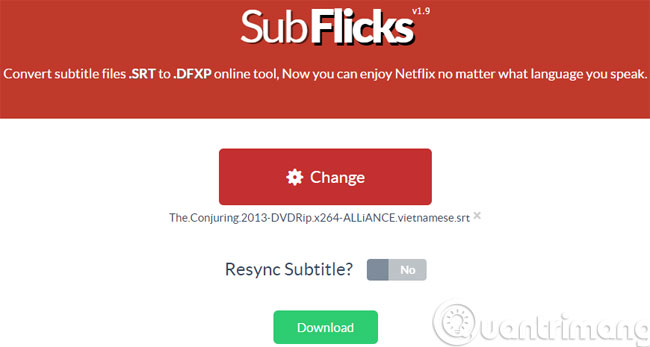
Step 8 : Open the movie projection interface and click on the 3 dots mark on the upper right corner
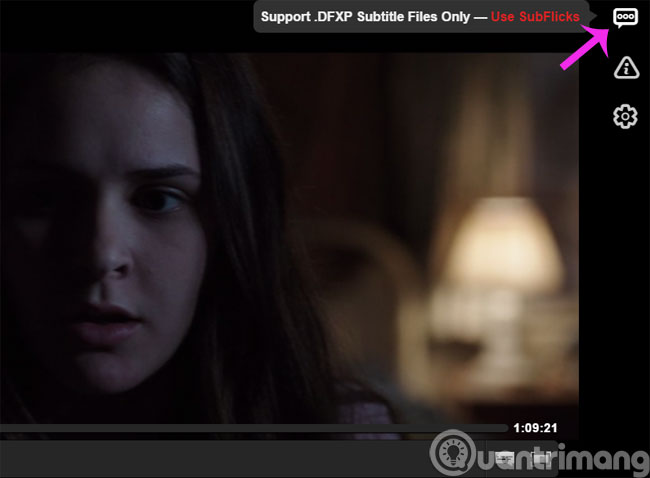
Step 9 : When the new dialog box opens, select the newly downloaded DFXP subtitle file
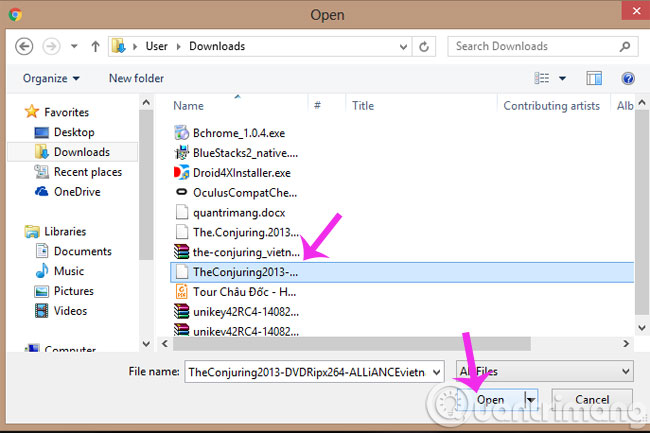
Step 10 : Wait for Netflix to match the data and then you can watch movies with Vietnamese subtitles.

- How to watch free Netflix movies within 1 month
- Instructions on how to fix errors cannot watch movies on Netflix
- How to watch movies on Netflix anywhere?
Hope the article is useful to you!