Instructions to remove the device to download Netflix movies
All devices that download movies with a Netflix account are saved in a list for us to manage and review at any time. From there, users can remove Netflix movie downloaders from that list if needed to reduce the number of devices downloading movies. The following article guides you to remove the Netflix movie downloader.
Instructions to remove the device to download movies on Netflix
Step 1:
At the interface on Netflix, click on your account icon . In the new interface, the user clicks on the Account item to adjust.

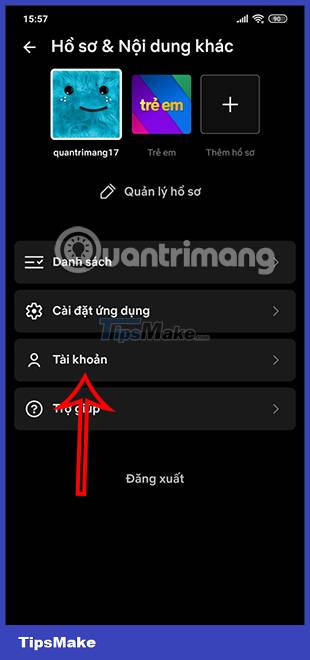
Step 2:
In the list of account management, you will see the option Manage download devices to adjust. Users will then see all the devices you log into your Netflix account on. You can tap Show downloads to see a list of movies this device downloads.


Step 3:
To remove any device from the list of downloading movies on Netflix, we click on Remove device . Note that when you remove a device from the download list, all downloaded data on that device will also be lost, so users should note.

