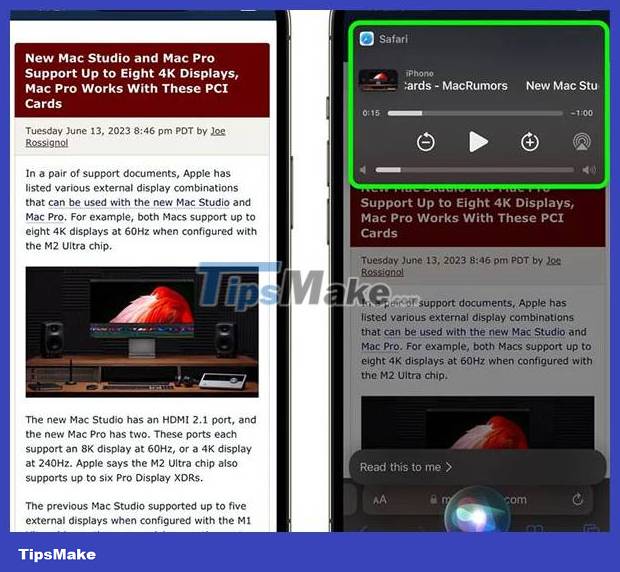How to enable web page reading mode on Safari
On iOS 17, there is a feature to read web pages through Safari so that users can easily listen to website content. That's the new Listen to Page feature on Safari for devices with iOS 17 or later installed. With this Listen to Page feature on Safari, users can listen to information from any website when you cannot view the content directly. Here are instructions to enable web page reading mode on Safari.
Instructions for reading web pages on Safari
Step 1:
The user first opens the website and clicks on the reading as usual. Next in the website interface, users click on the aA icon in the address bar to display options for the website.
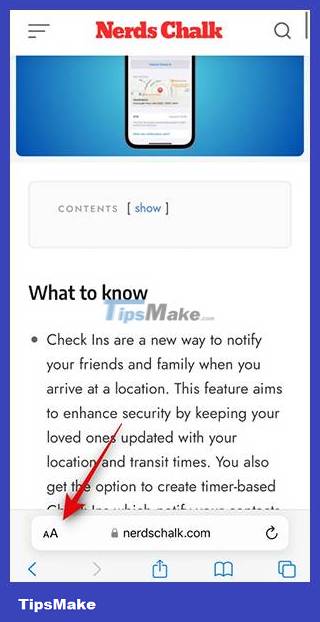
Step 2:
Displaying options for this website, the user clicks Listen to Page to activate the website reading mode.

Then display the interface for us to listen to read website content through Safari.

Step 3:
In the process of listening to read the content, when clicking on the letter AA icon , the user will have the option to stop listening to reading the content by clicking Pause Listening , to listen to the content of reading the web page again, click Resume Listening

There is also a way to read web pages faster with Siri that you call Siri as usual and then say Siri voice commands, read this to me . Siri will immediately link to Safari and read this website content for you.