How to enable iMessage contact verification on iPhone
When using this feature, users will know the identity of the person texting them through the verification code. If someone is impersonating, the system will send a warning to both parties. Below are instructions for turning on iMessage contact verification on iPhone.
Instructions for turning on iMessage contact verification on iPhone
Note, devices logging into your same iCloud account need to be running iOS 17.2, macOS 14.2 or watchOS 10.2 to enable this feature, otherwise you will have to uninstall devices with lower operating systems to enable this feature. use this feature.
Step 1:
At the iPhone interface, access Settings and then click on your Apple ID account name .

Step 2:
Switching to the new interface, users scroll down below and click on the Contact Key Verification feature . Switching to the new interface, users will see the Verification option in iMessage , you need to slide the white circle button to the right to activate the contact verification feature in iMessage.


Step 3:
Displays the information interface about the Contact Key Verification feature for iMessage applications. Click Continue to enable the verification code.
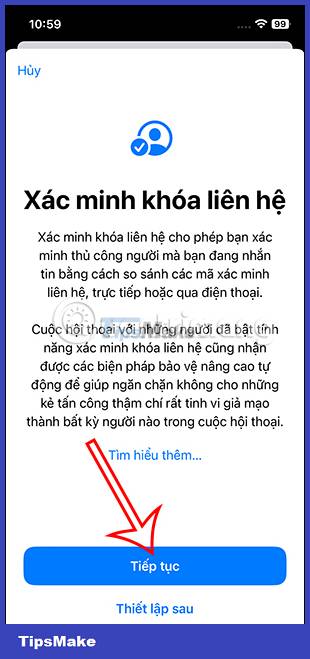
At this time, the user is asked to enter the password for his Apple ID account .

Next, if you log in to the same iCloud account on multiple devices, you will be notified to update that device to the required version, or uninstall that device if it can no longer be upgraded.
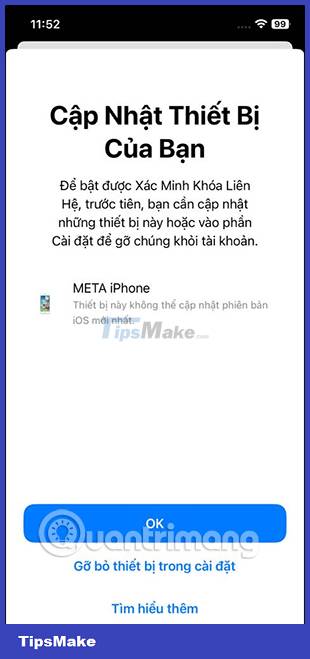
After completing all setup operations, the contact verification feature in iMessage is activated.