How to fix errors waiting to activate iMessage on iPhone
For those who own the "Apples" they are not strange with the free iMessage messaging service, via Wi-Fi or 3G connection. And to be able to use this service, users are required to perform operations to register for iMessage, which the Network Administrator has instructed you in the article How to text iMessage on iPhone for free.
However, a big error of iMessage makes users feel uncomfortable that the activation process is not always possible to successfully implement. Many devices when registering for iMessage will be notified of Waiting for activation or Error activation cannot log in. Usually to solve this problem, the solution to restart the computer will be many people choose. But if, if your iPhone or iPad has restarted but cannot fix the error waiting to activate iMessage, please refer to the tutorial below.
Method 1: Reset date / time / region:
It is possible that you have to set the time zone automatically or set the wrong date and time, which leads to the inability to register for the iMessage service. First of all, to fix the error of activating iMessage, try changing the date and time on the device again.
Step 1:
To turn off the automatic time zone setting, go to the Settings icon on the interface, then click on the General tab.


Step 2:
In the General interface, we click on the Date & Time item. Then, turn off Set Automatically mode when swiping the horizontal ladder to the left to disable it.


Step 3:
To change the zone if the setting is wrong on the device, also in the General interface, select the Language & Region section . Next, in the new interface, scroll down under Region Formats and select Region . Finally we move back to the Vietnam area as shown below.


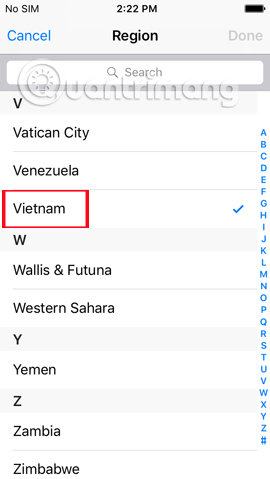
Method 2: Turn off the limit function on the device
When we use the security features on the iPhone also cause errors waiting to activate iMessage. Let's check the limit setting area on the device and turn them off.
At the General interface, we drag to Restrictions section and turn off this limit feature.
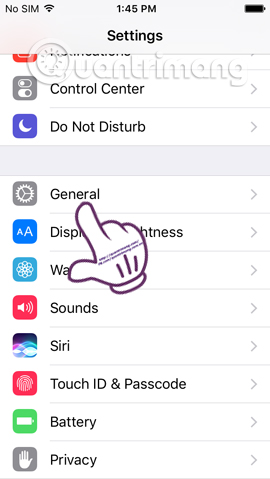
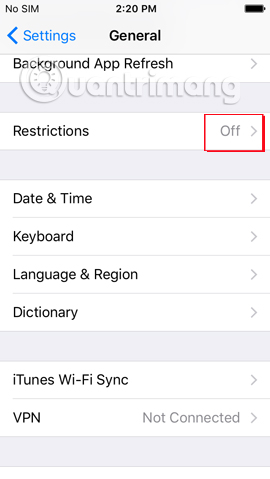
Method 3: Check account:
It may be because your account is inadvertently insufficient or running out of money and cannot register for iMessage. When registering a service, users need to pay a fee depending on the carrier to register. Before signing up for iMessage, you should check your account balance.
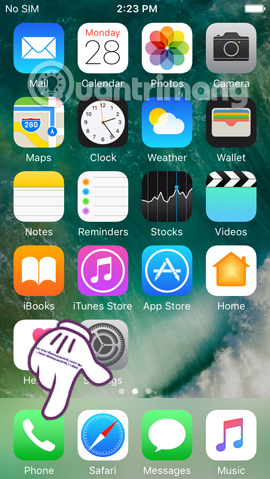

Method 4: Check the network service number
If the number of network services has changed, you cannot register the iMessage service.
Step 1:
To check the network center number, we press the call * # 5005 * 7672 # on the device. Message center numbers of network operators include:
- Message center number of Viettel network: +84980200030
- Number of message centers of Vinaphone network: +8491020005
- Number of message centers of Mobifone network: +84900000023
- Number of message centers of Vietnammobile network: +84920210015
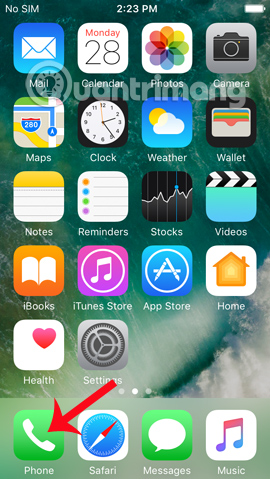

Step 2:
Then, change the message center number with the following syntax: ** 5005 * 7672 * message_inline_picture .
Note to those who use 11-digit sim cards of Vinaphone or Mobifone, it is difficult to register for iMessage, in some cases it cannot be activated. You should change to a 10-digit sim or change to another carrier.
Method 5: Restore original settings on iPhone, iPad
The last way is to try to restore the original installation, restore the firrmware version to fix some software errors as well as error waiting to activate, register to use the iMessage service.

Above are some ways to fix error waiting for activation, not registering as well as using iMessage service on iPhone or iPad device. When you are unable to register for the iMessage service, you should first check some settings on the device, if not, try to contact the network center to check the registration service again.
Refer to the following articles:
- How to send iMessage messages for free on iPhone, iPad
- How many tricks have you missed using this iPhone?
- iMessage does not receive, send messages, this is a fix
I wish you all success!