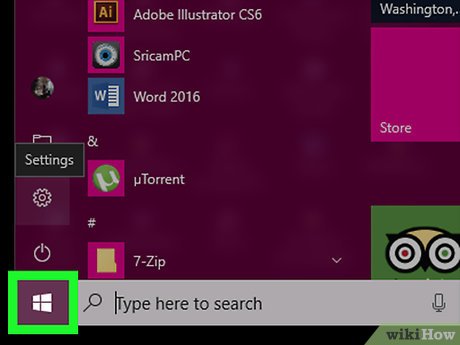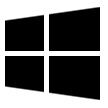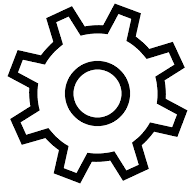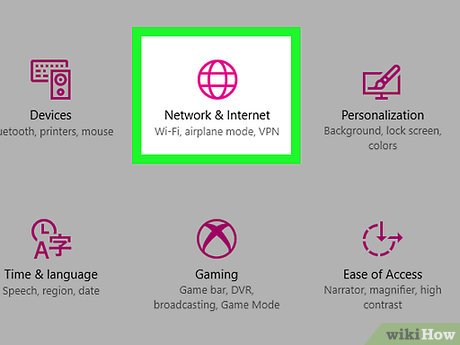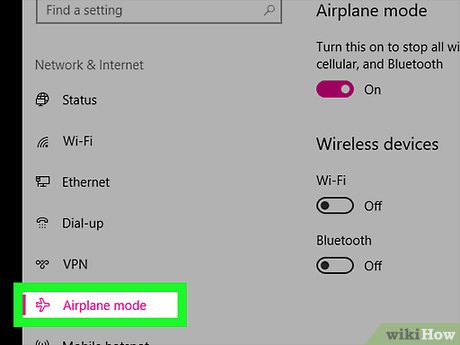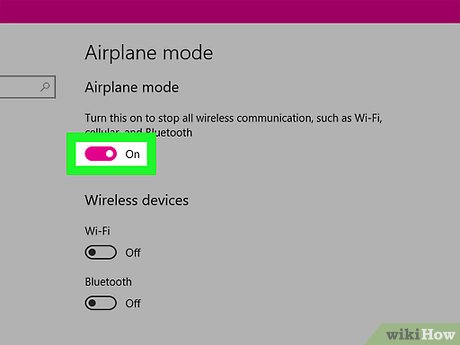How to Enable Airplane Mode in Windows 10
Method 1 of 3:
Using the Network Connection Window
-
 Open the Network connection window. Click the WiFior Ethernet (monitor with cable) icon on the taskbar. It's located on the right side of the taskbar in the notification area.
Open the Network connection window. Click the WiFior Ethernet (monitor with cable) icon on the taskbar. It's located on the right side of the taskbar in the notification area.
- Click the "Airplane mode" tile. It has an airplane icon at the top of it.Image:Enable Airplane Mode in Windows 10 Step 2 Version 3.jpg
- Repeat to disable.
Method 2 of 3:
Using the Action Center
- Open the Action Center. Click on the message icon on the right side of the taskbar to open the action center.Image:Enable Airplane Mode in Windows 10 Step 3 Version 3.jpg
- Click the "Airplane mode" tile. It has an airplane icon at the top of it.Image:Enable Airplane Mode in Windows 10 Step 4 Version 3.jpg
- Only seeing four icons and none are airplane mode? Click the "Expand" link to view all quick action tiles.
- Re-click the tile to disable.
Method 3 of 3:
Using the Settings App
-
 Open the Settings app. Click the Startbutton and select the settings gear
Open the Settings app. Click the Startbutton and select the settings gear .
.
-
 ClickNetwork & Internet.
ClickNetwork & Internet.
-
 Select Airplane mode from the left pane.
Select Airplane mode from the left pane. -
 Toggle onthe switch under the "Airplane mode" section.
Toggle onthe switch under the "Airplane mode" section.
- Repeat to disable, but toggle off instead.

- Repeat to disable, but toggle off
Share by
David Pac
Update 04 March 2020