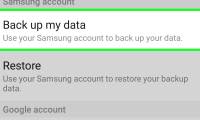
How to Exit Safe Mode
this wikihow teaches you how to restart your computer, tablet, or smartphone normally after opening it in safe mode. safe mode is a mode in which your computer, tablet, or phone
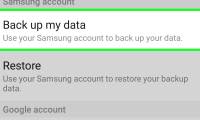
this wikihow teaches you how to restart your computer, tablet, or smartphone normally after opening it in safe mode. safe mode is a mode in which your computer, tablet, or phone

isn't it frustrating when you're typing and your new words start deleting the words already on the page? you might be thinking your pc's been hacked, but the issue is usually that

this wikihow teaches you how to disable driving mode on your iphone or android. driving mode is a setting which turns off your phone's notifications when it detects that you're in

to enter safe mode on your mac computer, press and hold the shift key as it boots up. in windows 10 and windows 8, you can hold shift and click restart to open the troubleshooting

mathematically speaking, 'average' is used by most people to mean 'central tendency,' which refers to the centermost of a range of numbers. there are three common measures of

this wikihow teaches you how to start your windows computer in safe mode, which is a boot option that prevents start-up programs from running and loads only the bare minimum

there have long been rumors of rookie compatibility of windows 7 for older applications. will windows 7 overcome vista's notorious shadow? by turning into a new direction,

as we know, the 'birth' of windows 8 has led to a lot of changes in how people manage and work. technically, windows 8 has built-in functionality to manage microsoft

display system status, change system settings or reconfigure port and connected device.

in the following article, we will explain to you some of the basic differences of the color profile, and the simple fix with photoshop or gimp tool. the main problem for all of