How to emulate old Pokémon games on Android phones
Pokémon Go has stormed the world, attracting new players and bringing a strong sense of nostalgia to others. This is largely thanks to the original Red and Blue Pokémon game series that have been around since 1998.
If you miss some of the older Pokémon games, don't despair. Playing them on Android phones or tablets today is extremely easy. The following article will guide you how to perform details.
How to emulate old Pokémon games on Android phones?
- What Pokémon games can be played on Android?
- How to play Pokémon games on Android
- Which emulator should you use for Pokémon?
- Game Boy and Game Boy Color
- Game Boy Advance
- Nintendo DS
- How to get old Pokemon game ROM?
What Pokémon games can be played on Android?
Currently, everything from the original Game Boy games to Nintendo DS titles is available for Android emulation. These games include:
- Game Boy (GB): Red, Blue and Yellow
- Game Boy Color (GBC): Gold, Silver and Crystal
- Game Boy Advance (GBA): Ruby, Sapphire, Emerald, FireRed and LeafGreen
- Nintendo DS (NDS): Diamond, Pearl, Platinum, HeartGold, SoulSilver, Black and White and Black and White 2
These are the main games. Besides, you can also simulate spinoff games like Pokémon Pinball if you like.
As you would expect, the new console is harder to emulate. Although some test builds are available, 3DS emulation is still not possible for Android. This means that new games like Pokémon X and Y, Omega Ruby and Alpha Sapphire, or Sun and Moon can be emulated on Android.
How to play Pokémon games on Android
Here's what you need to get Pokémon on Android:
- The emulator for the system in which the game was originally set.
- A ROM of the game.
The emulator is software that 'mimics' a certain game system. If you want to play GB, GBA and NDS games, you will need an emulator for each game. The fact that consoles are backwards compatible does not mean the emulators are the same.
Most emulators support custom save states (the form of a game saved in the emulator) and fast-forwarding feature. Both are extremely useful for Pokémon games. Custom save states allow you to use multiple saved files at the same time and you can save at times that are normally not allowed, such as in the middle of a battle.
Fast-forwarding solves the problem of characters talking too slowly, and also allows you to run around quickly.
ROM is basically a file containing all game data. If you want to play Pokémon Red and Pokémon HeartGold, you will need Pokémon Red ROM and Pokémon HeartGold ROM.
Now, you are ready to go further. Next, the article will look at the emulators to use and how to find the ROM.
Which emulator should you use for Pokémon?
The answer to this question depends on the console you are looking to emulate, so consider each option individually.
If you don't see an emulator on this list, it's probably best to avoid it. Unfortunately, there are many useless emulators in the Play Store. They are just a copy of an existing emulator with ads appearing everywhere. The article has tested the following options to make sure they work. See also popular emulators for Android, if you want to play other consoles.
Game Boy and Game Boy Color

There is only one candidate to simulate both Game Boy and Game Boy Color: My OldBoy! There are both free and paid versions available. The free version works for normal use. My OldBoy allows you to save save state in the game as usual, fast-forwarding twice as fast, enter cheat code and customize control features.
Upgrades for $ 4 (72,000VND) allow you to link with other users to trade (trade) Pokémon, fast-forwarding faster 2 times and save at any time. This small amount is well worth it, especially if you plan on playing some games.
Either way, both the free and paid versions work perfectly because these systems are obsolete and there are no ads during the game.
Download My OldBoy! Free (Free) | My OldBoy! ($ 3.99).
Game Boy Advance

Like with GB / GBC, GBA really has a prominent emulator: My Boy! This emulator is from the same developer and is almost identical to My OldBoy !, except that it is for GBA games.
Although the free version of the app is no longer available, the full paid version allows you to save anytime and fast-forward up to 16 times. You can even link to exchange or 'fight' with your friends.
If you want to play Pokémon GBA games but don't want to pay, consider John GBAC for a free alternative.
Download My Boy! ($ 4.99 / 115,000 VND).
Nintendo DS

First, the article will mention the free option: nds4droid. This emulator is completely free, open source and ad-free. It has customizable control features, so you can place buttons or D-pad wherever you like. Although the performance is not that great, it is still good enough on most devices. Unfortunately, it has not been updated in a few years.
Like most emulators, nds4droid supports custom save states and cheat codes, but no fast-forwarding. However, to play the game at normal speed, nds4droid still completes the task.
On the other hand, if you're willing to pay a few dollars, you should consider DraStic. It has significantly better performance and supports fast-forwarding.
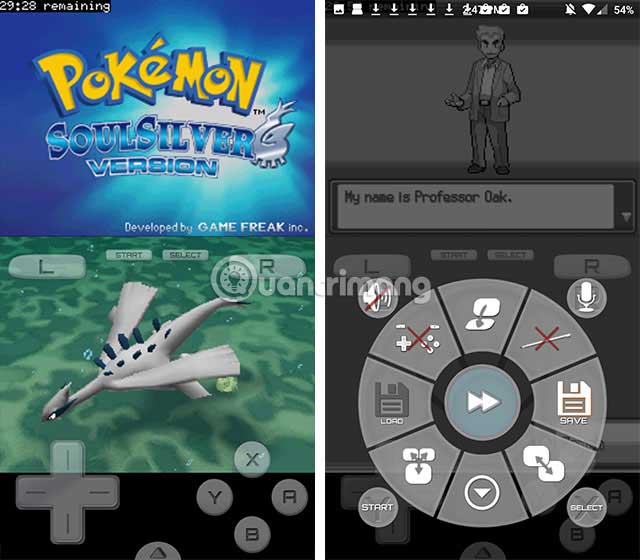
DraStic is still in active development, working on Android TV alongside smartphones and tablets. If you're willing to spend a few bucks on your Pokémon experience, then DraStic is well worth it.
- Download nds4droid (Free)
- Download DraStic DS Emulator ($ 4.99 / 115,000VND)
How to get old Pokemon game ROM?
Posts can not provide information about where to find game ROM. Although they are available on the Internet, it should be noted that downloading ROMs for games you do not own is copyright infringement. Nintendo takes a strong stand against ROM usage, so you do so at your own risk.
However, some tips can be applied as follows. Make sure you get the right version for your area. After most ROM names, there will be a letter (J), (U), (E) or some other letters depending on the game. J stands for Japan (Japan), U stands for United States (United States) and E stands for Europe (Europe).
The emulator can work in any area, but of course you want an option that fits where you live. If you don't speak Japanese and download the Japanese version of a game, that's pointless.
Also, pay attention to the download file. The ROM is in ZIP files that you usually can't extract. Some come as RAR files instead. If a website offers an APK or EXE file, delete it. That malware is waiting to infect your device.
The ROM files are small, relative to the console age. Pokémon Red has a capacity of only 380KB, while Pokémon Black is about 110 MB.
Now, you know how easy it is to play Pokémon games on an Android device. You can start to revive your favorite games or try something you've missed.
Hope you are succesful.