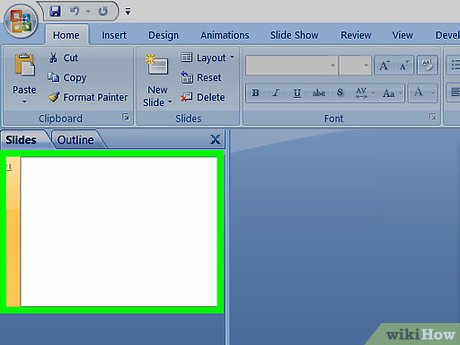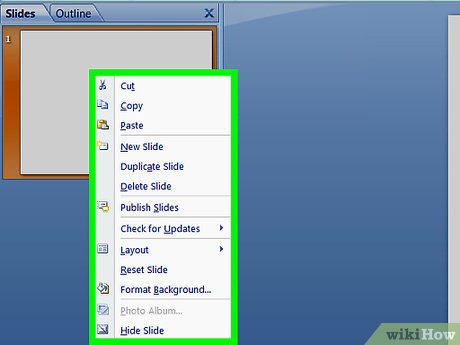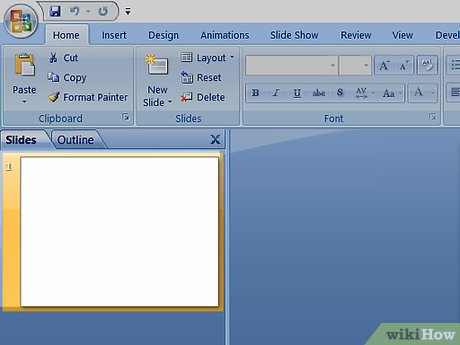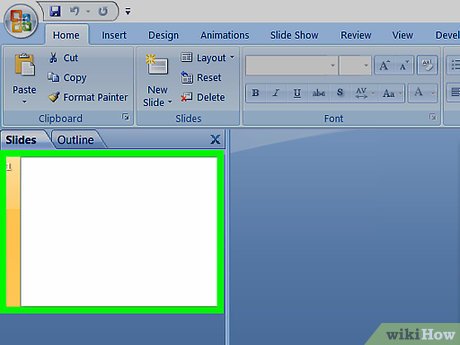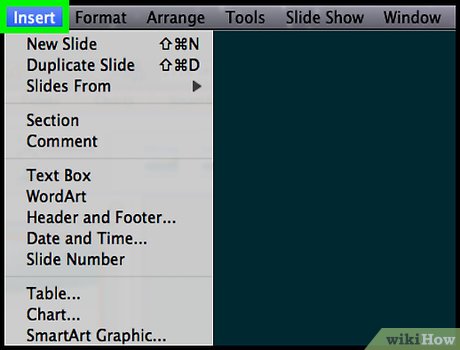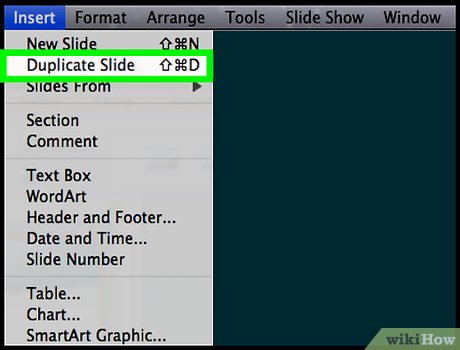How to Duplicate Slides in PowerPoint
Method 1 of 2:
On PC
-
 Open your PowerPoint presentation if it isn't already open. To do so, either double-click the presentation file, or open PowerPoint and select the file's name from the left side of the window.
Open your PowerPoint presentation if it isn't already open. To do so, either double-click the presentation file, or open PowerPoint and select the file's name from the left side of the window. -
 Find the slide you wish to duplicate in the sidebar. The column of slides in the left pane of the PowerPoint window displays all slides in your PowerPoint presentation.
Find the slide you wish to duplicate in the sidebar. The column of slides in the left pane of the PowerPoint window displays all slides in your PowerPoint presentation. -
 Right-click your slide's icon in the sidebar. The sidebar is on the left-hand side of the PowerPoint window. Right-clicking one of the slide icons here will invoke a drop-down menu.
Right-click your slide's icon in the sidebar. The sidebar is on the left-hand side of the PowerPoint window. Right-clicking one of the slide icons here will invoke a drop-down menu. -
 Click Duplicate Slide. It's near the middle of the drop-down menu. The copied slide will appear immediately after the original slide.
Click Duplicate Slide. It's near the middle of the drop-down menu. The copied slide will appear immediately after the original slide.- If you want to move the duplicate, you can click and drag it up or down the slide column to change its order in the presentation.
Method 2 of 2:
On Mac
-
 Double-click your PowerPoint presentation if it isn't open. Doing so will open the presentation in your Mac's PowerPoint program.
Double-click your PowerPoint presentation if it isn't open. Doing so will open the presentation in your Mac's PowerPoint program. -
 Find the slide you wish to duplicate in the sidebar. The column of slides on the left pane in the PowerPoint window displays all slides in your PowerPoint presentation.
Find the slide you wish to duplicate in the sidebar. The column of slides on the left pane in the PowerPoint window displays all slides in your PowerPoint presentation. -
 Click a slide's icon in the sidebar. This should be the slide you want to duplicate. Clicking this slide will select it.
Click a slide's icon in the sidebar. This should be the slide you want to duplicate. Clicking this slide will select it. -
 Click your Mac's Insert menu item. It's in the top-left side of your Mac's menu bar. Clicking it will invoke a drop-down menu.
Click your Mac's Insert menu item. It's in the top-left side of your Mac's menu bar. Clicking it will invoke a drop-down menu. -
 Click Duplicate Slide. This option is in the drop-down menu. Clicking it will create a copy of your selected slide and insert it directly after the selected slide in the presentation.
Click Duplicate Slide. This option is in the drop-down menu. Clicking it will create a copy of your selected slide and insert it directly after the selected slide in the presentation.- You can click and drag the slide's icon up or down in the sidebar to reposition it.
Share by
Marvin Fry
Update 05 March 2020