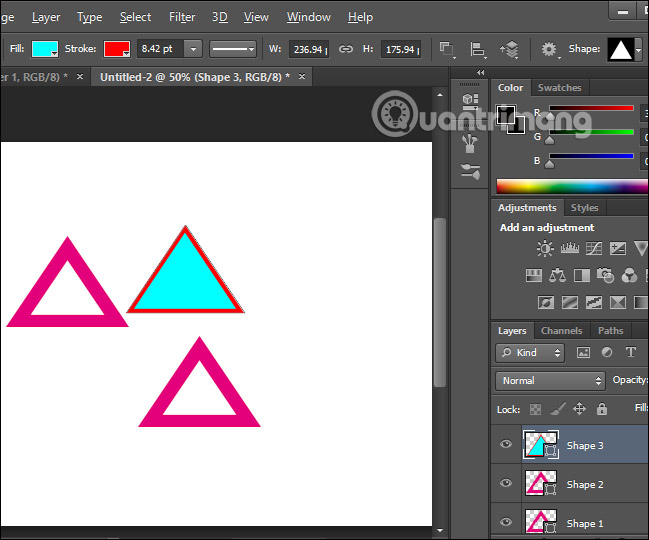How to draw triangles in Photoshop
In addition to being a professional photo editing software, Photoshop also gives you lots of tools to design and draw whatever you want. For example, to draw a triangle in Photoshop, we have lots of different drawing tools and options. The drawing tools are very simple and you can add colors or create a border for the triangle after drawing. The following article will guide you how to draw triangles in Photoshop.
1. Draw a triangle with the Polygon Tool Photoshop
At the interface on Photoshop we click on the Polygon Tool as shown below.
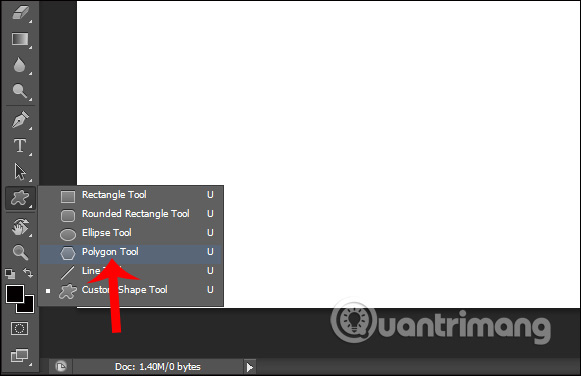
Next we set the strokes as below:
- Shape: Choose sharp drawing
- Fill: The color map for the triangle.
- Stroke: Select the border for the triangle.
- Sides: Select the side of the triangle, the number of sides is 3.

Next, hold and click and drag to form a triangle as shown below.
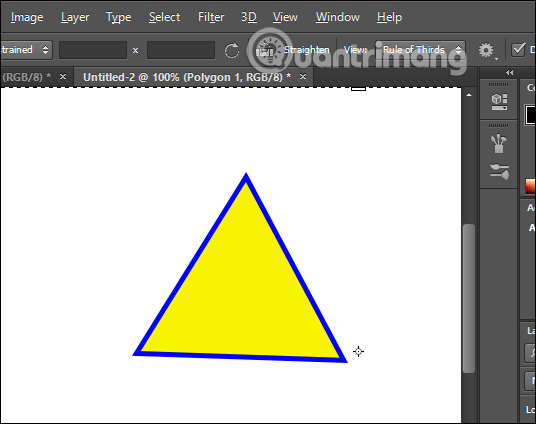
2. How to draw a triangle with a Pen
We click the Pen Tool to draw the triangle, then proceed to customize the colors and borders for the triangle.
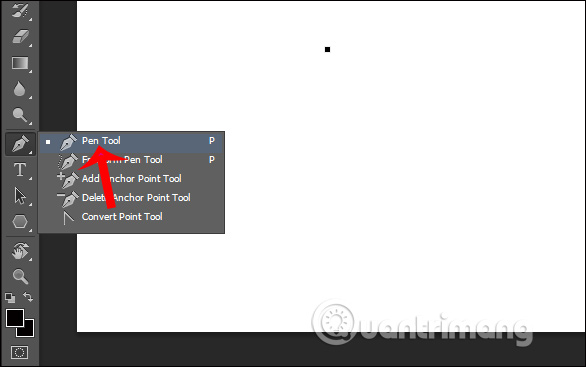
Next, we click in Photoshop to create the first corner score , and then click the other two corners in turn to form a triangle. Finally click again on the first point to form the triangle.

3. Draw a triangle using the Custom Polygon Tool
First choose the Custom Shape Tool as shown below.
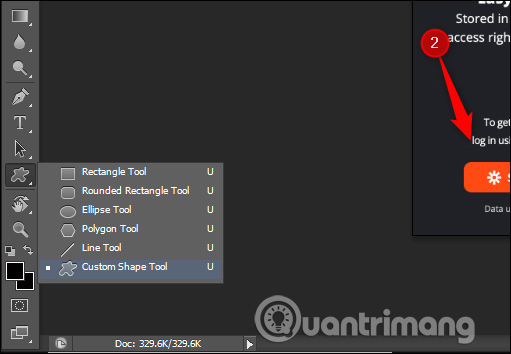
Then look up, select Shape, then click the triangle icon to select the type of drawing you want. We will select the Shape item in the display list to display the drawings.

Finally we have the triangle as below.