How to download Windows 7 ISO file
You want to install Windows 7 but can't find ISO Win 7 file to create USB boot? Downloading Windows 7 ISO files from Microsoft is, of course, the cleanest and safest one that requires you to have a key, if there is no key, you cannot download the file. So what to do? In this article we will summarize some sources for you to download the Windows 7 ISO file.
Previously, TipsMake.com has introduced you how to download ISO file Windows 7 with TechBench but the tool has been replaced by Media Creation Tool so we no longer have an official source, free from Microsoft to download Windows 7 both.
Since it is an unofficial source, it is very difficult to ensure that they are 100% clean, you download it, just scan for a virus, install the scan again to make sure. Previously can check the SHA1 checksum, but the original page containing SHA1 of the original Windows 7 ISO file has been removed by Microsoft so it can't be helped.
If you already have Windows 7 key, download Windows 7 under this link here:
If you don't have Win 7 key yet, follow this instruction to download Windows 7 ISO file.
DOWNLOAD FILE ISO WIN 7 BY TOOL
The Windows ISO Downloadloader tool of HeiDoc was introduced to download the ISO file of Win 10, Win 8, and Win 10 from Microsoft. This is not verifiable, just knowing that the process of working with this tool is quite good. Light tool, no installation required, download speed is not too bad, download ISO files directly, without intermediaries at all.
- Download Windows ISO Downloadloader here (scanned with VirusTotal, clean):
- Open Windows ISO Downloadloader by double clicking on the downloaded .exe file, without installation
- In the right-hand section select Windows 7

- Wait a moment to show the interface to select the version of Windows 7 to download > Confirm , wait a moment and then select the language for the ISO Windows 7> Confirm file .
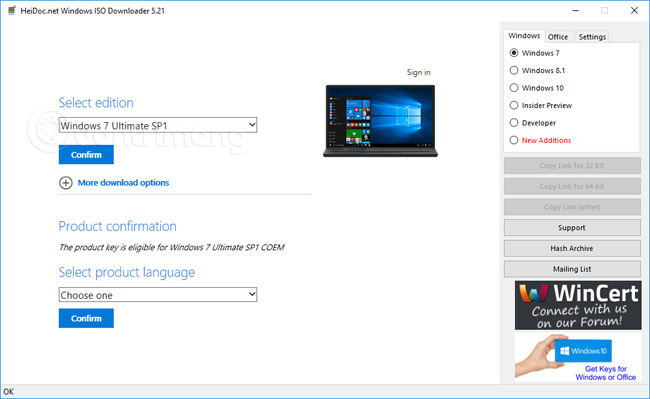
- Select the folder to save the ISO file Windows 7

- Speed of downloading Windows 7 ISO file with Windows ISO Downloadloader

The rest is just waiting and waiting. Depending on the network speed, you need more or less time to download the file.
DOWNLOAD WIN 7 FROM SOME WEB SITE
Download the Win 7 ISO file from http://mirror.corenoc.de/
This is a German website, the administrator was very interested when he collected quite a lot of Windows 7 ISO files from Home, Pro, Ultimate to Enterprise. If you already have a Torrent client on your device, this is probably the Windows 7 ISO repository for you.
Remember to scroll down to select the ISO file with the prefix "en" at the beginning, because it is the Win 7 English version, download the "de" version, then learn the German language.

Download Windows 7 ISO file from Softlay
https://softlay.net/operating-system/windows-7-download.html
This website allows you to directly download Windows 7 ISO files, no need of Torrent client or any other tool. Softlay also has quite a full version of Windows 7 from Home to Untimate.
Hopefully with this information, you can download the Windows 7 ISO file you need to your computer.
Good luck!