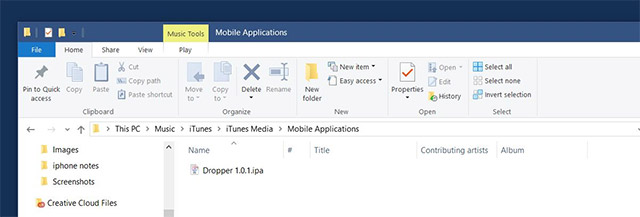How to download IPA files on Windows and macOS
IPA is iOS application files.If you own an old iTunes backup folder, you will probably find a lot of IPA files in it.These IPA files are actually backups of applications installed on your iPhone or iPad.IPA file serves two purposes, if an application is downloaded from the App Store, you will still have a copy of the application that can be installed on your device.So if you restore your iPhone, you won't have to download it from the App Store anymore, but just download it from your device's hard drive.However, until iOS 9, iTunes no longer saved IPA files to optimize the size of the backup files on the device.When you make transactions to buy or sell your iPhone, iPad, the application will no longer come with that device.However, there is still a way to download IPA files to your Mac or PC.

iTunes will not transfer application files to your computer when your phone is backed up.But Apple still lets you download apps from the iTunes Store.When you download an application from iTunes on your computer, you basically download IPA files.This file can be transferred or installed right on your device.
Download the IPA file
First, open iTunes.Click inside the search bar at the top right.Move the search tab from "In Library" to "Store".

Search for the application you want to download the IPA file.Results will be downloaded from the App Store.You will see apps for both iPad and iPhone as well as iMessage applications.Click the application you want to download the IPA file.You can click 'Get' from the search results or visit the app's page and click on 'Get' there.

Log in to your Apple ID when prompted.You should use the same Apple ID that your iPhone has registered.iTunes will start downloading the files.You can see the download progress by clicking the small arrow button next to iTunes status bar.When the download process is completed, the 'Get' application page will be changed to 'Downloaded'.However, iTunes won't tell you when it finishes downloading.
Determine the location of the IPA file on the computer
On a Windows computer, move to the following location in File Explorer, you will find the IPA file here.These files will be named after the application you downloaded.
C: UsersUserNameMusiciTunesiTunes MediaMobile Applications

On a Mac, scroll to the following location to find IPA files.
~ / Music / iTunes / Mobile Applications /
That's all you need to do.If these IPA files are downloaded and stored on the screen, you can move them elsewhere.Remember that an IPA file is not the same as an IPSW file.IPA file is just an application.If you lose it, not a big deal.However, the IPSW file on the other hand is a backup of your iPhone or iPad.You certainly won't want to mislead these files.
See more: