The new way to download videos from YouTube is simple, without using any tools
The small trick below will help you download videos from YouTube without installing any extensions, third-party support software or built-in browser download functions.
Instructions to download videos from Youtube
Step 1: Open the video you want to download on YouTube.
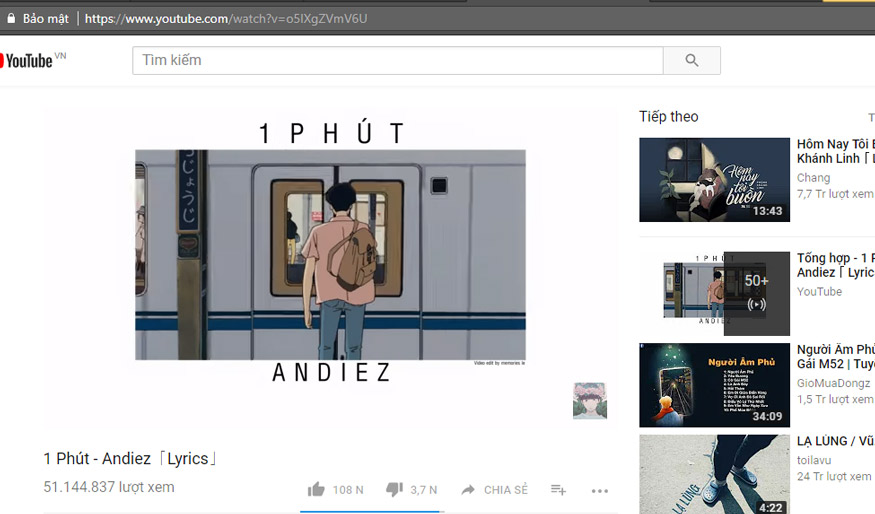
Step 2: In the address bar, you add the word "my" later from youtube, then press Enter.
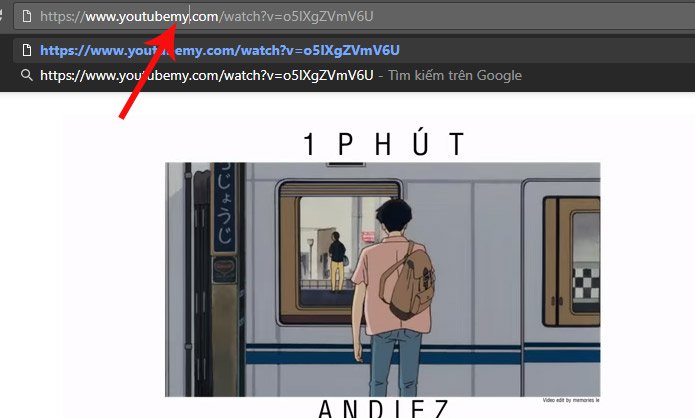
Step 3: The browser will automatically forward to the new interface. Here, to download the video to your computer, click the download button below the avatar.
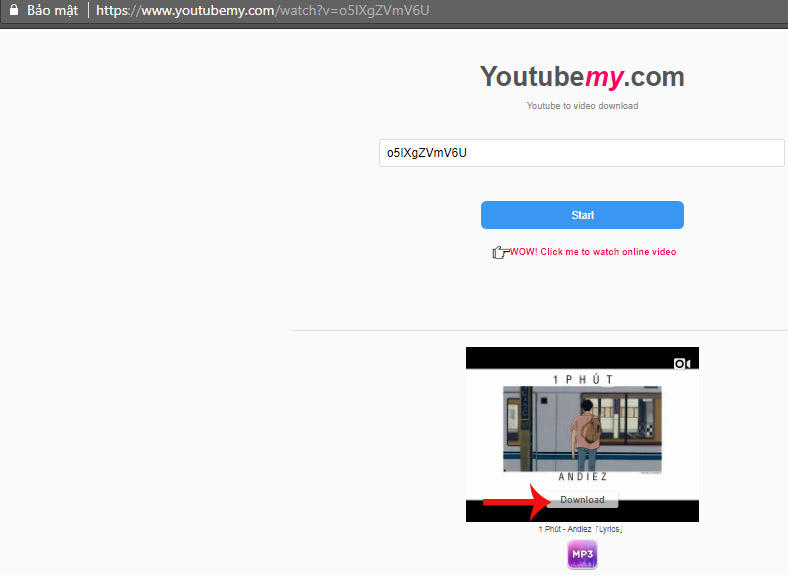
The video will be automatically downloaded to your computer, you just need to choose where to save it. If not, the browser will forward to the video player interface, just right-click to select the download function.

See more:
- Summary of websites that download Youtube videos
- How to download YouTube video subtitles fast and simple?
- Upload videos to YouTube, how to upload videos to YouTube from the fastest computer
- Instructions for downloading YouTube videos, mp3 music YouTube does not use software
- How to use YouTube Manager to download videos on Youtube channel
Discover more
Download videos from YouTube
Share by
Lesley Montoya
Update 25 May 2019