How to download Unsplash images according to an optional size
For those who regularly need to use high quality photos, free photos, surely know the Unsplash archive. Image warehouse on Unsplash helps you to download high quality images, in large sizes. However, many people do not need to download images at a large size, so when downloading images from Unsplash, you have to add steps to reduce the image size, which is quite time-consuming. To save the steps, you can use Unsplash image downloader on Chrome, which allows Unsplash images to be downloaded in the size you choose.
Accordingly, when the user clicks on the utility icon, a frame will appear so we can enter the size we want to load the image. Then just press to download the image and you're done. The following article will guide you how to download Unsplash images by size.
- How to set Unsplash wallpaper for Google
- How to search for photos Pixabay, Unsplash at the same time
- How to take Unsplash images as a Windows 10 wallpaper
- How to use Desktop Dynamic Wallpapers to set Unsplash background
Instructions for downloading Unsplash images by size
Step 1:
Users download Unsplash image downloader utility by following the link below.
- Download Unsplash image downloader utility
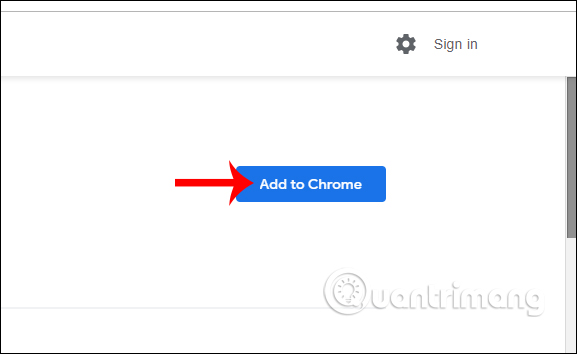
Step 2:
Next, the user accesses Unsplash by following link and then find the image to download. Unsplash owns a rich and diverse range of images for us to search.
https://unsplash.com/ Step 3:
When we find the image we want to download, we click on the icon of the extension shown in the browser address bar.
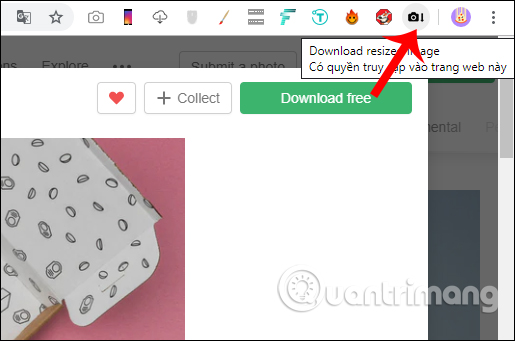
Now display the frame so we enter the width and height for the image . You only need to enter the dimensions you want for the image. Note to you, the utility will not align the size so users need to fill in the correct size for the image, to avoid the case of distorted or skewed images, which do not fit together.
Finally click Download Image .
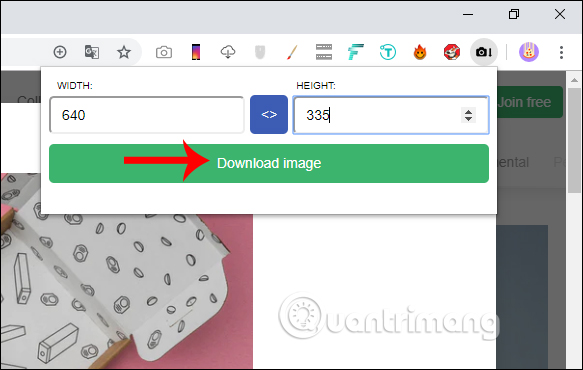
Step 4:
Then show the interface to save the image with the name of the image and the size we changed later. Click Save to download the image to your computer.
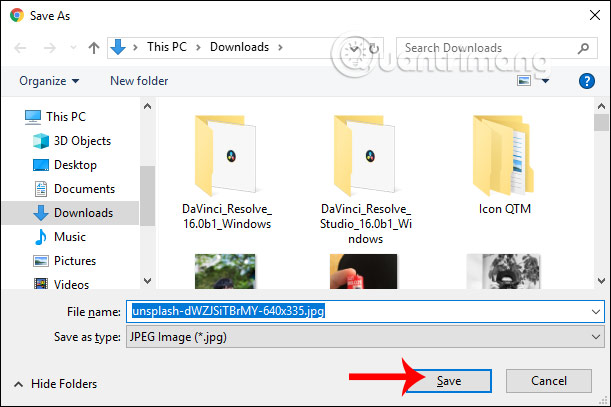
Thus with Unsplash image downloader utility on Chrome, downloading images on Unsplash is more economical and simple if users want to reduce the size of the image. Just enter the correct size for the image you want to download.
I wish you successful implementation!