How to use Resizing online photo editing
For photo editing we have a lot of different options. You can use photo editing software like Photoshop, online photo editing websites for free like Resizing.app for example. Resizing.app offers users a simple, basic, completely free photo editing service, but it is very convenient when you can perform many operations at the same time.
Accordingly when you use Resizing.app will have the option to change the size of the image, compress the size of the image or change the image format to other formats. All change options are done on the same interface and are completed after 1 mouse click only. The following article will introduce readers how to use Resizing.app to edit photos.
- This tool will help you edit photos online, completely free
- 15 best photo editing apps for Android
- How to use Photopea to edit photos online
- 10 Snapseed tips for faster photo editing
Instructions for editing photos on Resizing.app online
Step 1:
Users access the link below to visit the home page of Resizing.app.
https://resizing.app/ At the user interface, click on Choose file to upload the image. The website supports images in PNG, JPEG, BMP, TIFF, GIF, WEBP formats.
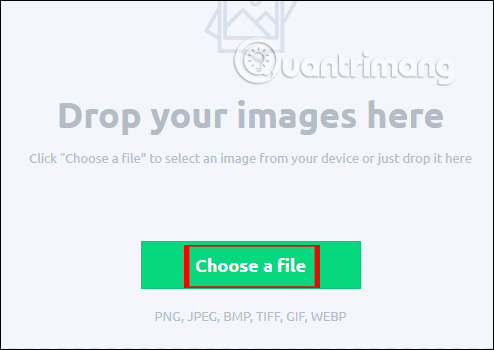
Step 2:
After uploading photos you will see images with editing options. At Resize image, user resizes image , including Width only or Height only. There are also many other options in the display list.
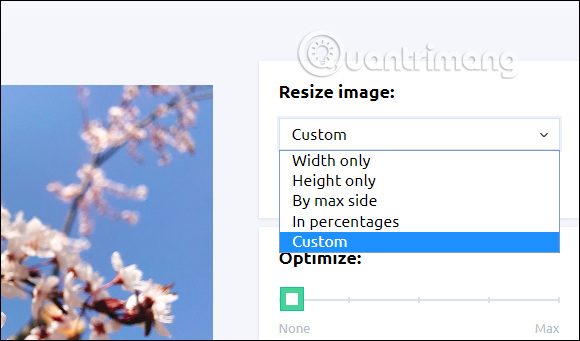
The Optimize section will use the slider to select the compression level for the image . The more you drag to Max, the higher the compression level. In general, Resizing.app does not focus too much on compressing image size, so if you want, you can use other image compression tools. If you do not want to compress, leave it at None.
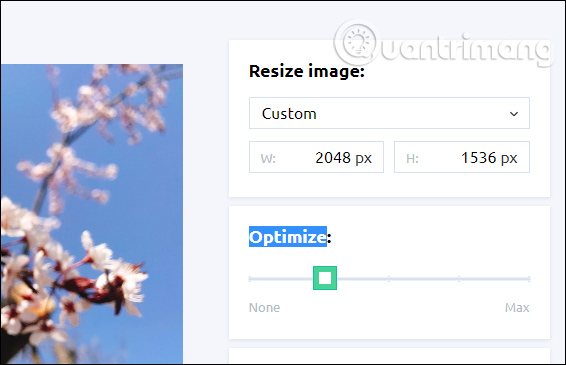
The Convert to section we choose the image format to convert to. Note that the user can use all the change options for the image, or apply only 1 of 3 customizations.
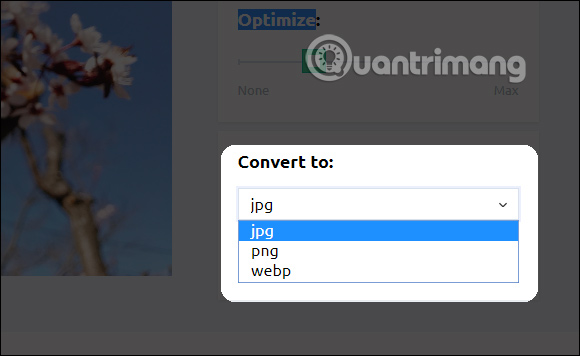
Step 3:
Finally, click the Save button to save the new image. Images are immediately downloaded to your computer.
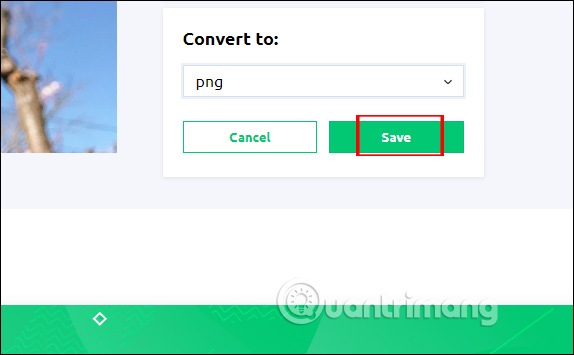
I wish you successful implementation!