How to download photos, YouTube videos, Instagram on SocialSnapper
To download YouTube videos, download Facebook videos or download videos on many websites, users can choose different methods such as downloading by website, using video download utility on Chrome browser, . besides using software like before. And in this article, Network Administrator will introduce you to the website SocialSnapper, support downloading videos on YouTube, Instagram, Reddit, Twitch.
Online video download site, which allows downloading videos on Reddit, YouTube, Twitch and Instagram photos and videos. Users are allowed to choose quality as well as different formats for videos. The following article will guide you how to use SocialSnapper to download videos online.
- How to download videos, audio, images on Chrome
- How to use Video Downloader utility to download videos in Firefox
- How to download Facebook HD videos on Chrome
- Instructions on how to download videos on Dailymotion
Instructions to download videos online on SocialSnapper
Step 1:
Users access the SocialSnapper under the link below.
- https://socialsnapper.net/
Step 2:
At the site interface you will see video websites divided into separate sections so that we can easily select and download videos. Select the application you want to download videos in each individual tab.
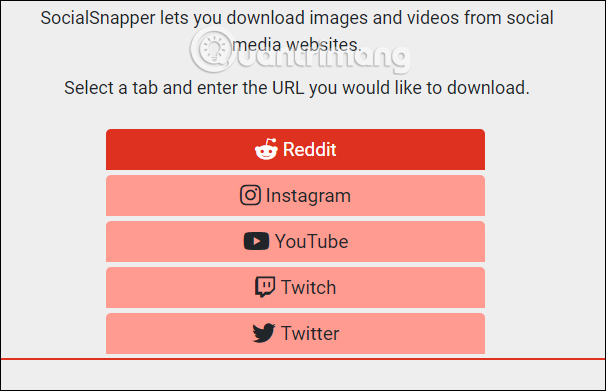
Step 3:
Next, enter the URL of the video you want to download or the Instagram image you want to download, then click on the magnifying glass icon to SocialSnapper search for the video.
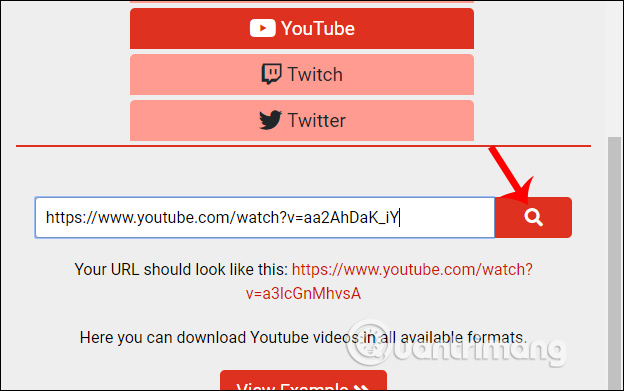
Step 4:
The result of SocialSnapper provides users with 3 options to download videos, including Download video with Audio (download video with audio), Download Audio Only (only download audio from video) and Download Video Only (download video without audio). Thus users do not need to use additional video conversion tools to convert to audio files, which can download mp3 from YouTube videos right on SocialSnapper.
In each category, users have different video download options, with different formats and quality. Click the Download button to download.
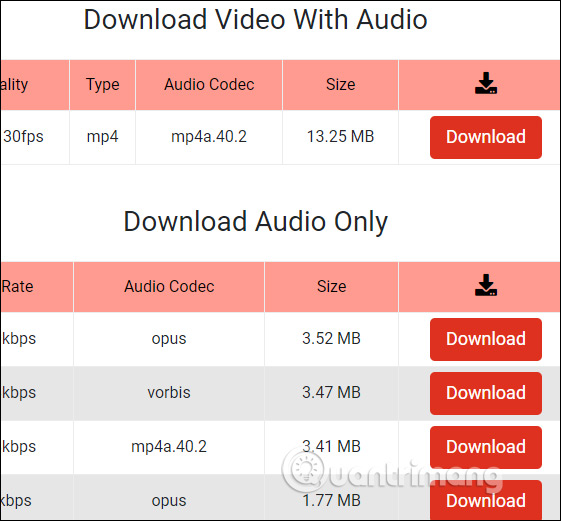
Step 5:
Soon we are transferred to the new video playback interface. Click the 3 dots icon and select Download . When downloading videos, there is an option to play videos in the minimized window mode (Picture in the picture).
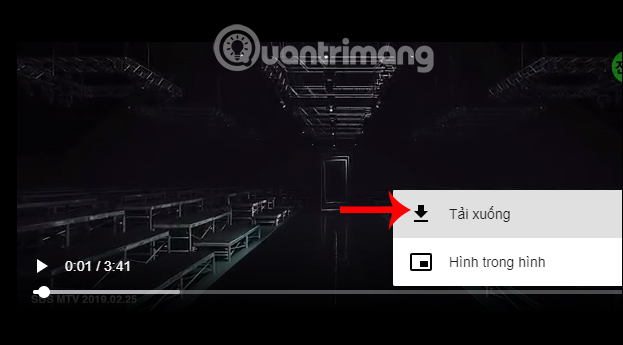
If the audio download will only have the Download option as shown.
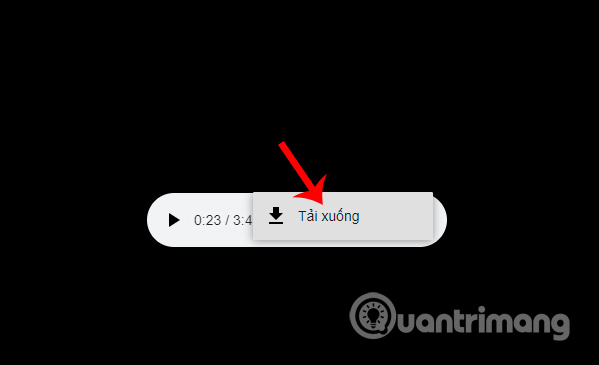
Step 6:
SocialSnapper also supports downloading multiple photos on a Twitter or Instagram post. We just need to copy the post URL to load and click the magnifying glass icon.
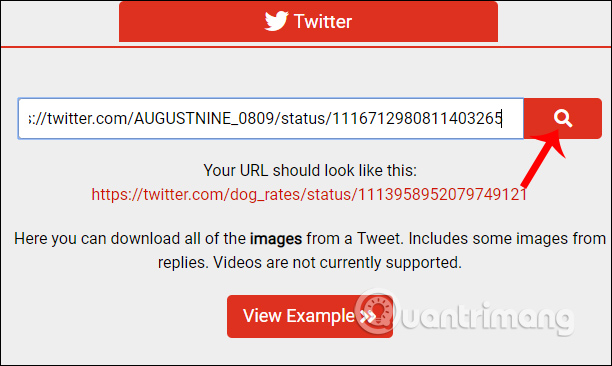
The user will then see the entire image in that post. Below each image is the Download button to download photos.
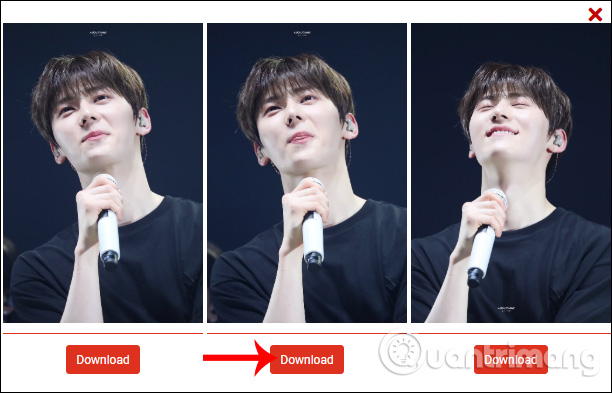
We also do similar postings with many Instagram photos and click the Download button to download images.
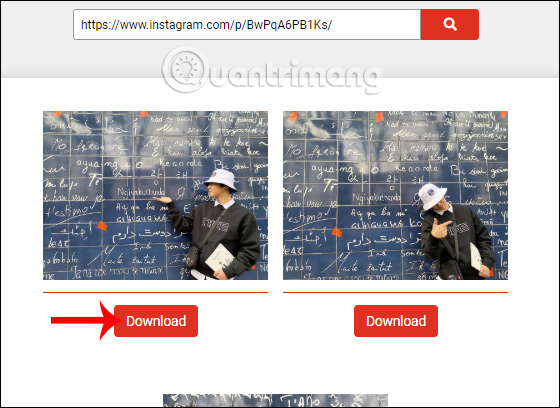
Website SocialSnapper not only downloads videos on many popular websites today, but you can also download images in Twitter or Instagram posts that include a post of multiple images. Videos are selected to download in different formats and quality.
I wish you all success!
You should read it
- ★ How to download video streams on YouTube, Facebook or any website?
- ★ How to download YouTube videos to Android phones
- ★ How to download videos, playlists on Youtube and more than 2000 other websties
- ★ How to download videos on Youtube, Facebook with Savedeo
- ★ How to download, download Instagram videos