How to download YouTube videos to Android phones
Becoming the largest video social network today, Youtube meets all users' requirements when you can find all kinds of videos you need. Or you can download videos on Youtube to your computer quickly thanks to software, or services that support online downloads. To download Youtube videos to your Android phone you also need to use 3rd party apps. Below is a guide to downloading YouTube videos for Android.
If you are using an iPhone phone, please refer to how to download YouTube videos to iPhone in the article: How to download YouTube videos to iPhone phones
How to download Youtube videos for Android
To be able to download Youtube videos to your Android device, we will use the support application, Youtube Downloader . However, you will have to download the application on another download page, not from Google Play.
Step 1:
First, you need to allow installation of unknown applications in the settings. At the main screen interface, click Install and select Security .
In the Security interface, check the Unknown sources to allow installation of unknown applications.



Step 2:
Next, go to this link http://dentex.github.io/apps/youtubedownloader/ to download the Youtube Downloader application to your device. Click to download the latest build to proceed to download it. Wait for the installation process to succeed and press Open folder .



Step 3:
In the folder where the application is located, click and select Install . Wait for the installation process to succeed and click Launch the application .


Step 4:
After the user opens the application, a notice of terms of use will appear. Click OK . Then remove the check box next time and click OK to use.
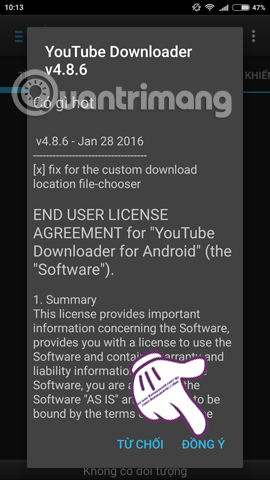
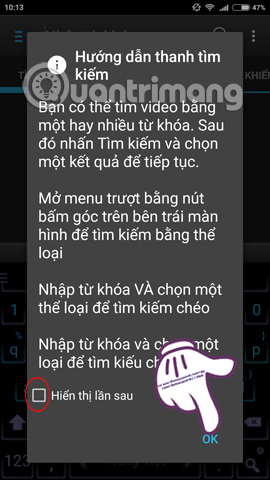
Step 5:
Next, go back to the device interface and open the Youtube application.Find the Youtube video that we want to download to the phone. At the Youtube video interface, click on the share arrow icon . Appears a list of applications, click Youtube Downloader .
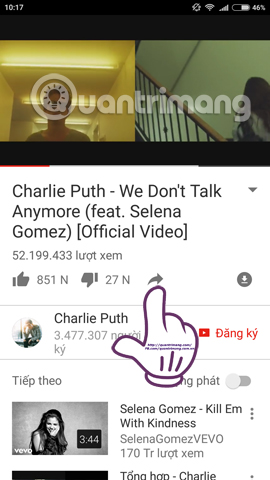

Step 6:
In the Youtube Downloader application interface, you will be able to choose the video formats as well as the quality to download. Click on the video format you want to download. Then click Download to proceed to download Youtube video.
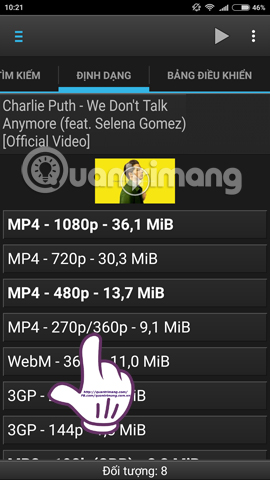
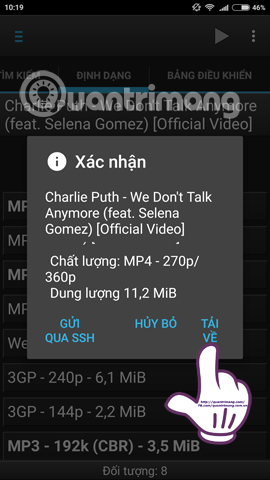
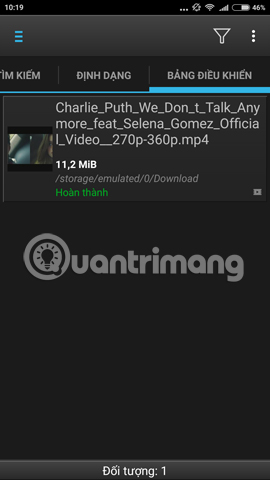
In addition, we can also download videos directly on Youtube Downloader application . At the application interface, go to Search . Enter the name of the video you want to download and click the magnifying glass icon . A list of songs appears according to the name you entered. Also select the format for the video and click download to finish.


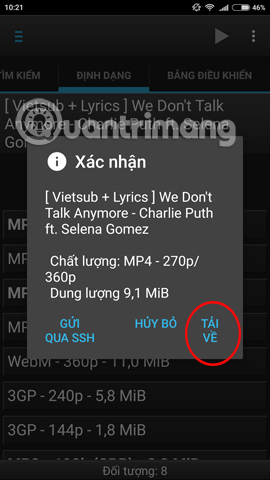
Thus, with the use of YouTube Downloader software on Android, we can easily download and watch all Youtube videos on the phone quickly.
Refer to the following articles:
- Instructions for downloading Facebook videos on iOS and Android phones
- Record videos and upload directly to YouTube from Galaxy Note 5
- Rip music from YouTube videos without using software
I wish you all success!