Add a tool to download high quality YouTube and Facebook videos
Now it is extremely easy to download videos on Youtube or download videos on Facebook, when there are many tools and services that support downloading videos. In today's article, the Network Administrator will introduce you to an online video download site, KeepVid.
KeepVid is a website that supports users to download video or audio at any website, from Youtube, Facebook, Instagram, . more than 10,000 video sharing sites. We do not need to install KeepVid on the computer, simply download the operation via the URL of the video and then click the Download button. In particular, KeepVid also provides a lot of video formats with capacity for users to choose. To know how to download YouTube and Facebook videos on KeepVid, readers refer to the article below.
Step 1:
First of all, we will visit the homepage of KeepVid under the link below.
- http://keepvid.com/
Step 2:
At the home page interface, you will see the video sharing website that KeepVid supports downloading videos like Facebook, Instagram, Vimeo, Dailymotion, Hulu, Break, Metacafe, BlipTV, Vimeo, AOL, Lynda, MegaVideo, Veoh, TV.com , Veevr, Adobe TV .

In addition, the website also supports users to switch to Vietnamese language to use. Click on the More button above and select Sites .

Default KeepVid will be in English language, to switch to other languages we choose Vietnamese to use.
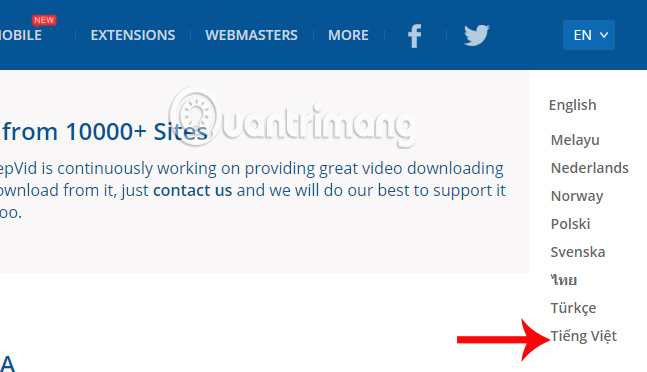
Step 3:
Go back to the interface of KeepVid, we will copy the URL of the video into a white frame, then click Download .
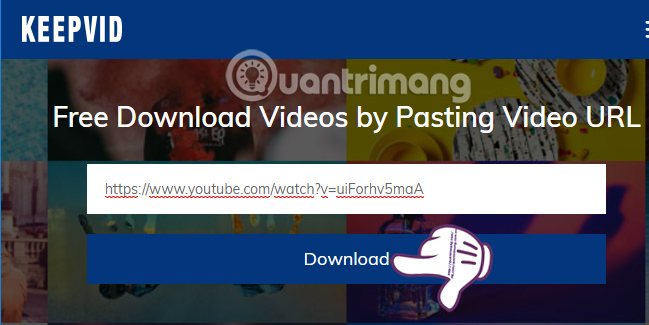
Step 4:
To the new interface, users will see details about the video including the name, format, duration, and capacity of the video. It can be seen, KeepVid supports a lot of different video formats. MP4, 3GP, WEBM formats with full HD 1080P (Pro Version) and 720p, 480p, 240p, 360p, 240p and 144p formats.
We can download videos at 240p to save storage space on the device.
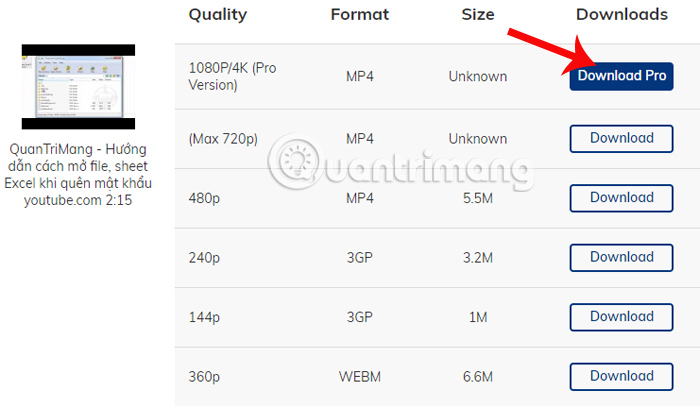
Step 5:
You choose the quality of the video you want to download and then left-click the Download button and select Save link as . (Save link as .).
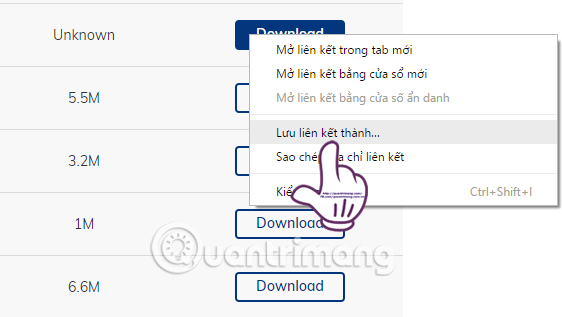
A folder appears on the computer. We can enter a new name for the video or leave the name intact and then click Save to save the video.
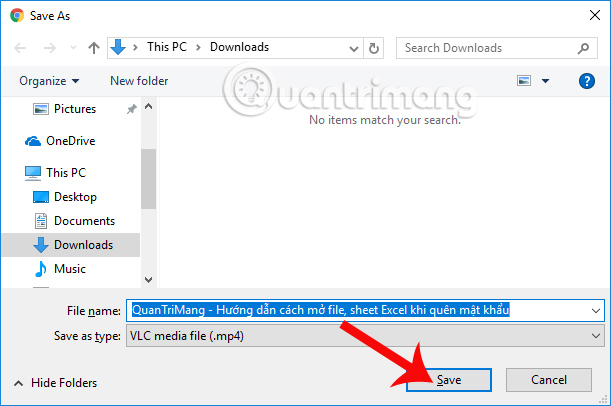
Step 6:
In particular, KeepVid also supports us to download videos only, not at the Video-only section . The video here will still be in MP4 format with 1440p or 1080p quality.
However, note to users the option to download videos without audio on KeepVid will appear at the video you want to download.

Step 7:
If you need to download only the audio, extract audio from the video, download it in the Audio section. KeepVid allows downloading audio quality 256 kbps, but need to install KeepVid Music on the computer. Otherwise you can download with M4A format.
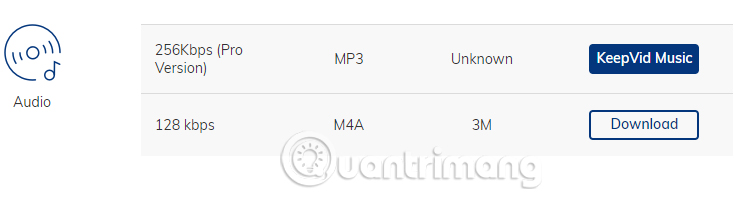
In addition, you can also download subtitle file of videos on KeepVid in the Subtitle section. However, like the Video-only section, the subtitle download section will appear depending on the video we upload to the homepage.
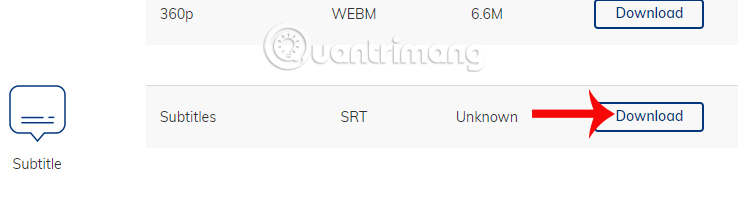
In addition to the ability to download videos on the site completely free of charge, KeepVid also offers users a lot of different options such as just downloading video without voice, downloading the language without images, downloading subtitles. This will meet the needs of downloading videos more by users, rather than just downloading each video as in other free video download websites.
I wish you all success!
You should read it
- ★ How to download YouTube videos to Android phones
- ★ How to download video streams on YouTube, Facebook or any website?
- ★ How to download photos, YouTube videos, Instagram on SocialSnapper
- ★ How to download YouTube videos to iPhone phones
- ★ How to download YouTube subtitles, download sub on YouTube fast, most standard