How to display My Computer on Windows 10 Desktop
How to appear My Computer icon on Windows 10 Desktop? The layout and change of the interface is quite new to Microsoft, which has surprised many users, when the position of menus, icons . is no longer the same. In the following article, we will show you how to display My Computer icon on Windows Desktop.
Steps to take:
To show My Computer icon on the Desktop, first right-click the empty Desktop, select Personalize :
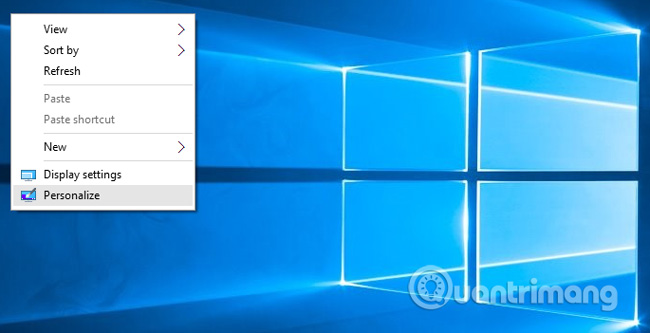
Select the Themes section on the left, and select Desktop icon settings as shown below:
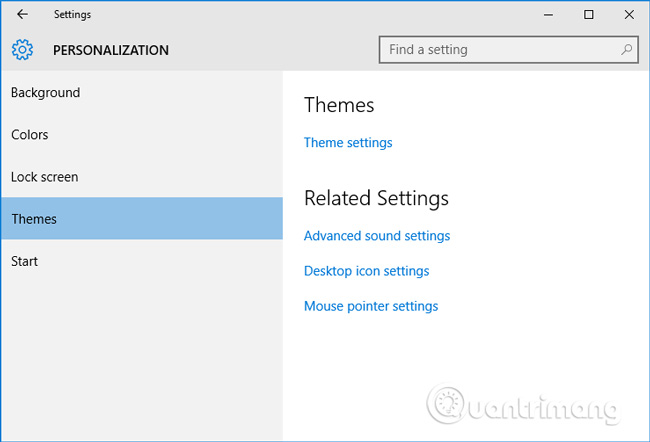
The next setting is displayed, you just need to tick the Computer box, then click OK
 :
:
Here, My Computer icon is displayed on the Desktop:

Good luck!
Share by
Jessica Tanner
Update 26 May 2019