How to display My Computer (This PC) on the Windows 10 Desktop screen
You just reinstalled Windows 10 or accidentally deleted the My Computer (This PC) icon on the Desktop but didn't know how to display it again. In this article, TipsMake.com would like to guide you how to display My Computer (This PC) quickly and accurately.
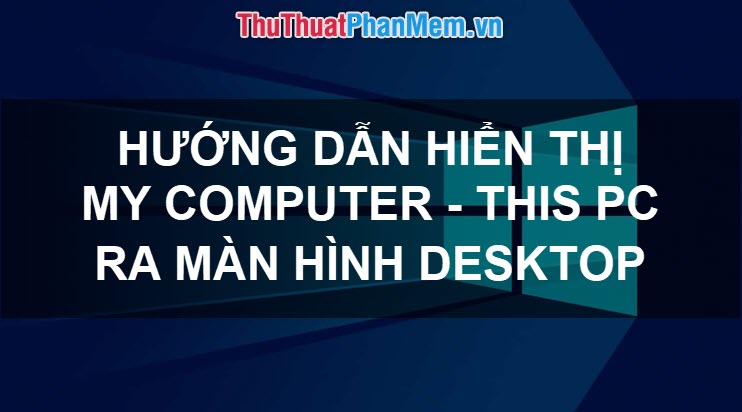
Step 1 : At the desktop, right-click -> then select Personalize.
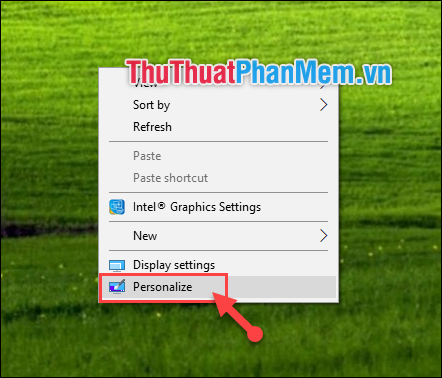
Step 2 : A Settings window appears, select Themes -> scroll down and select Desktop icon settings .

Step 3 : In the new window, tick the Computer box. Then click OK .

So the My Computer icon (This PC) is already displayed on your desktop. Very simple, right. In addition, with the same actions, you can also put the Recycle Bin (Recycle Bin), Network (My Network) and My Documents icons on the desktop. I wish you successful implementation!
You should read it
- ★ The trick for Windows 8 to boot straight into the desktop
- ★ How to pin applications to Windows 11 computer screen to open faster
- ★ How to bring the calendar and clock to the Windows 10 Desktop screen
- ★ How to display My Computer on Windows 10 Desktop
- ★ How to show and display screen of Windows Phone on computer