How to display lyrics automatically on YouTube?
YouTube is now considered to be the largest video viewing channel worldwide. Users can search all the videos you need, or download YouTube videos to your computer with the fastest speed. To meet the needs of people all over the world when watching videos on YouTube, Captions captions have been enabled on YouTube videos. However, not every video has subtitles or unlike the subtitles you want to watch.
How to solve this problem is extremely simple when we install the Lyrics Here by Rob W utility on the web browser, with the utility of displaying the lyrics attached to any video. This utility will automatically scan the lyrics on reputable websites and then display the lyrics right next to YouTube videos. Join Admin to learn how to use Lyrics Here by Rob W to display lyrics automatically on YouTube
1. Display Youtube lyrics with Lyrics Here by Rob W Chrome:
First of all, download the utility by following the link below:
- https://chrome.google.com/webstore/detail/lyrics-here-by-rob-w/lifkpflabnobkgbjpcmocmgcajlecbcp
Step 1:
We proceed to install the utility on the Chrome browser. Click Add to Chrome to install. Immediately afterwards, click on Add add-on .

Immediately after the installation is successful, the icon of Lyrics Here by Rob W utility will appear at the end of the address bar attached with the notice as shown below.

Step 2:
You open music videos on YouTube that want to show lyrics. The Lyrics Here by Rob W icon appears just below the YouTube video. The utility will scan YouTube video lyrics on music lyrics such as metrolyrics, azlyrics, genius, .
If the lyrics do not appear and a message appears as shown below. You click Yes, add permission or Yes, always to allow the lyrics to be displayed from the lyrics.

Continue clicking Allow to show the lyrics on YouTube with Lyrics Here by Rob W.
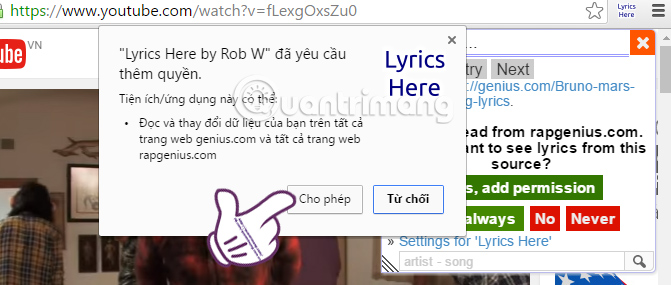
Step 3:
After pressing the permission, the lyrics will appear with different sources.Different source will display the total number of lyrics taken by Lyrics Here by Rob W. When you click on it, the lyrics will change.
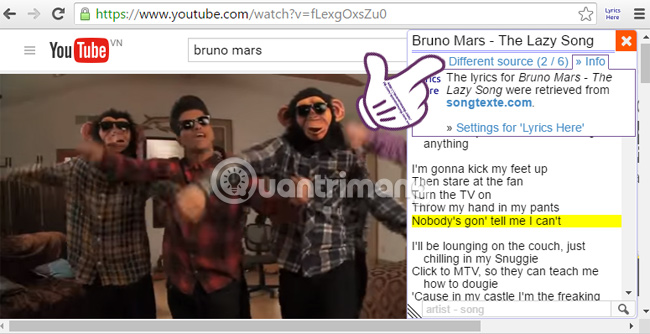
Step 4:
Also when we click Settings for Lyrics Here will go to the settings page for the add-on.
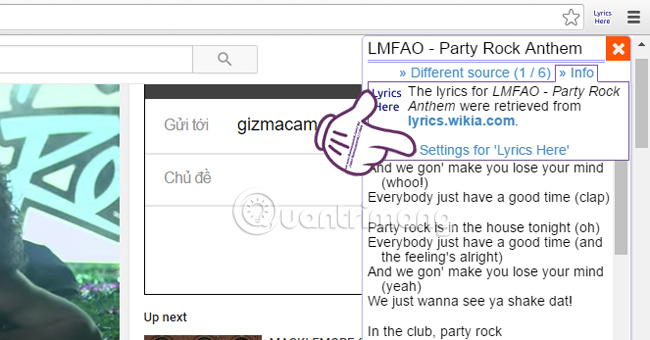
At the Configuration section, we see a list of sources for lyrics that Lyrics Here by Rob W uses. If you want to select or remove certain music sources , just switch from On to Off .
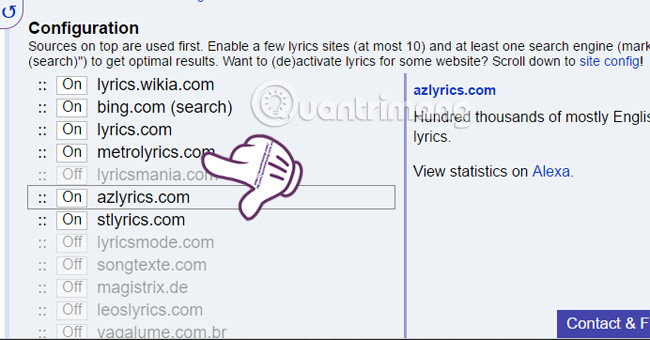
Scroll below the Where do you want to see lyrics section? You can choose to display lyrics on optional sites such as Google Music, AccRadio, Jango. To enable video subtitles display mode on certain websites, we click the Enable button. And then press Allow on Chrome browser.
With the YouTube video, the lyrics are displayed by default to the lyrics.
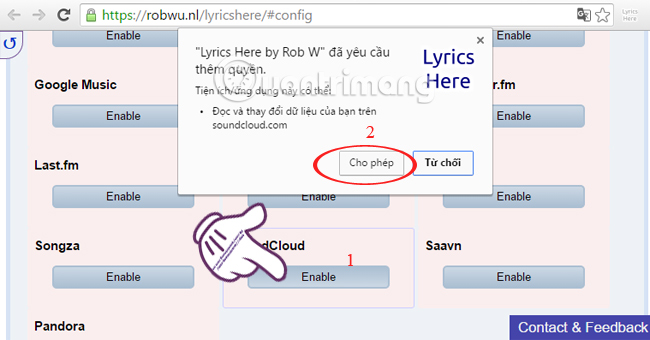
2. Display YouTube subtitles with Lyrics Here by Rob W Firefox:
You download Lyrics Here by Rob W utility on Firefox browser by following the link below:
- https://addons.mozilla.org/en-US/firefox/addon/youtube-lyrics-by-rob-w/
Step 1:
Click Add to Firefox to install the add-on browser.

Continue clicking Install to complete the installation of Lyrics Here by Rob W.

Step 2:
We open videos on YouTube. Immediately the utility will scan the lyrics for the video. You will see the Lyrics Here by Rob W frame on the right of the interface to find lyrics for the video.
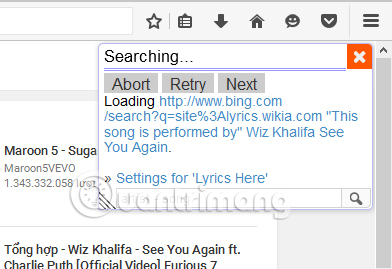
Soon, the lyrics will appear so you can follow along with the video.
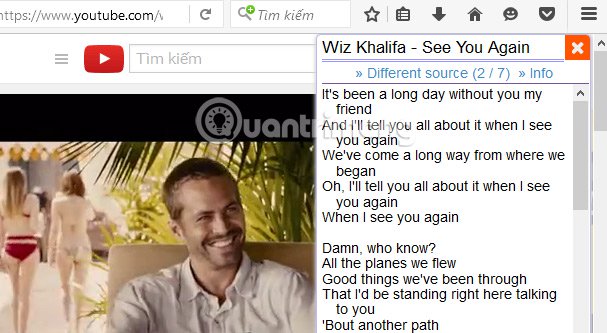
With Lyrics Here by Rob W utility installed on Chrome and Firefox browsers, you can watch music videos on YouTube and many other video sites with subtitles. Being able to learn English, you can hum the lyrics according to the melody of the song.
Refer to the following articles:
- How to play live video on YouTube?
- How to download the entire Video Playlist on Youtube
- How to watch blocked YouTube videos or restrict viewers without signing in or proxying
I wish you all success!