How to display the lyrics on the Apple Music iOS 10 application
Before iOS 10, the only way to be able to view the lyrics from the Music app on the iPhone, the iPad was the user to add the lyrics with iTunes.
On iOS 10, Apple has 'completely redesigned ' the Apple Music app with a more intuitive interface and allows you to be able to view the song you are playing with just one tap.
If you want to display the lyrics of the song currently playing, you can display it in full screen mode or display only on the Now Playing interface.

1. Display full screen
This solution allows you to see the lyrics in full screen mode (fullscreen) without being bothered by other things. To do this, follow the steps below:
1. Open the Music app and play any song from Apple Music.
2. On the music playback interface, tap the Now Playing bar below to show the song playing on the iPhone's full screen.

3. Next on the Now Playing interface, click on the "." icon in the bottom right corner .
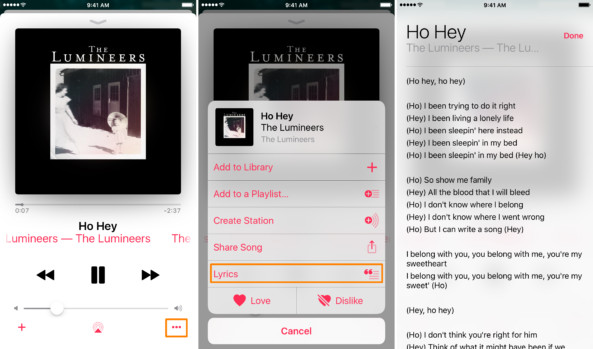
4. At this time, a popup window is displayed, here you find and click the Lyrics option .
The lyrics you are listening to will be displayed in full screen mode.
2. Display the lyrics on the Now Playing interface
This second solution displays the lyrics in the lower half of the screen on the Now Playing interface, so you can perform additional operations on the application. To do this, follow the steps below:
1. Open the Music app and play any song from Apple Music .
2. On the music playback interface, tap on the Now Playing bar below.
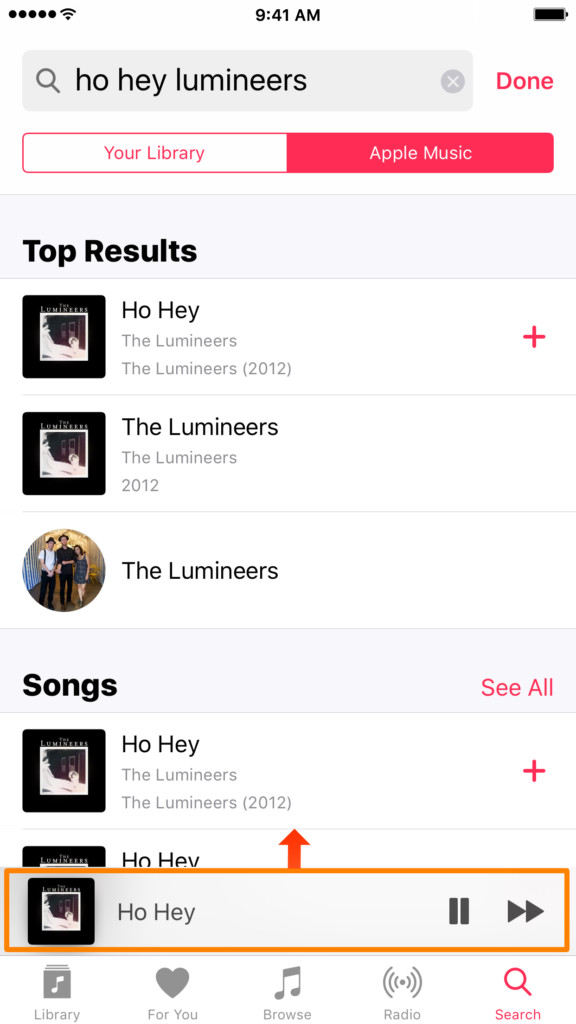
3. Next on the Now Playing interface, scroll down to find and click the Show button.

4. Scroll down a bit and you will see the song playing.
Good luck!