How to view song lyrics on Spotify
After installing and creating an account, you can immediately access Spotify to search for songs of all genres that suit your preferences. In particular, Spotify also provides a 'karaoke' feature with songs that support displaying lyrics. This article will show you how to view song lyrics on Spotify web platforms and mobile applications.
However, it should be noted that not all songs have updated lyrics. Especially songs that are not too famous or come from rare languages. On the contrary, most famous European and American music songs have had their lyrics updated.
Spotify has added lyrics to all songs, applicable to all users
Are you tired of looking up lyrics to your favorite songs on Spotify? The good news is that the popular music streaming platform has announced that you no longer need to go to Google to search for song lyrics outside of the app, because Spotify has made the lyrics for all of its songs available to everyone. users worldwide.
Most Spotify users have been impatiently waiting for the app to include lyrics for all the songs available in the app. The lyrics of some songs have been featured in collaboration with Genius in a feature called "Behind the Lyrics", which also provides information about the song and/or artist along with some of the lyrics. Now, anyone using the app has access to this feature.
In the official announcement, Spotify said it is adding "one of the most requested features from listeners globally", in partnership with Musixmatch. Lyrics is available to all users, free or premium, and can be accessed through the platform's iOS, Android devices, desktop apps, game consoles, and TV apps.
Quick start Guide
- View song lyrics on mobile : Launch the Spotify app, find and play the song you want to hear, tap the bar that shows the song currently playing. Look down, click on 'Lyrics' .
- View song lyrics on Spotify web or desktop : Visit Spotify in your web browser, or open the Spotify app on your PC. Then, find and play the song you want to listen to. Click the 'Lyrics' option, which has a microphone icon.
Detailed instructions
View song lyrics in the Spotify mobile app
First, launch the Spotify app on your phone or tablet. Then find and play the song you want to hear.
On the Spotify interface, at the bottom of the screen, click on the bar displaying the currently playing song.
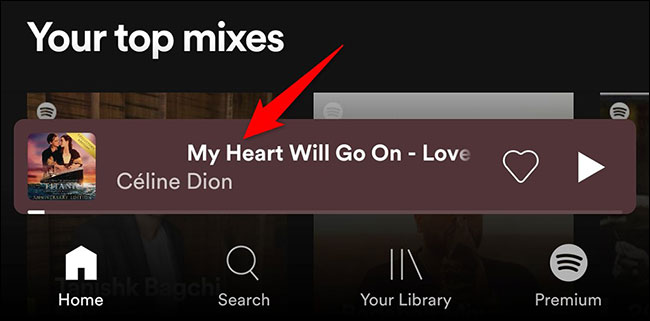
On the page displaying complete information about the song being played, continue looking at the bottom of the screen and click on ' Lyrics ' .
( Note : If you don't see the " Lyrics " option displayed, the lyrics for this song are not yet available).
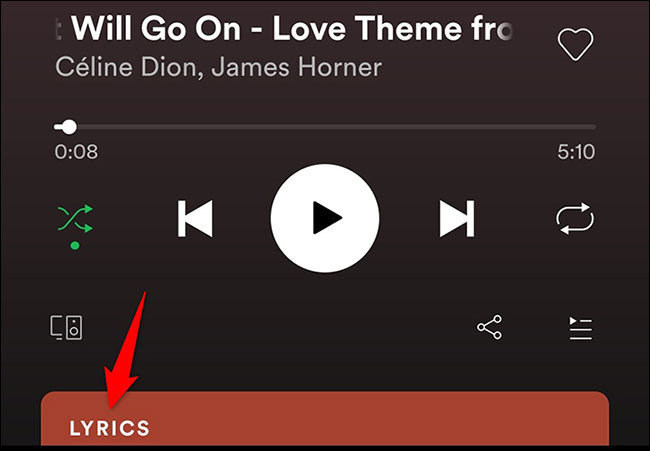
Spotify will immediately show you the full lyrics of the song being played.
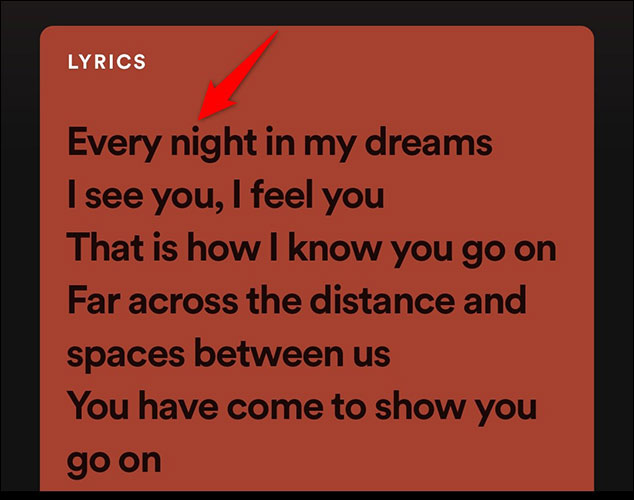
To watch in full screen mode, just tap the lyrics once.
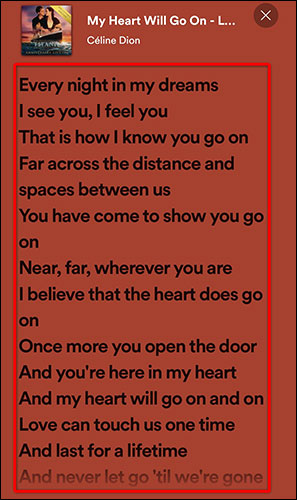
The lyrics will also be marked corresponding to the music being played, similar to when you sing karaoke.
How to view song lyrics on Spotify web or desktop
On the Spotify web platform, or the Windows or Mac app, you can follow these steps to view song lyrics.
First, visit Spotify in your web browser, or open the Spotify app on your PC. Then find and play the song you want to hear.

On the Spotify interface, on the bottom toolbar of the screen, you will see available music playback controls, click on the ' Lyrics ' option with the microphone icon.
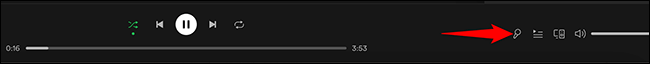
Immediately, at the top of the Spotify screen, you will see the current song lyrics displayed. The lyrics will also be marked corresponding to the music being played, just like when singing karaoke.
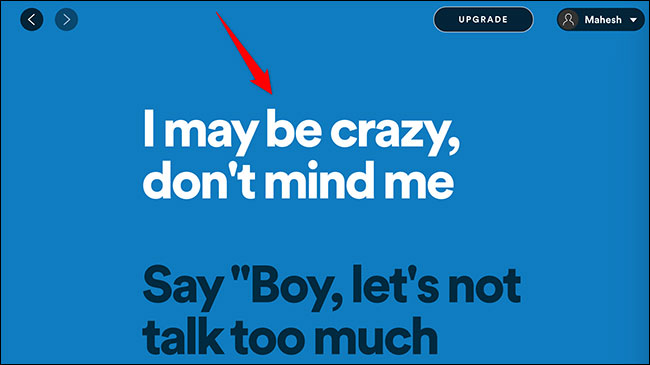
As mentioned, most lyrics support mode only applies to English songs. Other languages such as Korean music and Japanese music will be displayed depending on the song but in the original language, not transliterated. . The amount of Vietnamese music that supports displaying lyrics on Spotify is not too much, but will be updated over time.
You should read it
- ★ How to increase the Spotify experience with support websites
- ★ Do you know Spotify has more interesting things than you think?
- ★ How to download mp3s on Spotify
- ★ Official Spotify has a lighter version on Android, only 10MB of storage
- ★ How to play playlist Spotify into Youtube video and vice versa