Instructions for inserting lyrics into your News on Instagram
Put lyrics into photos, this usually takes a few steps to be able to do this. But now with Instagram you can combine lyrics into photos easily with just a few taps.
You can select any piece of music on Instagram Stories, then take a picture from the camera, go back to the video or select an image from your photo library to insert lyrics into your News.
This is an interesting feature that helps you express your feelings by song, or insert a fun lyrics while traveling, express the mood in each different picture . In your news item. Here's how to add lyrics to photos and videos on Instagram.
- How to share Instagram photos and videos with Downloader for Instagram
- 5 useful Instagram support apps you may not know yet
- How to save Instagram original photos to albums on iPhone
Video tutorial to write lyrics on stories in Instagram
How to add lyrics to Stories in Instagram
Step 1: First in the Instagram main interface, click on your News section, then under the capture button, select the Music section.

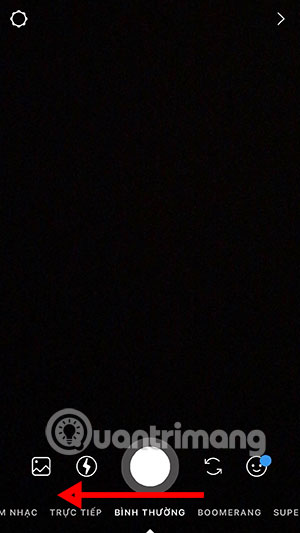
Step 2: In the playlist you can choose available tracks, or choose by Category or Mood at the side. Or type the name of the song to insert the lyrics into the store in the search box above.
Next is to select the piece of music to upload, you can drag the music button as shown below to select the music played.
You can then press the capture button on Music to capture the current image, or click the library icon at the far left to select the available image in the album.
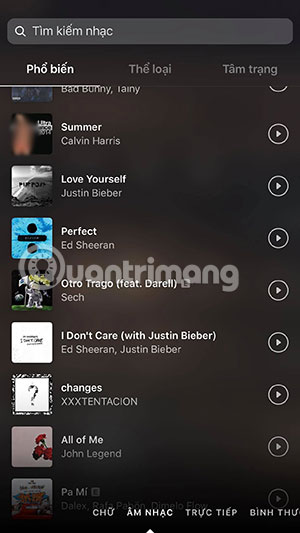
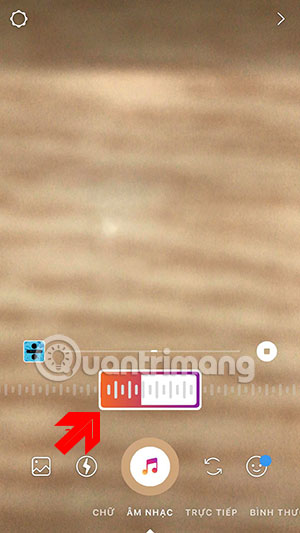
Step 3: Next, insert the lyrics into Instagram stories, click the smiley icon and select Music. Here you can also add stickers, tags, hashtag, location . added to the image.
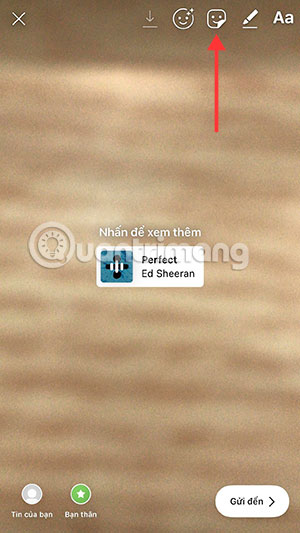

In this section, you will be able to choose a random color with a color icon next to the avatar of the song.
Below is the font selection, when you have selected the appropriate font and color, click Done . Next, go out of the edit interface, click Send to .
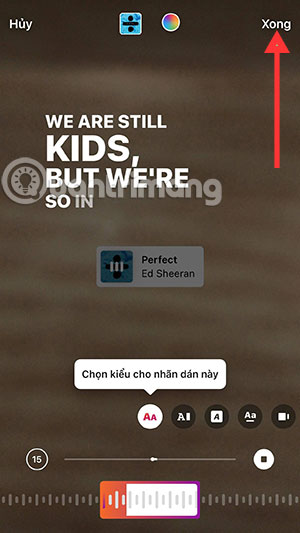
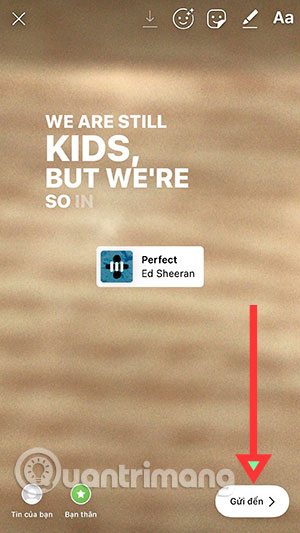
In the sharing section, you can either send photos with lyrics to your friends, or share it in your News section or share it with some close friends by clicking Only Friends .
When sharing on your News , anyone who clicks on it will see the image and lyrics you selected earlier.
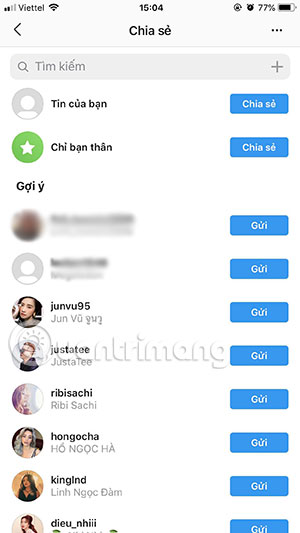
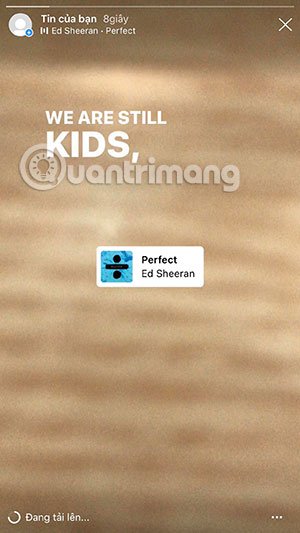
With the tip of inserting the lyrics into Stories Instagram above, you will have "virtual life" moments with fun lyrics or mood changes with a winter photo accompanied by Mr.Siro's lyrics.