How to delete Zalo accounts permanently
As we know Zalo is a social network, the most popular chat application in Vietnam, with Zalo we can make friends easily with anyone. In addition, Zalo also supports us in a lot of work, but for some reason you have to delete your Zalo account like you are harassed or the account is hacked, for example, deleting the Zalo account is necessary. set. In this article, TipsMake.com will guide you to delete your Zalo account permanently, if you do not know how to do, please follow the article.

Step 1 : Open the Zalo application to log into the account you want to delete.
At the interface of the application you select Add under the toolbar and then select the gear settings icon in the upper corner. A new window appears, select the Account and security section .
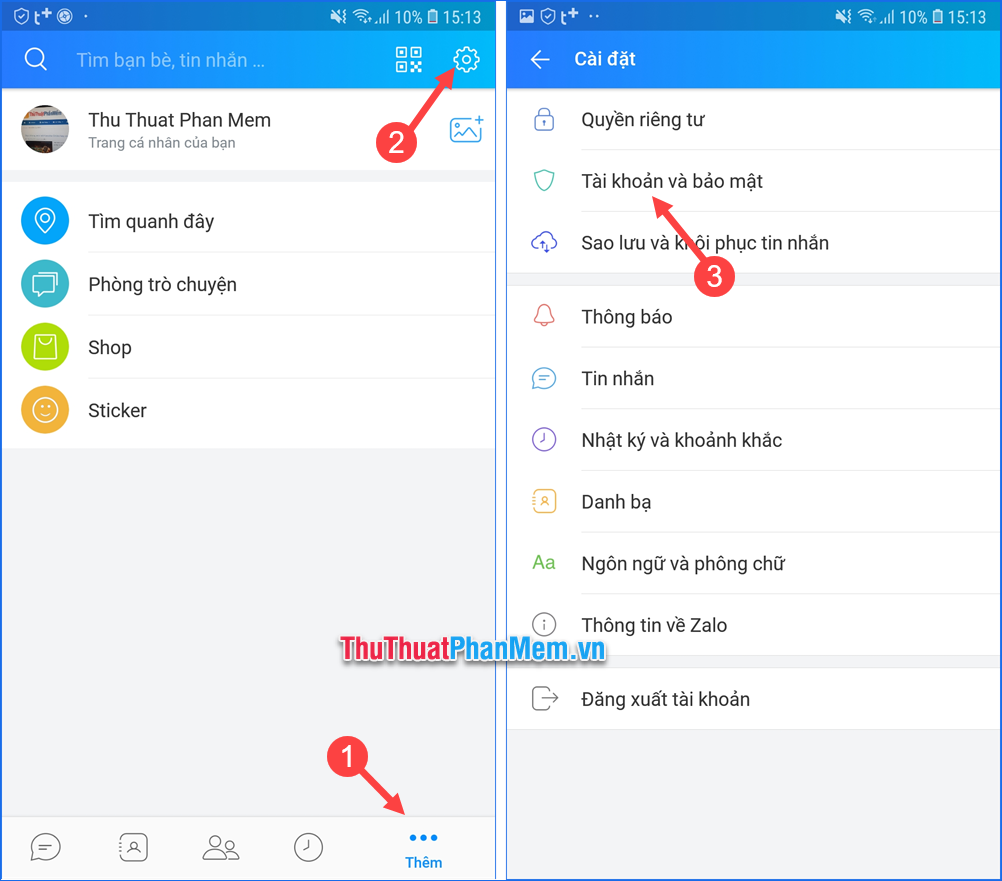
Step 2 : In the next window, select Delete account, then enter the phone number you used to register for Zalo account and click Continue .
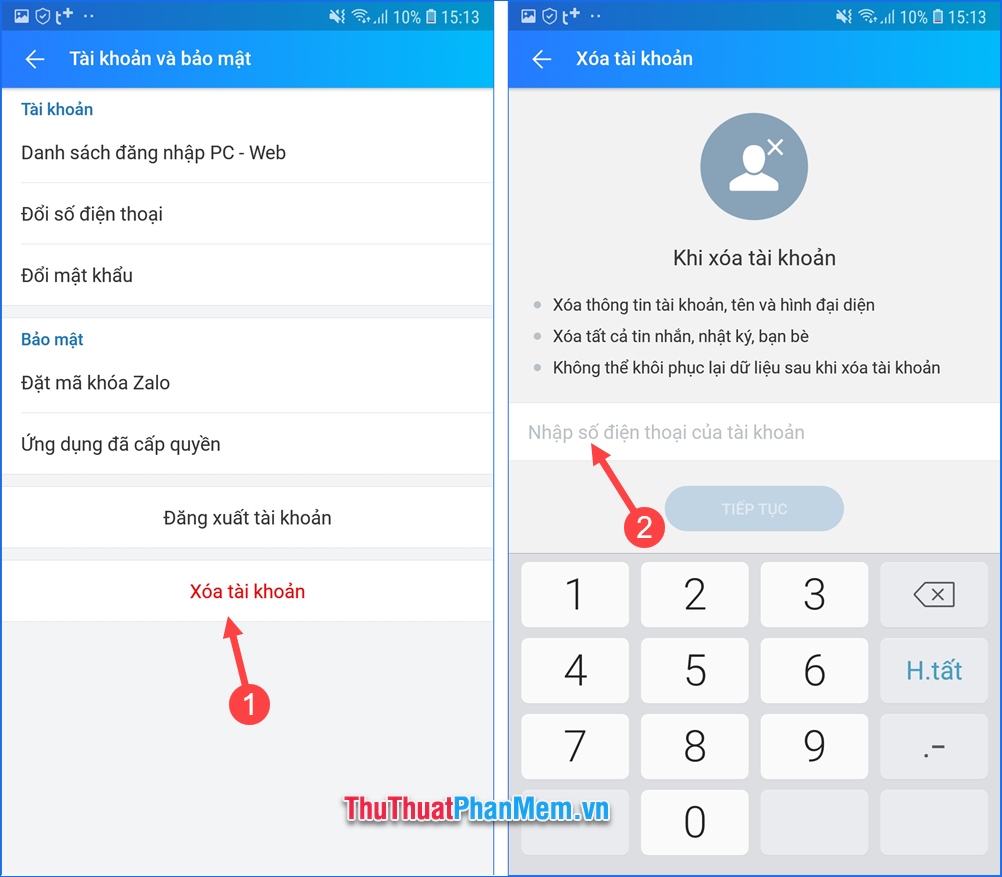
Step 3 : In this window, enter the reason why you deleted the account (optional) and click Continue, then enter your Zalo account password and click Delete Account .
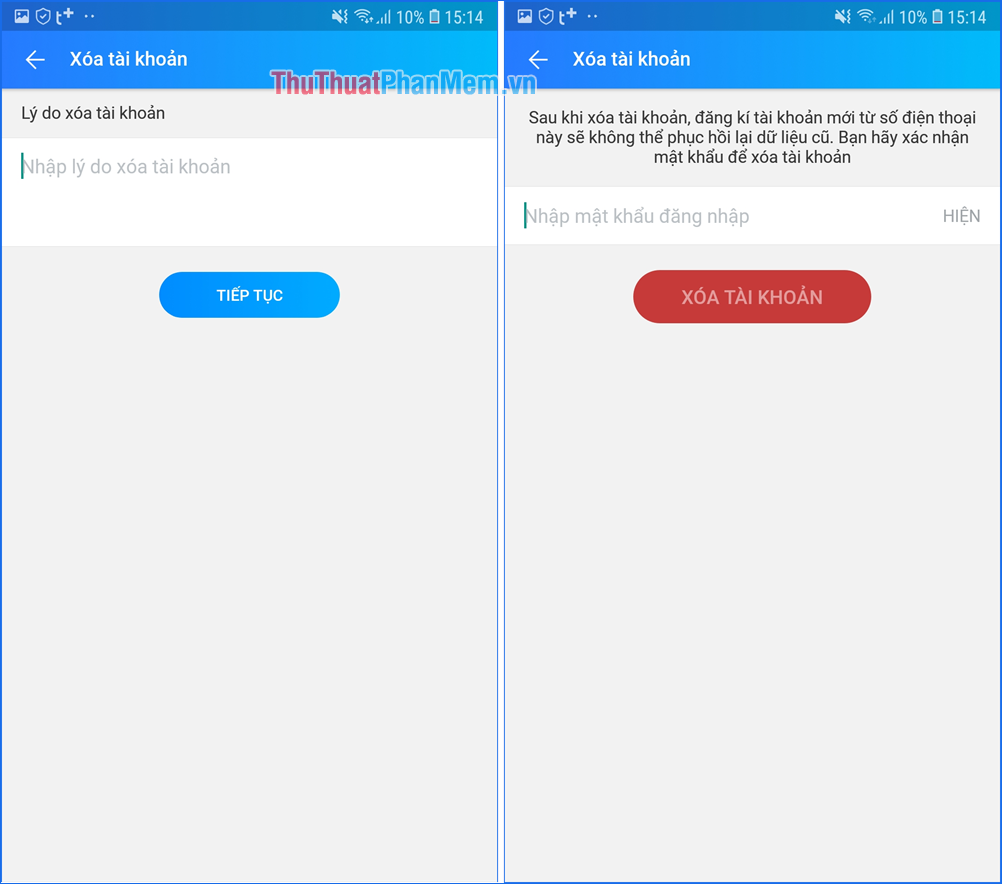
Step 4: A confirmation message will appear, select Zalo, this time Zalo will send a message to your Zalo account. You press the Back button and open the message that the switchboard sent.
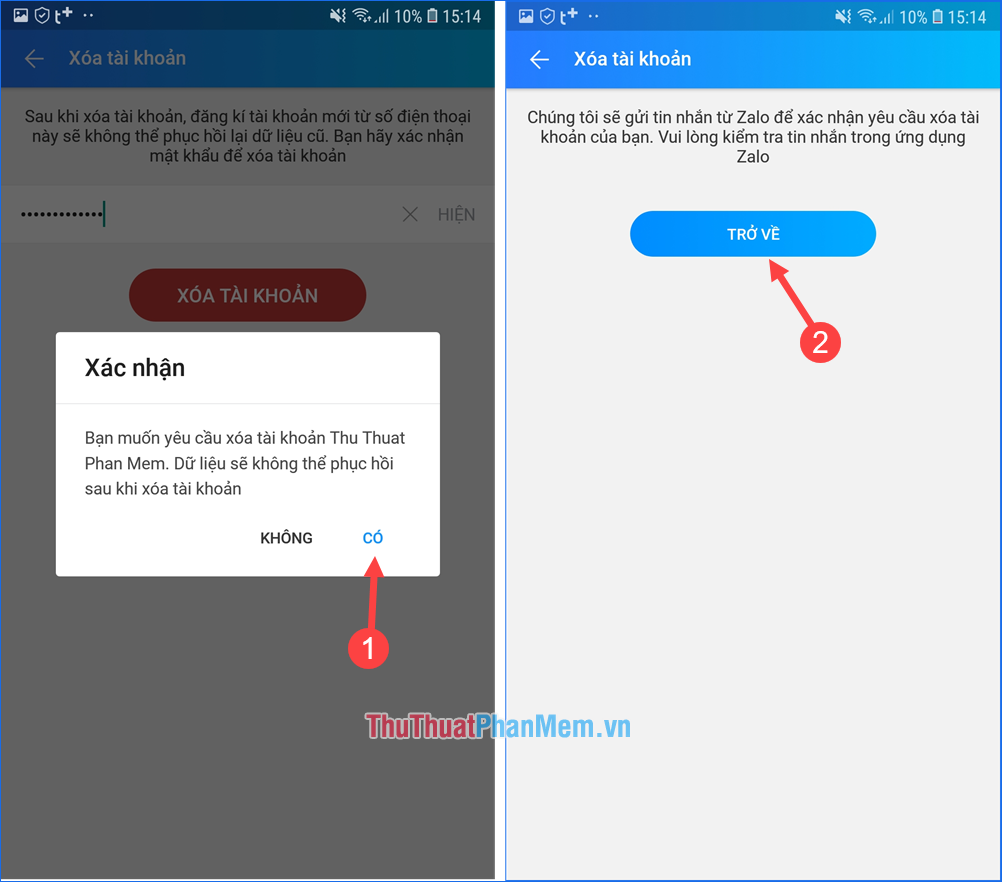
Step 5 : In the chat window, compose a message with the OK content and click Send, now your Zalo account will be temporarily locked for 48 hours. After 48 hours your Zalo account will be permanently deleted.
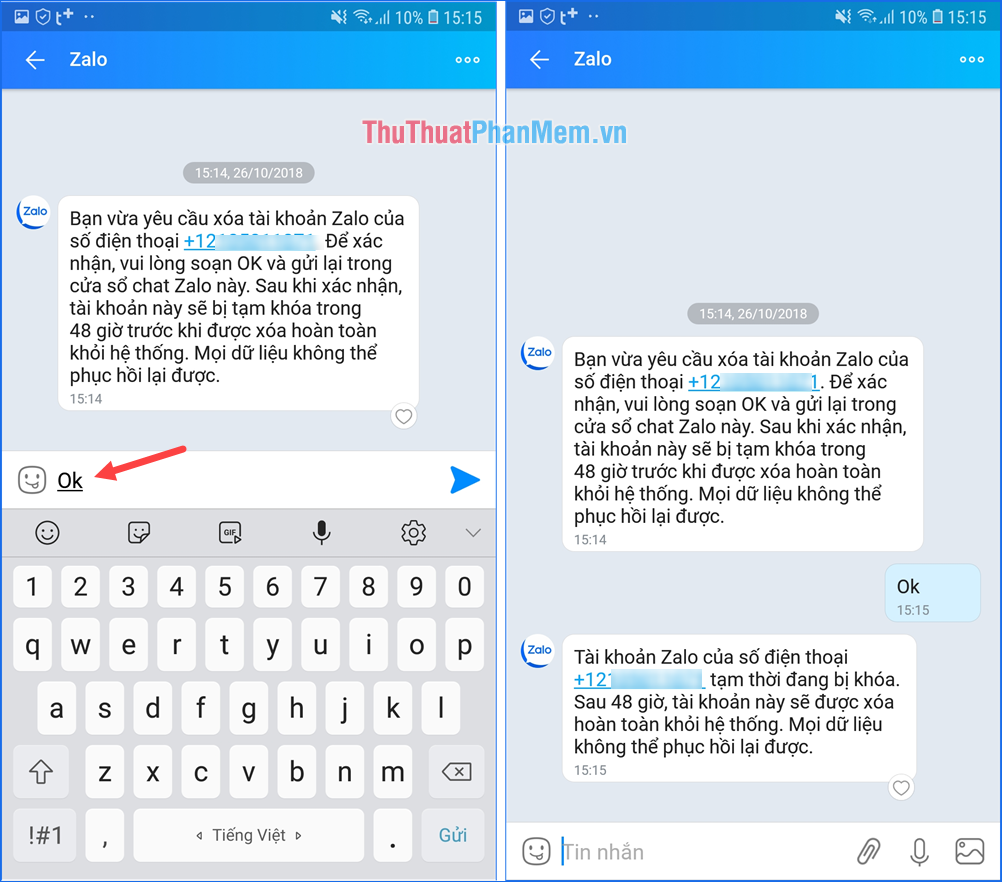
Above are all the detailed steps to delete Zalo account permanently. Thank you for watching the article, wish you success.
You should read it
- Instructions to delete and revoke messages on Zalo
- How to permanently delete Tik Tok account on the phone
- How to login 2 Zalo accounts on the phone
- How to delete a photo, or multiple photos on Instagram?
- Instructions for deleting Google accounts permanently
- How to login multiple accounts Zalo at the same time
 Standard Zalo cover photo size
Standard Zalo cover photo size Hand luggage size of airlines in Vietnam (Vietnam Airlines, VietJet Air, Jetstar Pacific Airlines)
Hand luggage size of airlines in Vietnam (Vietnam Airlines, VietJet Air, Jetstar Pacific Airlines) Tab shortcut keys in Chrome, Coc Coc, Edge, Firefox
Tab shortcut keys in Chrome, Coc Coc, Edge, Firefox The fastest way to delete messages on Messenger
The fastest way to delete messages on Messenger How to logout and logout Google accounts remotely to avoid losing accounts
How to logout and logout Google accounts remotely to avoid losing accounts