Instructions to delete and revoke messages on Zalo
Zalo is now one of many messaging and voice calling applications used by many people. In particular, in the new version of Zalo we can play videos directly in the chat group on Zalo, or make video calls to friends. This attracts more people using Zalo application.
And to be able to use Zalo application more effectively when chatting with friends, the tips will help you have more options, as well as manipulation when used, such as revoking messages sent to friends. If unfortunately the user accidentally sent the wrong message to a friend, then you can immediately recall it. Thus, the message will completely disappear from the chat conversation interface both the receiver and the sender. If you still don't know about this unique feature, please follow the implementation in the following article of Network Administrator.
How to retrieve Zalo messages, delete the messages Zalo sent wrongly
Step 1:
First, click on the account you want to send a message to a friend. At the wrong message line, we press and hold to bring up a small pop-up window. Here, you will click the Revoke message.


Step 2:
When we click, you wait for Zalo to process it to retrieve this wrong message. After that, the message will completely disappear from the chat interface. And on the message interface of the recipient, there will also be a message that the message has been withdrawn as shown below.


Note to readers, to be able to retrieve the message, the message is only in the Sent mode, Received only, meaning the recipient has not been able to view it. If the message contains a message, we cannot retrieve the message. Therefore, quickly recover the wrong message before the other party can see it.
In addition, in the pop-up window, we can also choose Share with friends, copy or just delete the content of that message.
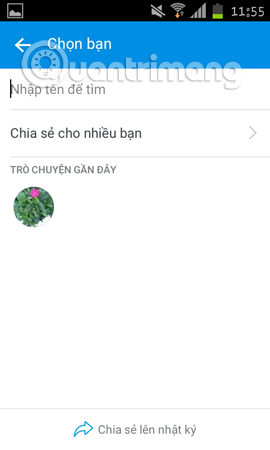

Step 3:
If the user wants to delete this conversation with friends, click on the conversation interface on the 3 dash icon , then select Delete message in the new interface that appears. Zalo will ask if you want to delete the conversation, press Yes to delete. So the conversation will be completely removed from the interface in Zalo.

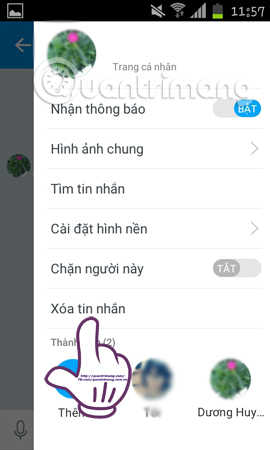
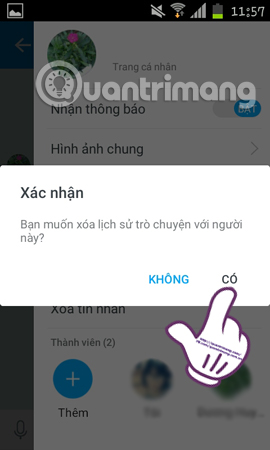
With just a few simple steps, we can revoke the message that accidentally sent wrong on Zalo to friends. Besides, you can also share or delete the content of that message. But we need to quickly retrieve that message, before the recipient can see it so that the retrieval feature on Zalo is effective.
Video tutorial to recover, delete Zalo messages
Refer to the following articles:
- Instructions for making video calls on Zalo
- Instructions to play Live stream on Zalo chat group
- How to backup and restore Zalo messages on your phone
I wish you all success!