Instructions to delete Zalo account on the phone
There is no denying the popularity and utilities that Zalo, the free messaging application provided to users. Whether Zalo is on a computer or a phone, everyone can quickly register by phone number and start chatting without any difficulties.
However, for some reason, maybe because you don't want to be bothered, no longer want to use this Zalo account or change the phone number, you want to permanently delete the old account on the phone? How to permanently delete Zalo account very easily with a few simple steps, but you may not pay attention to this function in the Zalo Chat application. We will help you in the article below. The article is done on Android 7.0, Zalo 3.3.0, different versions, the operation may be slightly different.
Steps to delete Zalo account on the phone
Step 1 : At the main interface of Zalo, click on More (3 dots) then click the gear icon

Step 2 : Select Account and security> Delete account


Step 3 : Next, enter the phone number of the Zalo account you want to delete and click Next
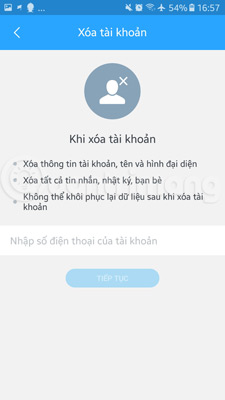
Step 4 : Enter the reason you want to delete and the password in the box


Step 5 : A dialog box appears asking you to confirm the deletion of Zalo account, you just need to press Yes . Finally, there will be a message sent to the phone, informing you that you have successfully deleted and you only need to compose the message as the guide is complete.
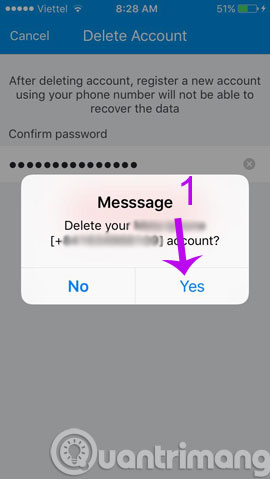
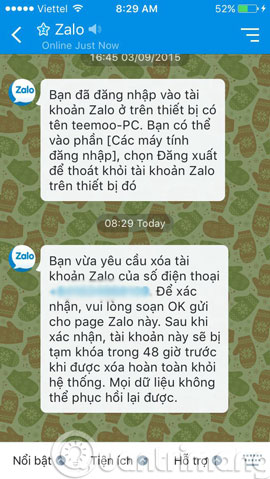
Step 6: Compose OK to resend to complete deleting Zalo account
Note when deleting Zalo account
When deleting Zalo account, the following will be done:
- Delete account information, name and avatar
- Delete all messages, diaries, friends
- Unable to restore data after deleting the account
That is, all deleted Zalo account data will be deleted permanently, unable to be restored in any way. Therefore, please consider carefully before pressing the delete button. Review important messages, photos, data, save them to your device if necessary.
Above, we have instructed you how to delete Zalo account on Android, how to do on iPhone phones is completely similar.
- How to create a Zalo account on your phone?
- How to retrieve Zalo password
- How to delete friends on Zalo
Good luck!