How to delete TikTok account permanently on phone
To delete your TikTok account on your phone, you will have 2 options: deactivate your TikTok account or delete your TikTok account permanently. This option is similar to when you delete your Facebook account temporarily or permanently. We also have a certain amount of time before TikTok completely deletes your account. The article below will guide you to delete your TikTok account.
Instructions to delete TikTok account
Step 1:
At the TikTok interface, we click on the Profile icon below. Switch to the new interface, users click on the 3-dash icon in the upper right corner.

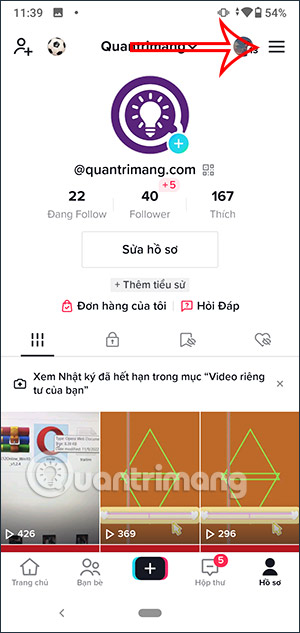
In the interface displayed below, click on Settings and privacy .
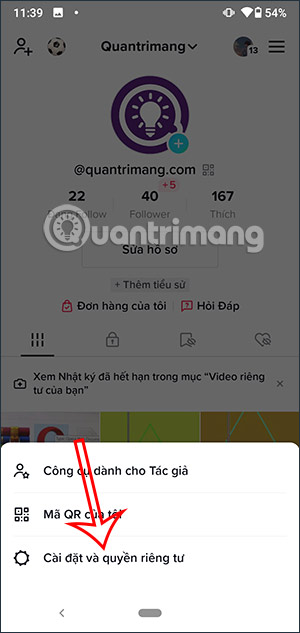
Step 2:
Switch to the new interface, the user clicks on Account management . At this time, the user will click on Deactivate or delete account .
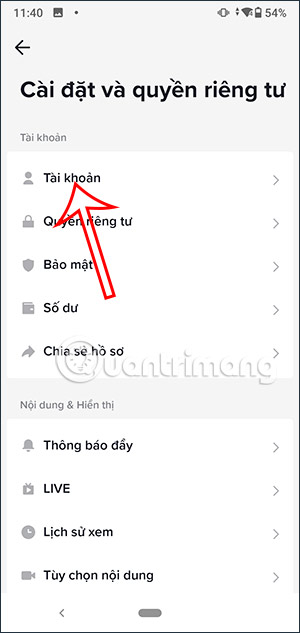
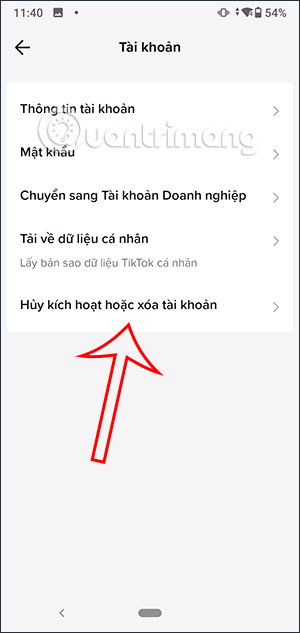
Step 3:
At this point, the user will see 2 options including Deactivate account or Delete account permanently . In case you choose Deactivate, we will see information about deactivating the TikTok account, click Deactivate if you do not want to delete the TikTok account permanently.
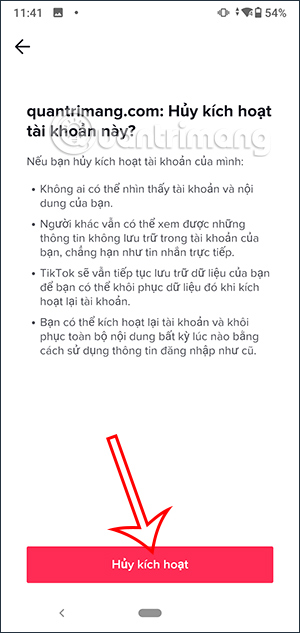
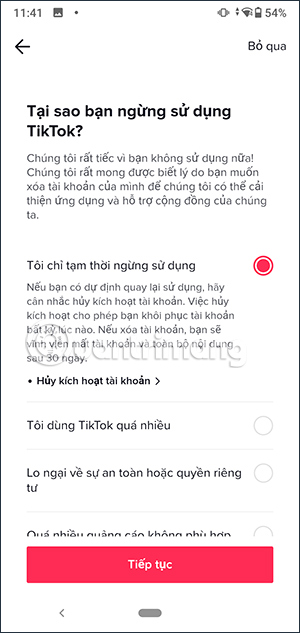
Step 4:
If you want to delete your account permanently , you will be asked why you want to delete your TikTok account . Depending on the reason you choose to delete your TikTok account, we will have additional options below. After selecting the reason, click the Continue button .
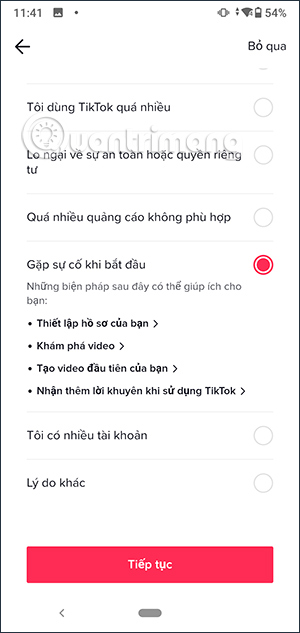
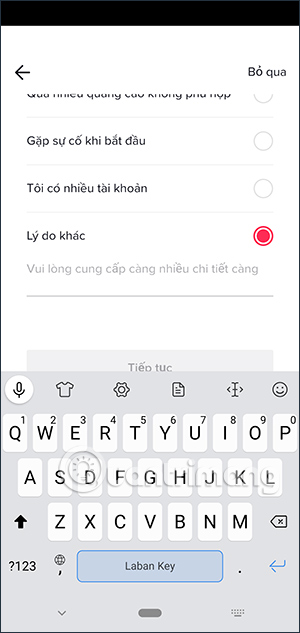
Step 5:
Now you see the default setting to download TikTok data before deleting your account. Click on the notification below and then click Continue.
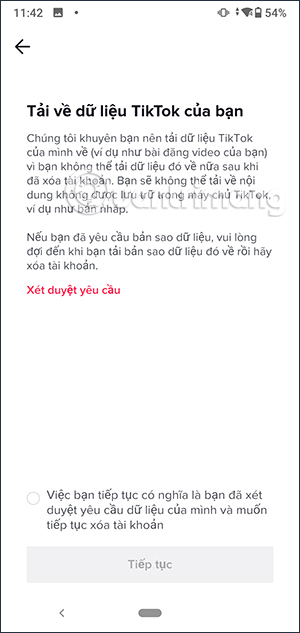
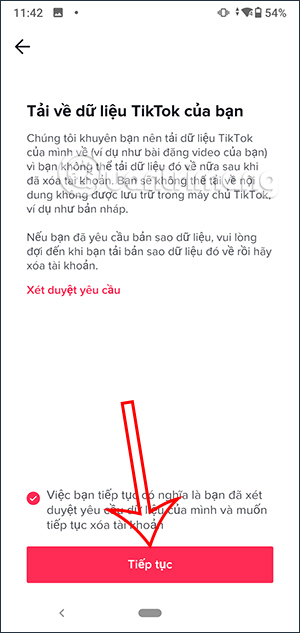
Step 6:
At this point, you will be notified that our account will be canceled within 30 days, from the time you send the notification to permanently delete your TikTok account. Click Continue below to continue the operation. You will then be asked for a security code sent to your phone number .
Finally click Delete account below.
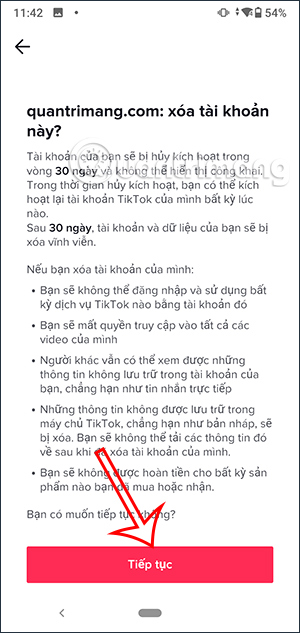
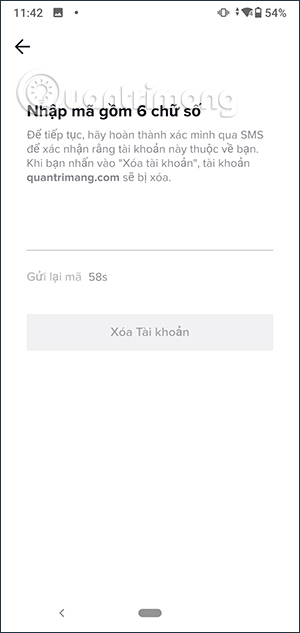
Video tutorial on how to delete TikTok account permanently
You should read it
- ★ Instructions on how to delete a Skype account permanently
- ★ How to permanently delete a Facebook account on a computer
- ★ Instructions for deleting Google accounts permanently
- ★ Instructions to delete Yahoo account permanently
- ★ Instructions for temporarily locking, permanently Facebook iPhone / iPad