Instructions to delete Yahoo account permanently
The development of today's chat services, such as Viber, Zalo and especially Messenger, makes Yahoo no longer the only method of communication you can search to text and chat with friends. Therefore, many people no longer use their Yahoo accounts and replace them with other applications.
However, not using it does not mean that your account is not stolen, leaks lead to other unfortunate circumstances. If you own a Yahoo account but are no longer using it, it is best to permanently lock that account. In the article below, we will guide you how to delete your Yahoo account permanently if you wish.
How to permanently delete a Yahoo account
However, before deciding to lock your Yahoo account, double-check the entire message and save the important message. We can transfer all mail from Yahoo Mail to Gmail .
At the main interface of Gmail, click on the gear icon> Settings> Accounts and Imports> Import mail and contacts .
Appearance of small window interface. Here, we will enter the yahoo mail address and follow the instructions to transfer all emails from Yahoo to Gmail.

Step 1:
Next, if the user uses the account to log into Yahoo when accessing the address below:
- https://edit.yahoo.com/config/delete_user
Or if a user uses a phone number to log in to a Yahoo account , the following link can be used:
- Sign in to Yahoo with the phone number
Step 2:
We enter a Yahoo account. Next, Yahoo will ask users to confirm whether they want to delete the account. We enter the password for the Yahoo account, the recaptcha code and click Terminate this Account to delete the account.
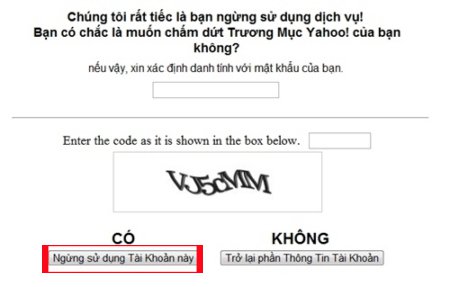
So you've finished locking your Yahoo account permanently. This will avoid the trouble when your Yahoo account accidentally becomes the target of professional information thieves.
Refer to the following articles:
- How to permanently delete Facebook account
- How to permanently delete Instagram account and temporarily disable it
- Instructions on how to delete a Skype account permanently
I wish you all success!