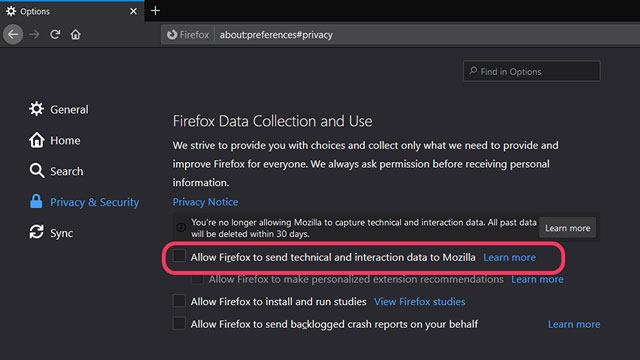How to delete Telemetry data on Mozilla Firefox
A few weeks ago, Mozilla announced that it would allow Firefox users to delete all Telemetry data collected so far, in order to comply with the new CCPA. This feature has been released with the updated version of Firefox 72 and today, the article will read with readers how to delete this data.
What is Telemetry data?
For those who don't know, Telemetry data refers to interactive and technical data collected by the browser. Interactive data includes information such as the number of tabs and windows you open, the number of websites you visit, the length of browsing sessions and the type of Firefox add-on you install.
On the other hand, technical data refers to information about the version, language, operating system you use and PC hardware specifications, as well as error logs.
Note : Before starting, make sure you update your Firefox browser to the latest version. This method works for Firefox versions 72 and above. If you're unsure of your version of Firefox, you can check it from Help> About Firefox , accessible via the hamburger menu in the top right corner of the Firefox browser.
Clear Telemetry data on Firefox
1. Open Firefox and click on the hamburger menu (three horizontal lines) present in the top right corner of the browser and look for Options in the list. Alternatively, you can type 'about: preferences' into the address bar to access Options .
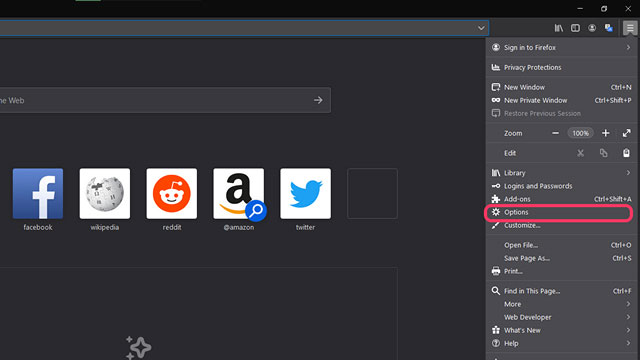
2. From the side panel that appears, select Privacy & Security .

3. Scroll down until you find a section titled Firefox Data Collection and Use . Here, you will see a check box with the content Allow Firefox to send technical and interaction data to Mozilla . Uncheck it and Firefox will delete all Telemetry data associated with the browser for 30 days.