How to delete search history on Google Play Store
By default on Android devices, when we search for any video, application, game, . on Play Store will be saved search history. This will make it easier for users to search for applications later, or later search results will be based on previous search history.
However, the default feature that saves the search history on the Play Store sometimes causes users trouble. For example, you switch to a new phone and do not want to save any information you used before. Or simply want to delete search results to protect personal information only. So how can I delete the entire search history on Play Store?
Step 1:
First of all, you access the Play Store on the device. At the main interface, we click on the 3 dashes icon as shown below.


Step 2:
The user account dialog box appears with different options. Here you scroll down and select Settings (Settings). Next in the Settings interface, go to and click on Delete local search history (Clear local search history).


Step 3:
To make sure that the search history on Play Store has been completely erased even on other devices or computers, readers can access the link below:
- https://myactivity.google.com/
At the main interface, we click on Login .

Step 4:
After that, we log into the Google account we use to search for results on Google Store.
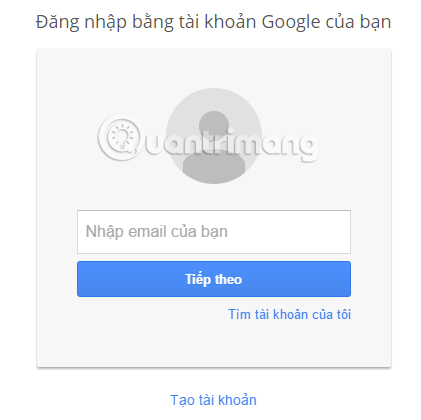
Step 5:
At this interface, click on Delete activity by .
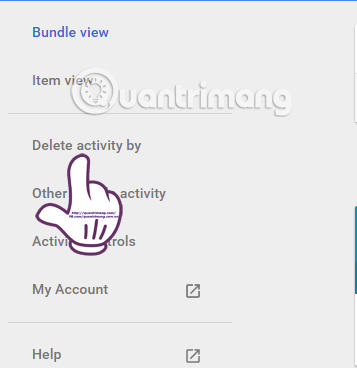
Then, in the interface Delete by topic or product , in Delete by Date we will select the All time item. Below will select All Products . Then, press Delete to delete.

In addition, we can also delete all the search history on Google according to many other applications such as Youtube, maps, . following the instructions for instructions to permanently delete Google history.
Above is a very simple trick when you want to delete all the search results on Google Play Store, such as deleting games, applications, videos, movies, . Also, users should delete all search activities with your account on Google to avoid leakage of personal information.
Refer to the following articles:
- Instructions for deleting Google accounts permanently
- Decode all errors that appear on Google Play and how to fix them (Part 2)
- What to do when mobile data does not work on the Andrdoid device?
I wish you all success!
You should read it
- ★ How to delete search history on Google
- ★ The Google Play Store displays the app's rating, capacity, and downloads right in the search results
- ★ Now it is easy to delete Google search history
- ★ Instructions for permanently deleting Google history
- ★ How to download CH Play and install Google Play on the phone