The Google Play Store displays the app's rating, capacity, and downloads right in the search results
Google recently launched a new update for the Play Store, an app that allows you to display ratings, storage, and download numbers right in the search results. gives users a quick overview of the applications they intend to download to their phone.
Previously, such information was not displayed directly in the search results, but users will have to open the list of applications to see details, although not a big deal, but will also make the user experience for with Google's platform becoming less than perfect.
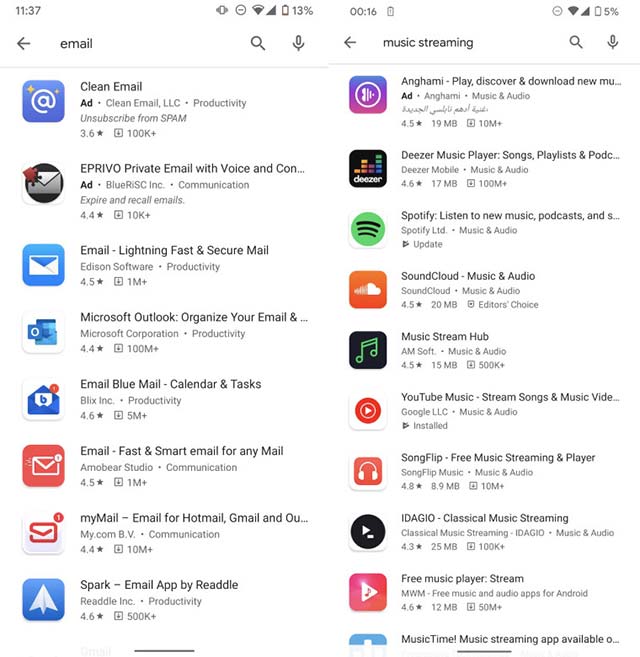
Size, rating, and downloads are important metrics for any app, as they allow users to make smarter choices about which apps are right for them. For example, you need to download a dictionary application, you enter keywords and the Google Play Store will return hundreds of different dictionary applications. Naturally we will put more faith in the more-rated versions, as well as get more downloads.
Also, when mobile data connections are limited or slow, it is not always possible to download the best or most popular applications / games in search results due to their size. In such cases, users will consider other options with smaller capacity. This small change from Google will significantly improve user satisfaction with the Play Store.
This is an update that is applied from Google's server side, and will soon be applied to Android users globally depending on certain regions. So if you haven't seen this change, please wait patiently for the next few days.