How to delete search history on CH Play, hide searched content
Like the Web browser, CH Play also saves search history, search history for applications, games, books, music, . on your account for Android devices. To prevent others from knowing what you have searched for, delete search history on CH Play according to instructions from Free Download.

How to search data on CH Play
Instructions to delete search history on CH Play
Step 1 : On the home page, click on the CH Play icon to open the Play Store window.
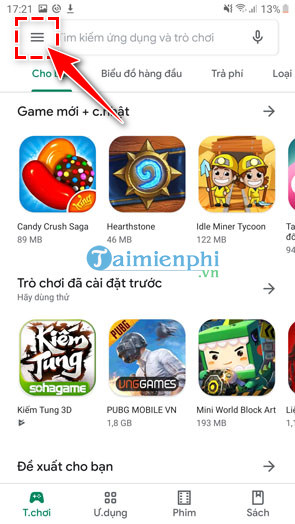
Step 2 : On the Play Store window , click on the three-bar icon on the left side of the screen and select Settings in the drop-down menu to start setting up.

Step 3 : In the Settings window , click Clear local search history to delete all search history.

To check the results to see if the search history on CH Play has been completely deleted, go back to the CH Play screen and touch the search section at the top and you will see that the search list no longer appears.

Above, Free Download has guided you on how to delete search history on CH Play. By performing the above operations, you have deleted all search history of applications, games, music, . on the CH Play application store, not letting others know what you have done here.