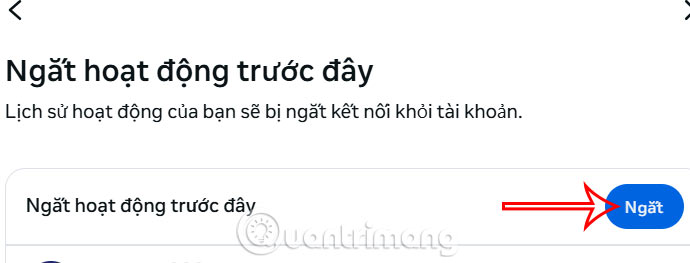How to delete previous activity on Instagram
Sometimes past activity on Instagram can affect your privacy. And in this case, users should delete their past activity history on Instagram to maintain privacy. Instagram app itself provides a built-in feature that allows you to delete all your past activity. Here is a detailed guide on how to do it.
How to delete previous activity on Instagram phone
Step 1:
In the interface of the Instagram application, we click on the 3-dash icon . Next, the user continues to select Account Center .


Step 2:
Display the new interface, the user continues to click on the Your information and rights section . Continue to select Your activities outside of Meta technologies . At this point you will see many different settings, click on Disconnect previous activities .



Step 3:
Finally, click the Undo button to delete previous activity on Instagram.

How to Delete Previous Activity on Instagram PC
Step 1:
Log in to your Instagram account on your computer, then click on the See more icon and select Settings in the displayed list.
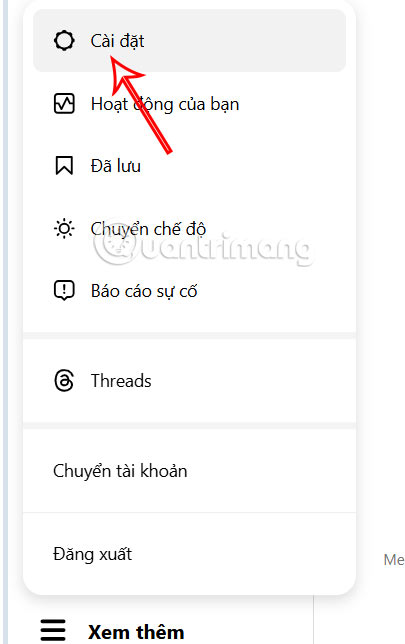
Step 2:
Switch to the Instagram account setup interface, we click on Account Center .
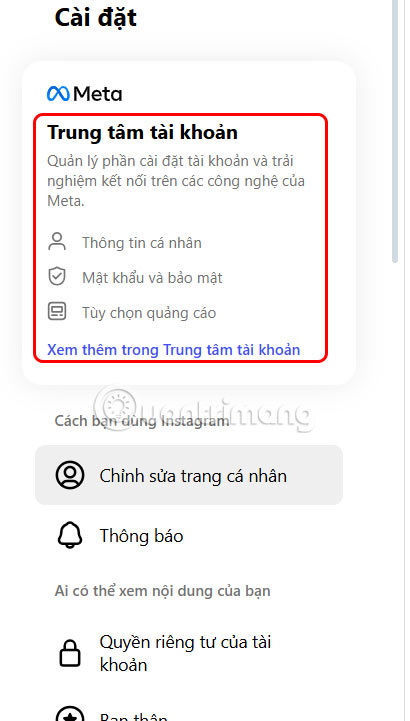
Next, tap Your information and permissions and select Your activity outside of Meta technologies .
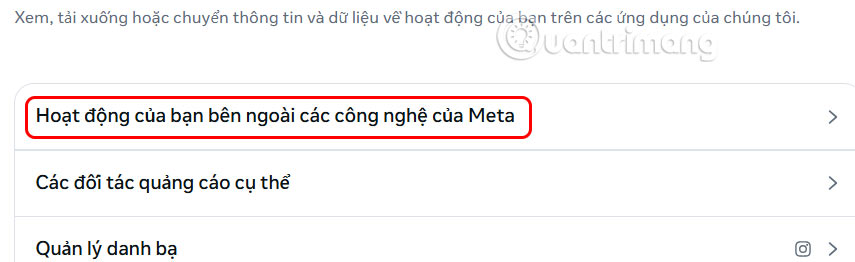
Step 3:
Here you select Interrupt previous activity to perform.
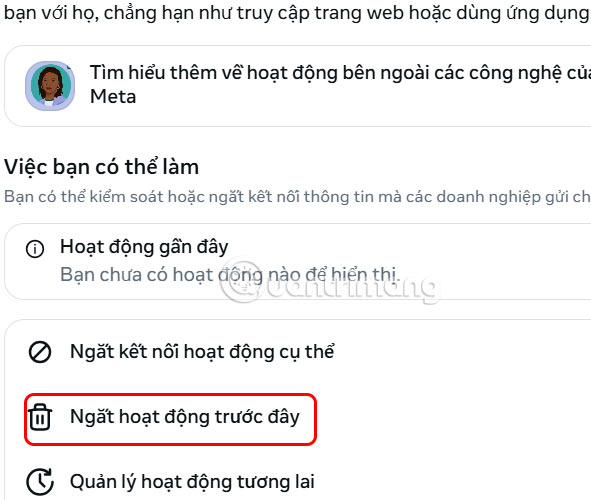
Finally, click Disconnect to delete previous activity on Instagram.