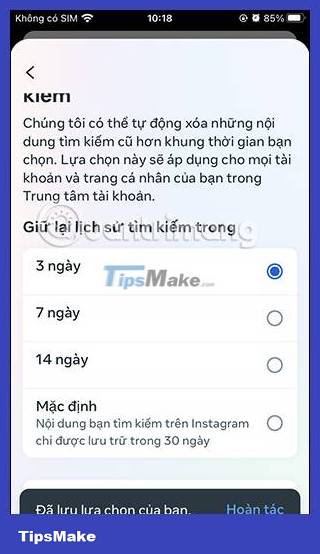How to automatically delete Instagram search
The automatic deletion of Instagram searches is similar to the automatic deletion of Facebook searches. By default, Instagram search content is only stored for 30 days. If you want to shorten the time it takes to save search content on Instagram, follow the article below.
Instructions for automatically deleting Instagram search
Step 1:
At the interface on the Instagram application, click on the profile icon in the bottom right corner. Next, users click on the 3 dashes icon in the top right corner.


Display the interface below the screen, click Settings and privacy .

Step 2:
Switch to the new interface, click on Account Center . Now click on Information and your rights . Here users will see the Search History option .



Step 3:
Continuing, you will see the custom interface for Instagram search history. Look at the bottom and click Keep search history to make adjustments. Here you will see the Instagram search auto-delete time. You can tap How auto-delete works to view the content.
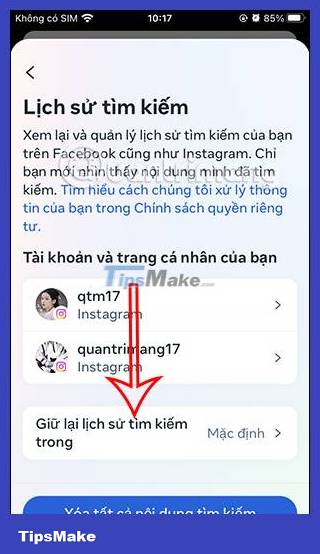

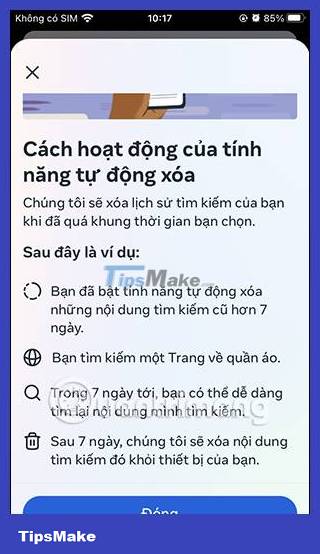
Step 4:
Now you choose how long to keep your Instagram search history and then automatically delete the search content. At this time, Instagram provides information about automatically deleting Instagram searches. If you agree, click the Confirm button .
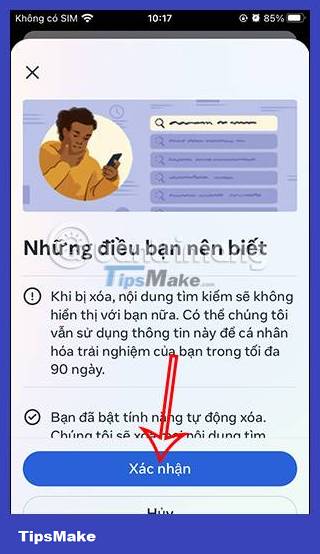
Instagram will then save the new setting changes to your search history. After that period, Instagram will automatically delete your search history and it takes about 24 hours to delete.