How to delete friends, unfriend on Facebook fastest
For some reason you want to unfriend some people on Facebook but don't know how to do it? In this article, TipsMake.com would like to send you how to delete / unfriend on Facebook quickly and accurately.

Delete friends on regular Facebook
To delete friends on Facebook we have 2 ways:
Method 1: Visit the person's profile page on Facebook
Step 1 : You search for the Facebook Name of the person you want to delete.
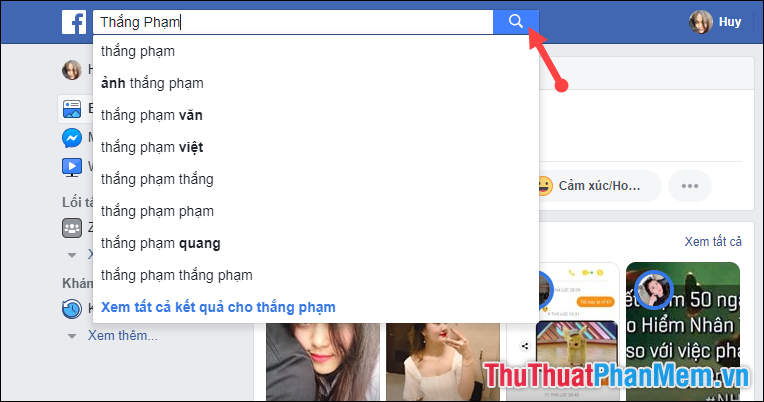
Then visit their personal page.
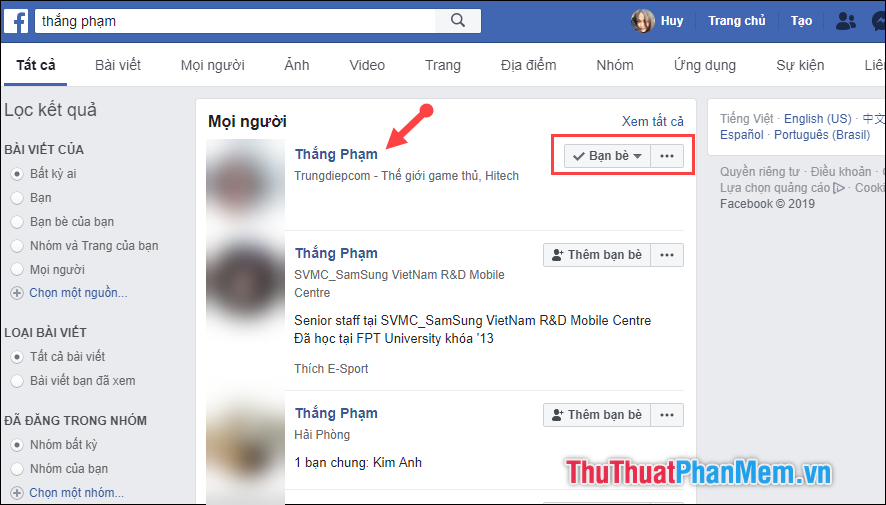
Step 2 :
On that person's profile:
(1) You put the cursor in the Friends section.
(2) Then select Unfriend .
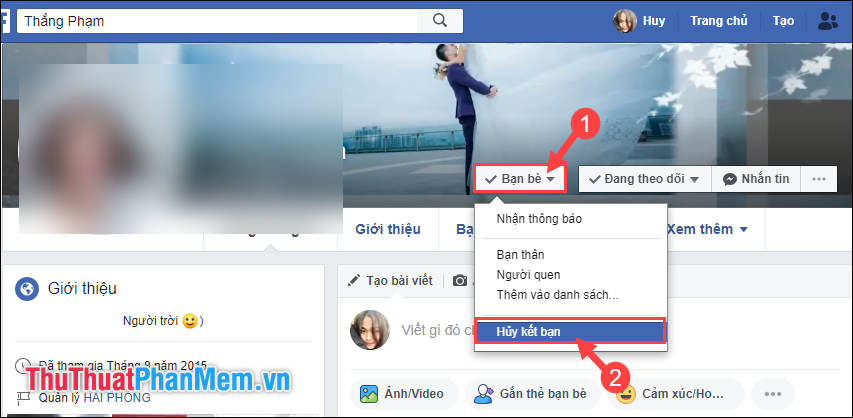
Method 2: Delete you in the list of friends
Step 1 : Go to your profile page, then select the Friends section .
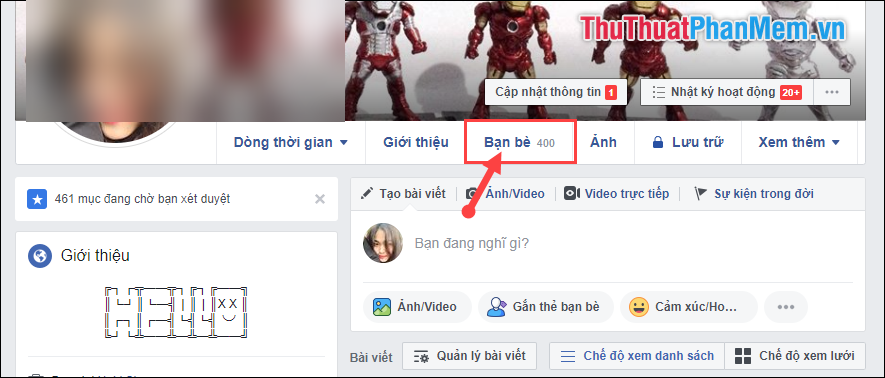
Step 2 : Type the Facebook name of the friend you want to delete in the Search box.
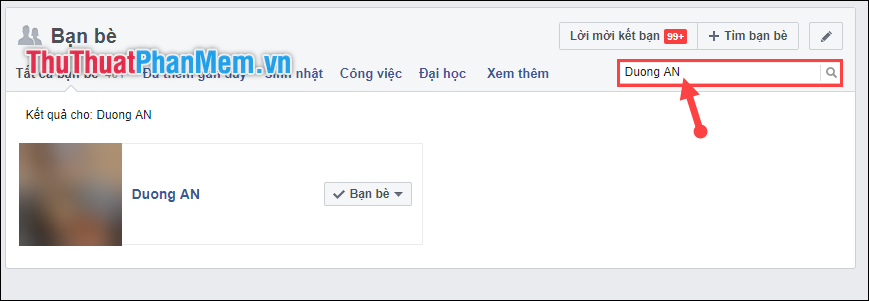
Step 3 : Then you put the cursor in the box Friends -> Select Unfriend .

How to delete friends in bulk in Facebook
Step 1 : To perform a quick delete, delete a lot of friends on Facebook at the same time you will use the Tampermonkey utilityon the browser.
https://chrome.google.com/webstore/detail/tampermonkey/dhdgffkkebhmkfjojejmpbldmpobfkfo
You access the link and then click Add to Chrome :
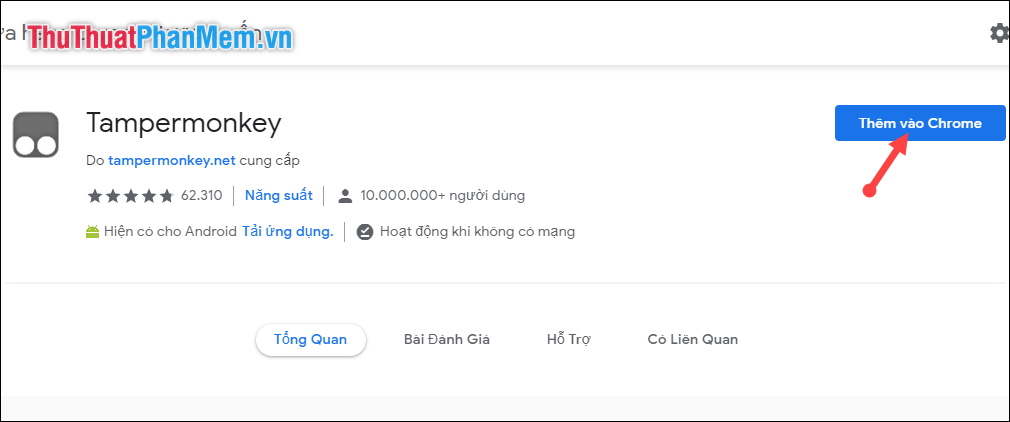
Continue to a window appears you select Add gadgets :

Step 2 : After installing Tampermonkey, visit the following link to install the Unfriend Facebook automatic process.
https://userscripts-mirror.org/scripts/show/153479
After accessing the link, select Install.

Step 3 : Then the browser opens a new tab, select Install to install the utility.
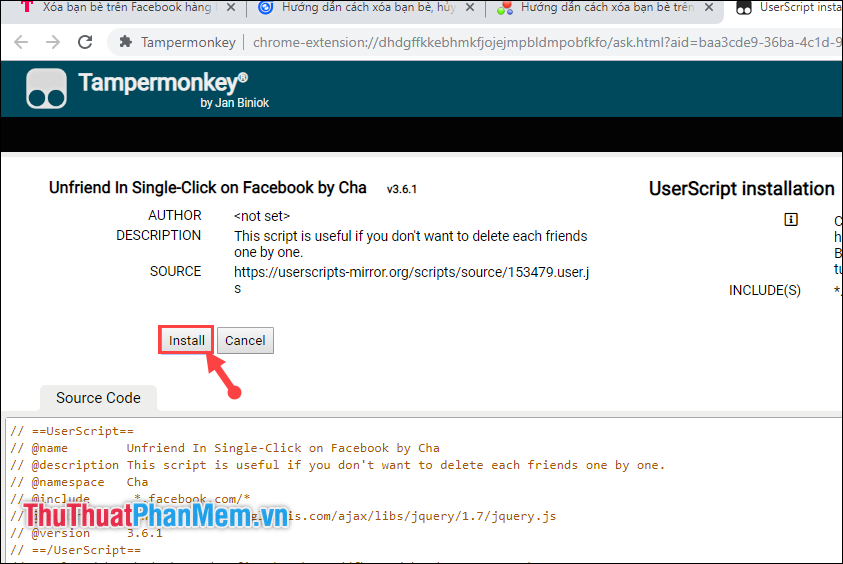
Step 4 : After installation is complete you proceed to access your personal Facebook.
Then go to the Friends section :
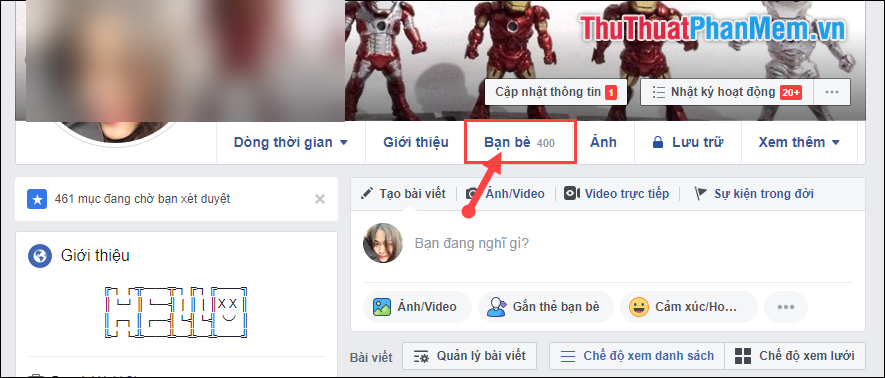
Step 5 : Here you notice next to each Facebook name will have an additional checkbox.
If you want to delete any friends, please tick the box of that facebook account. Once you've selected the people you want to delete to make friends, select the Delete Selected Friends tool box .

Then the software will automatically delete / unfriend with the people you have marked at a very fast speed. So consider carefully when choosing someone because you may not be able to pause the process in time.
I wish you successful implementation!