Instructions on how to unfriend on Zalo
As you know Zalo is one of the largest social networking applications in Vietnam today. Like Facebook, Zalo helps us make friends, stay in touch with friends, relatives or colleagues. With Zalo you can easily search for new friends who share the same hobbies and also because of that, we are inevitable annoying cases. So deleting you zalo or blocking strangers is essential when we encounter this situation. The following article TipsMake.com will guide you some ways to delete friends on Zalo, please refer.

Removing you on Zalo is quite simple, you open the Zalo application and go to the Contacts section, find the person you want to unfriend and press and hold on their name until the options appear. You can select Delete you to remove that person from the contacts list.
Or if you do not want to be disturbed by that person, select Block this person .
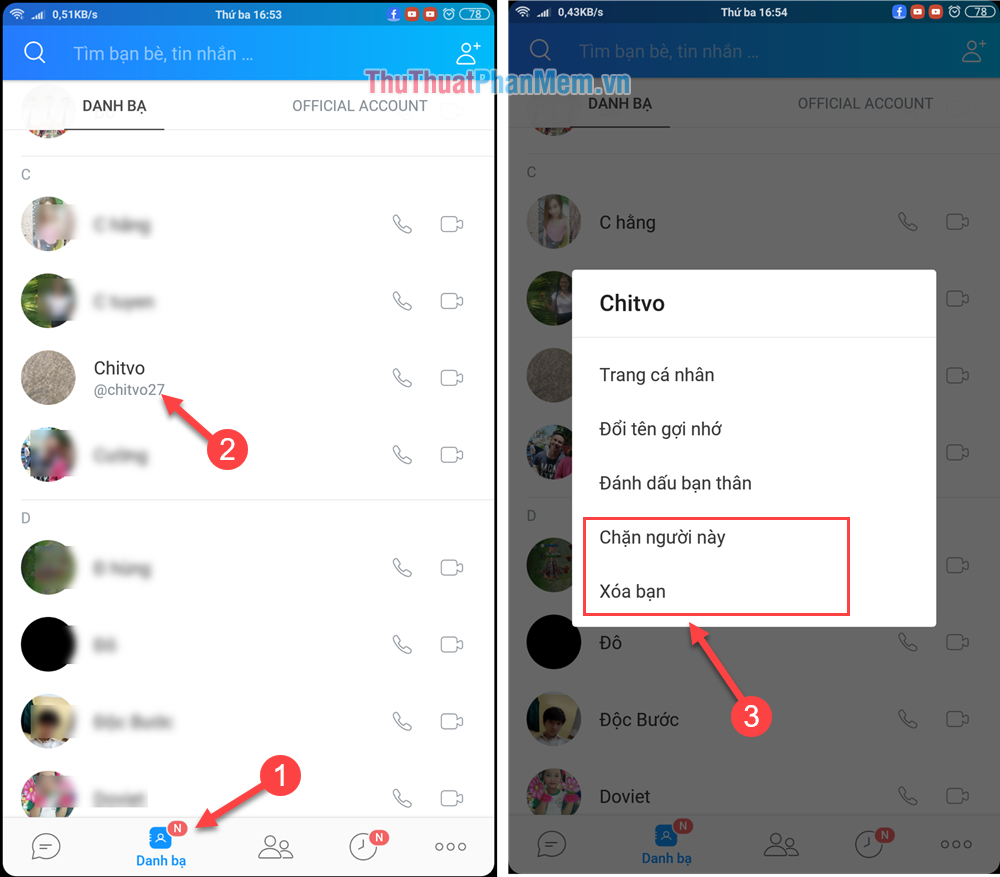
In addition to deleting you from the Directory, we can Delete you from that person's profile by the following way:
In the profile of that person you press the 3 dots in the upper corner, then the options appear you select Delete you to unfriend with that person. Also we have some options like Block that person to see your diary or hide that person's log from your Zalo.
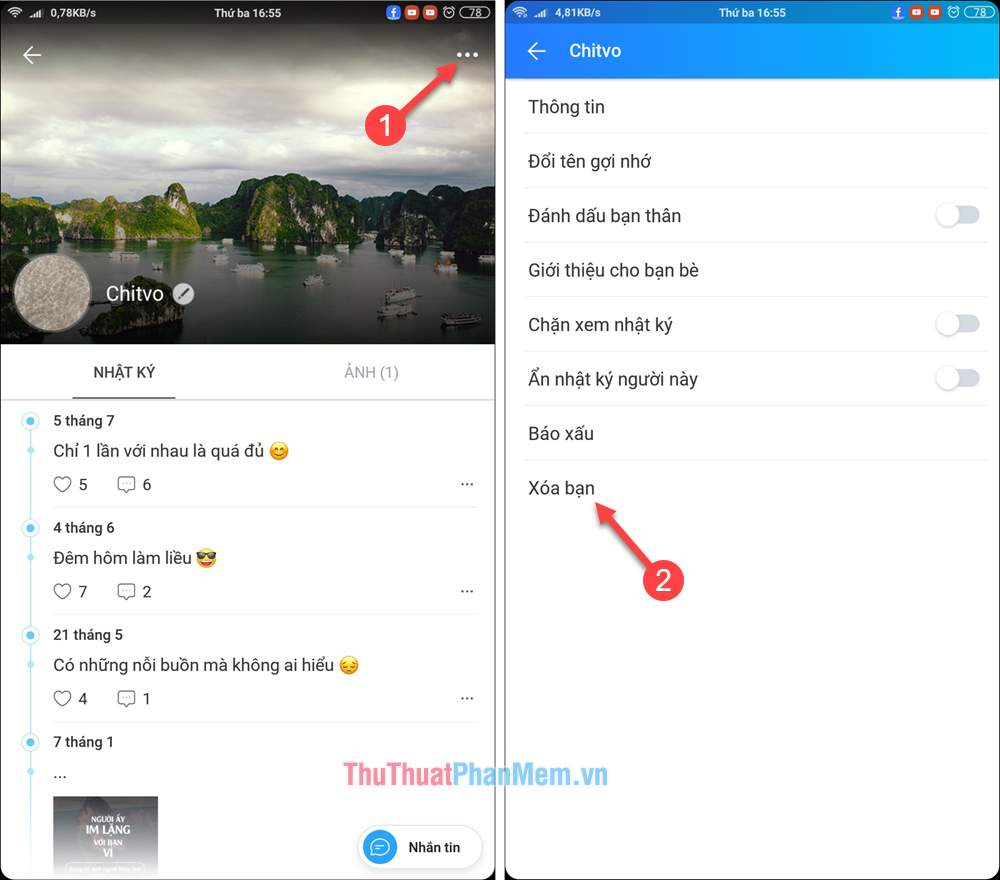
Another method that helps us block messages from someone else is as follows:
In the chat interface with the person you want to block, click the 3-dot button on the screen, then a new window will appear, scroll down to the bottom and turn on the Block messages from this person feature.

Note : This feature only prevents the person from texting you, they can still view your profile and activities normally.
Above are some methods of unfriending on Zalo that TipsMake.com wants to send to you, hope you will find the article useful. Good luck!